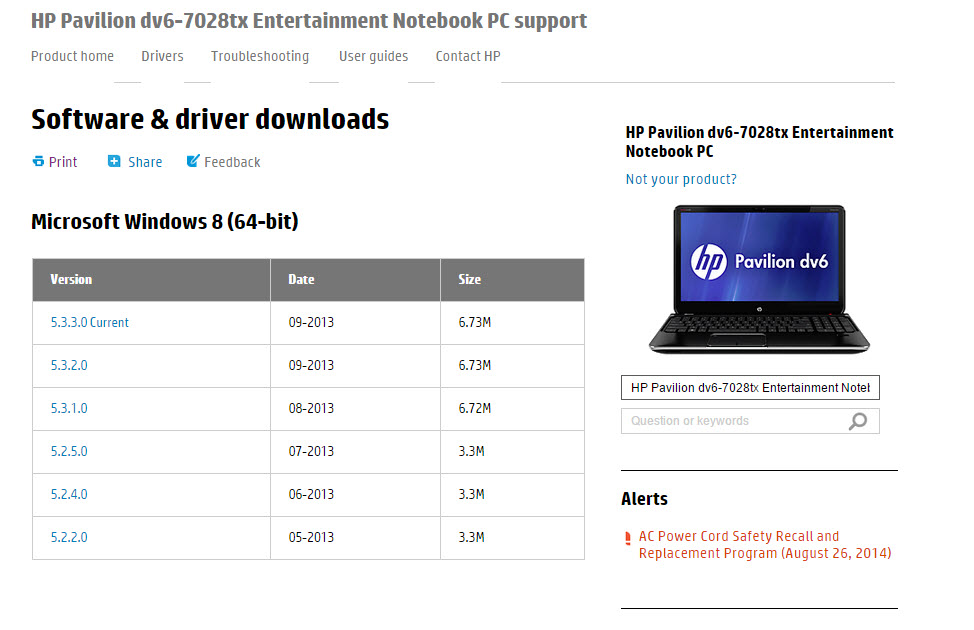-
×InformationWindows update impacting certain printer icons and names. Microsoft is working on a solution.
Click here to learn moreInformationNeed Windows 11 help?Check documents on compatibility, FAQs, upgrade information and available fixes.
Windows 11 Support Center. -
-
×InformationWindows update impacting certain printer icons and names. Microsoft is working on a solution.
Click here to learn moreInformationNeed Windows 11 help?Check documents on compatibility, FAQs, upgrade information and available fixes.
Windows 11 Support Center. -
- HP Community
- Archived Topics
- Notebooks Archive
- Re: BIOS Installation not completing.

Create an account on the HP Community to personalize your profile and ask a question
11-06-2014 02:57 AM - edited 11-06-2014 03:01 AM
The issue sounds more as if the UEFI Diagnostic softpaq is not installing properly. If the install went correctly and reported completion, then F2 should point to the new firmware, not the old version as you have stated.
Try one of the versions on the following HP web document. Try from latest to older versions until you find one that works.
I am a volunteer forum member, not an HP employee. If my suggestion solved your issue, don't forget to mark that post as the accepted solution. If you want to say thanks, click on the Yes button next to the "was this reply helpful?"



11-06-2014 03:02 AM - edited 11-06-2014 03:02 AM
ALright, on the Hp site for this model (dv6-7028tx) the most current version is , 5.3.3.0 so will try reinstalling that and will let you know how I go.
And thanks again, your advice has saved me many hours of research!
12-07-2014 10:32 PM - edited 12-07-2014 10:33 PM
Hi Erico and all,
I finally managed to install the latest bios update and this is what was done.
I tried installing all the UEFI updates starting at the first one and for whatever reason my UEFI wouldnt update and thus, my Bios installation couldnt be completed. So after a hour of fiddling around I deleted the "HP_TOOLS" Partition and ran the bios update, selected "No" when asked to make a partition.
The Bios was flashed, computer restared and Voila! New Bios is installed.
Thanks for all your help!
Cheers
Avant-Garde
- « Previous
-
- 1
- 2
- Next »
Didn't find what you were looking for? Ask the community