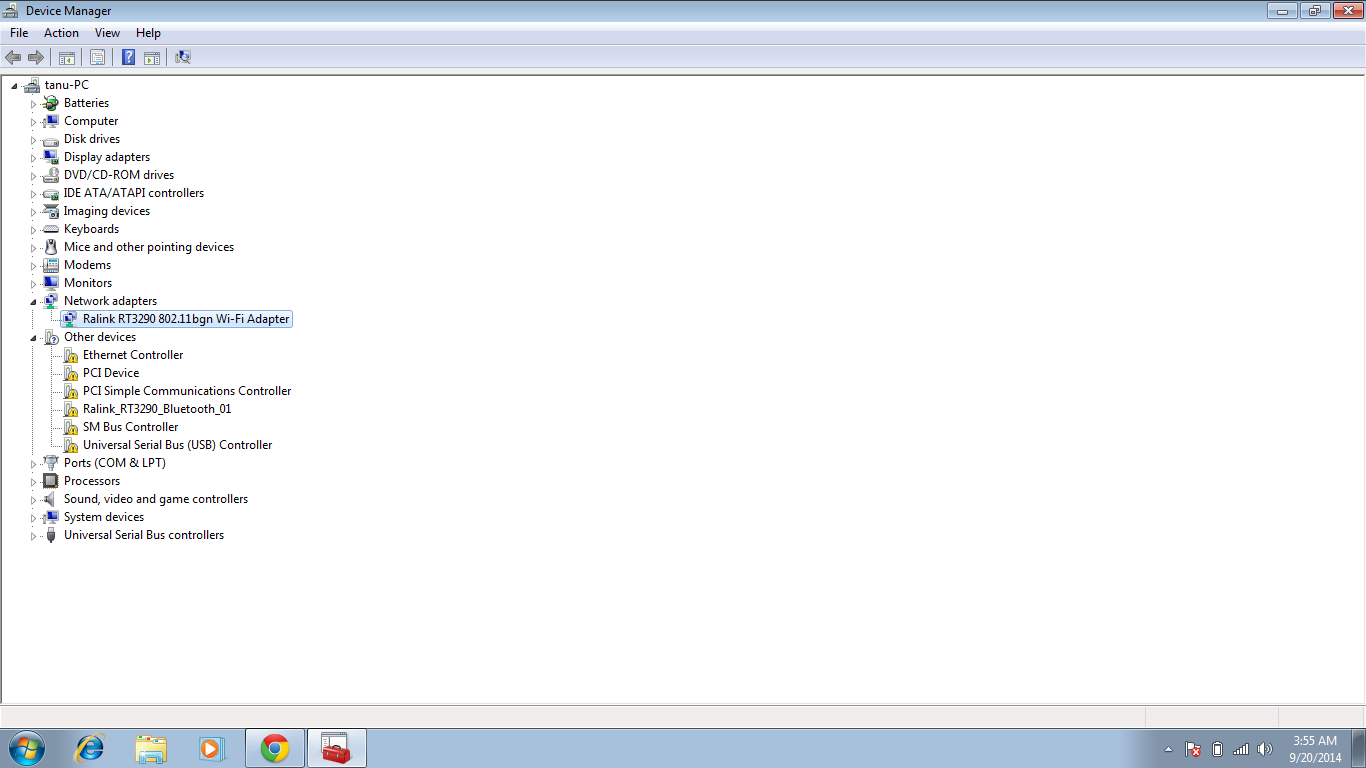-
×InformationWindows update impacting certain printer icons and names. Microsoft is working on a solution.
Click here to learn moreInformationNeed Windows 11 help?Check documents on compatibility, FAQs, upgrade information and available fixes.
Windows 11 Support Center. -
-
×InformationWindows update impacting certain printer icons and names. Microsoft is working on a solution.
Click here to learn moreInformationNeed Windows 11 help?Check documents on compatibility, FAQs, upgrade information and available fixes.
Windows 11 Support Center. -
- HP Community
- Archived Topics
- Notebooks Archive
- Bluetooth not working on HP 250 G3 ?

Create an account on the HP Community to personalize your profile and ask a question
09-18-2014 06:40 PM
i have installed windows 7 on my hp 250 g3 which was with DOS when i bought it. And now i am not able to even find the bluetooth key to turn the bluetooth on or may be the drivers are not installed or what? i am totally confused. Please help.
Solved! Go to Solution.
Accepted Solutions
09-19-2014 05:22 PM
You're very welcome.
You are missing quite a few drivers there...
First, install the smbus controller driver and reboot.
https://downloadcenter.intel.com/Detail_Desc.aspx?DwnldID=20775&lang=eng
I can tell from your screenshot that you don't have the graphics driver installed. So, install the graphics driver and reboot.
https://downloadcenter.intel.com/Detail_Desc.aspx?DwnldID=23714
USB3 Controller:
https://downloadcenter.intel.com/Detail_Desc.aspx?DwnldID=23789
Ethernet Controller:
PCI Device:
PCI Simple Comms Controller:
Bluetooth:
09-19-2014 07:19 AM
You're very welcome.
I'll find the driver for you, no problem there.
Here is how you find out the easy way what model wireless network card your PC uses...
Go to the Device Manager.
Click to expand the Network Adapters category.
There you will find the names and model numbers of the ethernet (wired) and wireless adapters listed.
If you still can't figure out which is which, post all the names of the devices in that category.
Usually the wireless card will be a Qualcomm Atheros, Mediatek (Ralink), Broadcom or Intel.
09-19-2014 05:22 PM
You're very welcome.
You are missing quite a few drivers there...
First, install the smbus controller driver and reboot.
https://downloadcenter.intel.com/Detail_Desc.aspx?DwnldID=20775&lang=eng
I can tell from your screenshot that you don't have the graphics driver installed. So, install the graphics driver and reboot.
https://downloadcenter.intel.com/Detail_Desc.aspx?DwnldID=23714
USB3 Controller:
https://downloadcenter.intel.com/Detail_Desc.aspx?DwnldID=23789
Ethernet Controller:
PCI Device:
PCI Simple Comms Controller:
Bluetooth:
10-22-2014 07:54 AM
Paul your answer was great.
I also just bought a HP 250 G3 and downgraded it to windows 7 ultimate.
It seems I have the exact same problem but the solution might be a little bit different.
1. The graphics driver is no more availible on the Intel's webpage.
2.When I try to install Engine interface (something like that) driver i get the message that my computer doesn't meet the minimum requirements for this application at the end of my installation.
Do you have any Idea what could that be?
Regards,
Tadej
10-22-2014 08:00 AM
Hello again,
It seems the problem expanded a little bit.
The file for USB3 (Universal Serial Bus controller) does not start when I try to install it.
Now I only need:
Network controller
PCI Device
Universal Serial Bus (USB) Controller
Regards,
Tadej
Didn't find what you were looking for? Ask the community