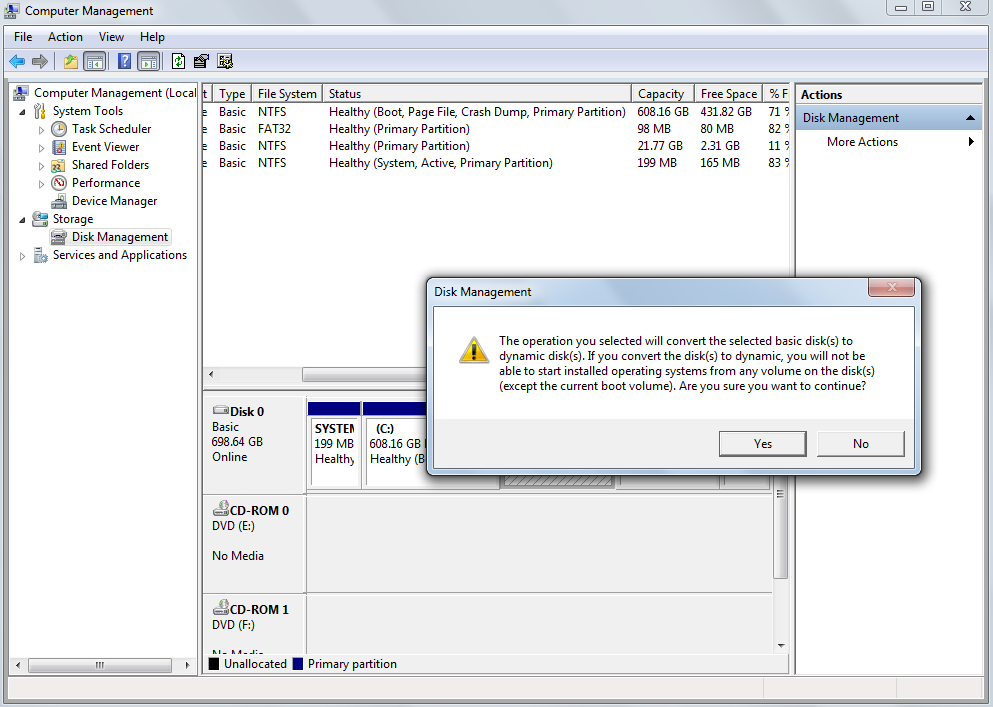-
×InformationWindows update impacting certain printer icons and names. Microsoft is working on a solution.
Click here to learn moreInformationNeed Windows 11 help?Check documents on compatibility, FAQs, upgrade information and available fixes.
Windows 11 Support Center. -
-
×InformationWindows update impacting certain printer icons and names. Microsoft is working on a solution.
Click here to learn moreInformationNeed Windows 11 help?Check documents on compatibility, FAQs, upgrade information and available fixes.
Windows 11 Support Center. -
- HP Community
- Notebooks
- Notebook Operating System and Recovery
- Re: I can't Make Partition disk!

Create an account on the HP Community to personalize your profile and ask a question
01-19-2013 08:55 AM
Please read!
i can't make a partition from my disk!
i had a free space like 431 GB and i can't make a partition!
When i make everything Good at leats this message comes to me!
Please tell me what i should have to do to solve this problem!
Solved! Go to Solution.
Accepted Solutions
01-19-2013 10:59 AM
Hi,
There's an excellent guide by Daniel_Potyrala on the subject which can be found on the following link.
Regards,
DP-K
****Click the White thumb to say thanks****
****Please mark Accept As Solution if it solves your problem****
****I don't work for HP****

Windows Insider MVP
01-19-2013 10:59 AM
Hi,
There's an excellent guide by Daniel_Potyrala on the subject which can be found on the following link.
Regards,
DP-K
****Click the White thumb to say thanks****
****Please mark Accept As Solution if it solves your problem****
****I don't work for HP****

Windows Insider MVP
01-19-2013 11:22 PM
One can not resize or split system partition without additional partition management software. So I'd recommend you Disk Director by Acronis which can do the job without data loss. In case partitioning system partition is not in your plans you can do the job here:start>>control panel>>administrative tools>>computer management>>disk management.
Didn't find what you were looking for? Ask the community