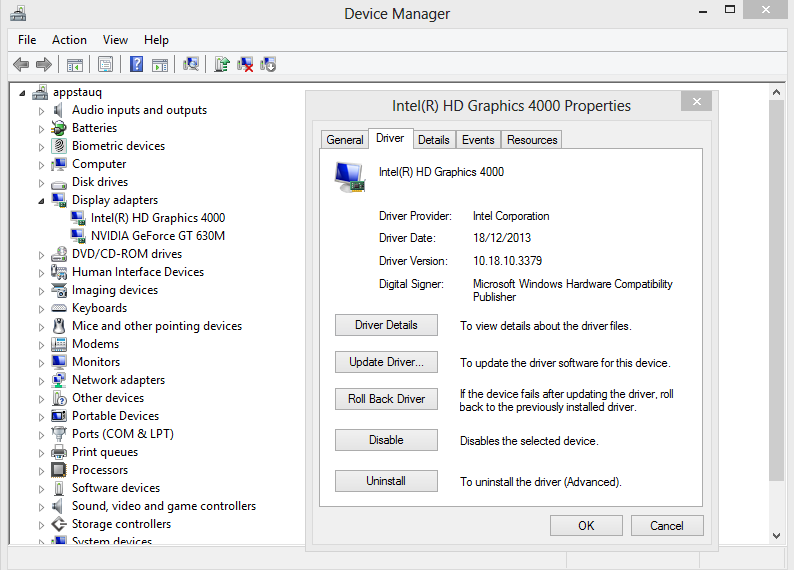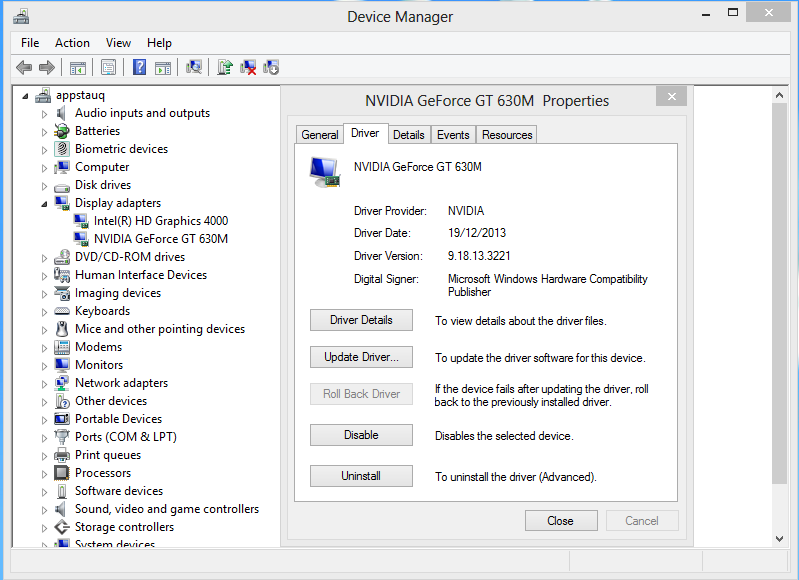-
×InformationWindows update impacting certain printer icons and names. Microsoft is working on a solution.
Click here to learn moreInformationNeed Windows 11 help?Check documents on compatibility, FAQs, upgrade information and available fixes.
Windows 11 Support Center. -
-
×InformationWindows update impacting certain printer icons and names. Microsoft is working on a solution.
Click here to learn moreInformationNeed Windows 11 help?Check documents on compatibility, FAQs, upgrade information and available fixes.
Windows 11 Support Center. -
- HP Community
- Archived Topics
- Notebooks Archive
- Need Graphics driver for windows 8.1

Create an account on the HP Community to personalize your profile and ask a question
01-17-2014 01:59 AM
hello everyone,
I have :
hp pavilion dv6 7010tx
windows 8 pro 64 bits
---------------------------------------------------------------------------------------------------------------------------------------
I found the update to windows 8.1 pro through Windows store, so I downloaded it but could not install it due to graphics drivers limitation[I get ERROR CODE 0XC1900101-40019 ]
-------------------------------------------------------------------------------------------------------------------
I have tried all these methods:
*Clean install of windows 8 pro 64 bit
*only installing the one update which shows the 8.1 update in Windows store
*Keeping my NVidia driver up to date which is 332.21-notebook-win8-win7-64bit-international-whql. It supports both windows 8 64 bit and 8.1 64 bit.
*updating my intel graphics driver up to date which is intel(R) HD graphics 4000 v10.18.10.3379
* checking for latest updates for my model from hp driver download wesite [ It doesnot provide me graphics driver for windows 8.1]
* Trying graphics drivers from intel directly [ https://downloadcenter.intel.com/Detail_Desc.aspx?DwnldID=23323 ] for windows 8.1 that is
v15.33.5.64.3316 [ doesnot allow installation because of requirements limitations]
* Tried to update to windows 8.1 8 times by now( 8x3.6 GB 😞 )
* Called Microsoft support [ I was told my model does not support windows 8.1 ] I think he was referring to drivers unavailability.
*Called hp support [ he said no drivers available CURRENTLY ] not clear whether It may come in future or not.
------------------------------------------------------------------------------------------------------------
So help me out with this problem. Give me the drivers for intel hd graphics for windows 8.1 or different solution for the error mentioned above.
Solved! Go to Solution.
Accepted Solutions
01-27-2014 11:03 AM - edited 01-27-2014 11:05 AM
Never mind, I found the solution... It applies to both errors 0xc1900101-40019 and 0xc1900101-4000D(something like that)
I installed all updates from Microsoft including graphics drivers...then, went to Device manager and uninstalled(and deleted) both the display drivers and didn't even manually installed any drivers...means just the default drivers for both.
It worked for me...
hope someone also find it useful.
01-27-2014 11:03 AM - edited 01-27-2014 11:05 AM
Never mind, I found the solution... It applies to both errors 0xc1900101-40019 and 0xc1900101-4000D(something like that)
I installed all updates from Microsoft including graphics drivers...then, went to Device manager and uninstalled(and deleted) both the display drivers and didn't even manually installed any drivers...means just the default drivers for both.
It worked for me...
hope someone also find it useful.
01-28-2014 06:01 PM
Man I HOPE you are right! If so, both HP and MS should send you payment for supporting their [produicts as they obviously don't know how.
Those errors I have seen every week at least twoce a week for over a month or two every time this crappy HP tried to upgrade to Windows 8.1. Takes an hour to fail and then relod the same windows 8 I started with
All requests for help get you NoWhere!. Fingers crossed for your fix!
01-29-2014 01:46 AM - edited 02-20-2014 06:41 AM
This following solution worked for me... I have successfully updated from windows 8 pro to windows 8.1 pro four times using this method...
I was having these two errors: [ 0xc1900101-40019 ] and [ 0XC1900101-4000D ]
1.)Install all updates from windows update on windows 8 pro...restart.
2.) In windows store, download the update upto 50%(or to the point where installation begins)...close the store.
3.)In device manager, uninstall and delete the drivers of intel (R) HD graphics Driver 4000...do not restart...wait until it reinstalls the intel drivers itself...
4.)Now resume the windows 8.1 pro update in store and let it install...pull out all external devices...restart.
5.) Do not configure windows update...leave it for later...
6.)After windows is updated to 8.1, uninstall and delete the Intel graphics 4000 driver...and install the latest update from intel download center. The latest update is v10.18.10.3345. Note:- the intel graphics 4000 driver update from microsoft update is v10.18.10.3379 This is what creating problem IMO.
7.)Configure the windows update to "let me choose whether to download or install"check for updates.
8.)Select the intel graphics driver (around 96 mb)Hide it and throw the key into the ocean...Now Install the rest of updates...restart.
9.) Install latest Nvidia updates.
That's it!! Now you shouldn't have any trouble...
__________________________________________________________________________________________________
Didn't find what you were looking for? Ask the community