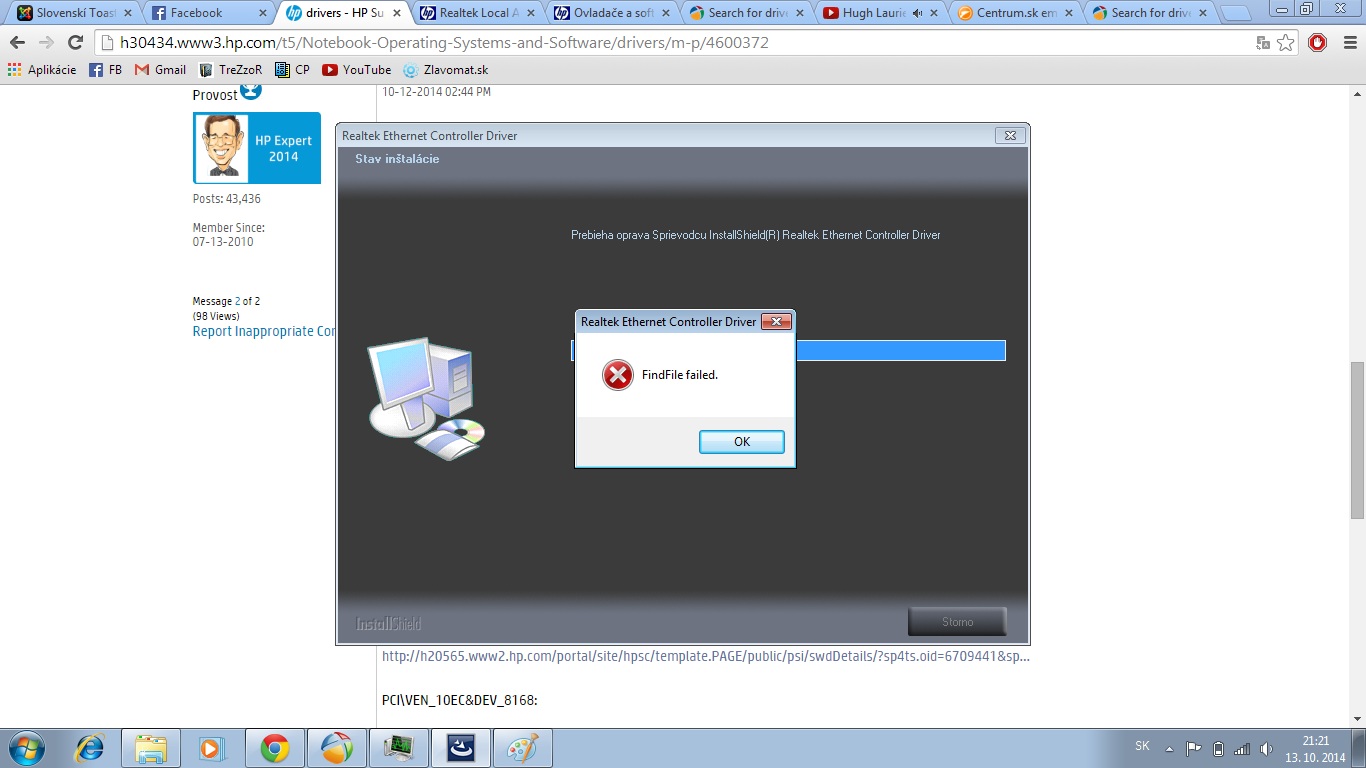-
×InformationWindows update impacting certain printer icons and names. Microsoft is working on a solution.
Click here to learn moreInformationNeed Windows 11 help?Check documents on compatibility, FAQs, upgrade information and available fixes.
Windows 11 Support Center. -
-
×InformationWindows update impacting certain printer icons and names. Microsoft is working on a solution.
Click here to learn moreInformationNeed Windows 11 help?Check documents on compatibility, FAQs, upgrade information and available fixes.
Windows 11 Support Center. -

Create an account on the HP Community to personalize your profile and ask a question
10-12-2014 02:01 PM - edited 10-12-2014 02:11 PM
Hi.
I can´t find these drivers. I have 350 G1 with Core i5 and Windows 7 (64). Could you help me?
PCI\VEN_8086&DEV_9C31&SUBSYS_21B7103C&REV_04
PCI\VEN_8086&DEV_9C22&SUBSYS_21B7103C&REV_04
PCI\VEN_1814&DEV_3298&SUBSYS_18EC103C&REV_00
PCI\VEN_10EC&DEV_8168&SUBSYS_21B7103C&REV_10
PCI\VEN_10EC&DEV_5227&SUBSYS_21B7103C&REV_01
PCI\VEN_8086&DEV_9C3A&SUBSYS_21B7103C&REV_04
ACPI\HPQ6007
Solved! Go to Solution.
Accepted Solutions
10-12-2014 02:44 PM
Hi:
Below are the links to the drivers you need:
PCI\VEN_8086&DEV_9C22&SUBSYS_21B7103C&REV_04. Install this driver first and reboot.
PCI\VEN_8086&DEV_9C31:
PCI\VEN_8086&DEV_9C3A:
PCI\VEN_1814&DEV_3298:
PCI\VEN_10EC&DEV_5227:
PCI\VEN_10EC&DEV_8168:
ACPI\HPQ6007:
10-12-2014 02:44 PM
Hi:
Below are the links to the drivers you need:
PCI\VEN_8086&DEV_9C22&SUBSYS_21B7103C&REV_04. Install this driver first and reboot.
PCI\VEN_8086&DEV_9C31:
PCI\VEN_8086&DEV_9C3A:
PCI\VEN_1814&DEV_3298:
PCI\VEN_10EC&DEV_5227:
PCI\VEN_10EC&DEV_8168:
ACPI\HPQ6007:
10-13-2014 01:57 PM
Hi Paul.
Thanks a lot for advice. But I have still problem with sp64388 (there is a problem during instalation: screenshot) and sp64380 (I think nothings happened after instalation) I have still informations panels during starting windows and this panels told me, that I should instal this drivers
And I have also another problem, but from diferrent field. It is during wathing movies. Quality is not so good as my 5 year old desk PC. I set up highest resolution. May I set highest frequency on display? And I enclose "bad screenshot" with problem. It is like a glass fracture/crack in upper part of display (white line, but I can´t "hold" this crack). Write me, if you don´t understand.
Thanks for help 😉
10-13-2014 03:03 PM
Hi:
Yes, I see the white line across the picture.
This is a consumer to consumer forum. I don't work for, or represent HP.
Since your PC is new and presumably under warranty, I recommend you contact HP technical support for assistance.
Those are the drivers you need for the hardware ID's you posted, and I wouldn't know why some of them didn't work.
Didn't find what you were looking for? Ask the community