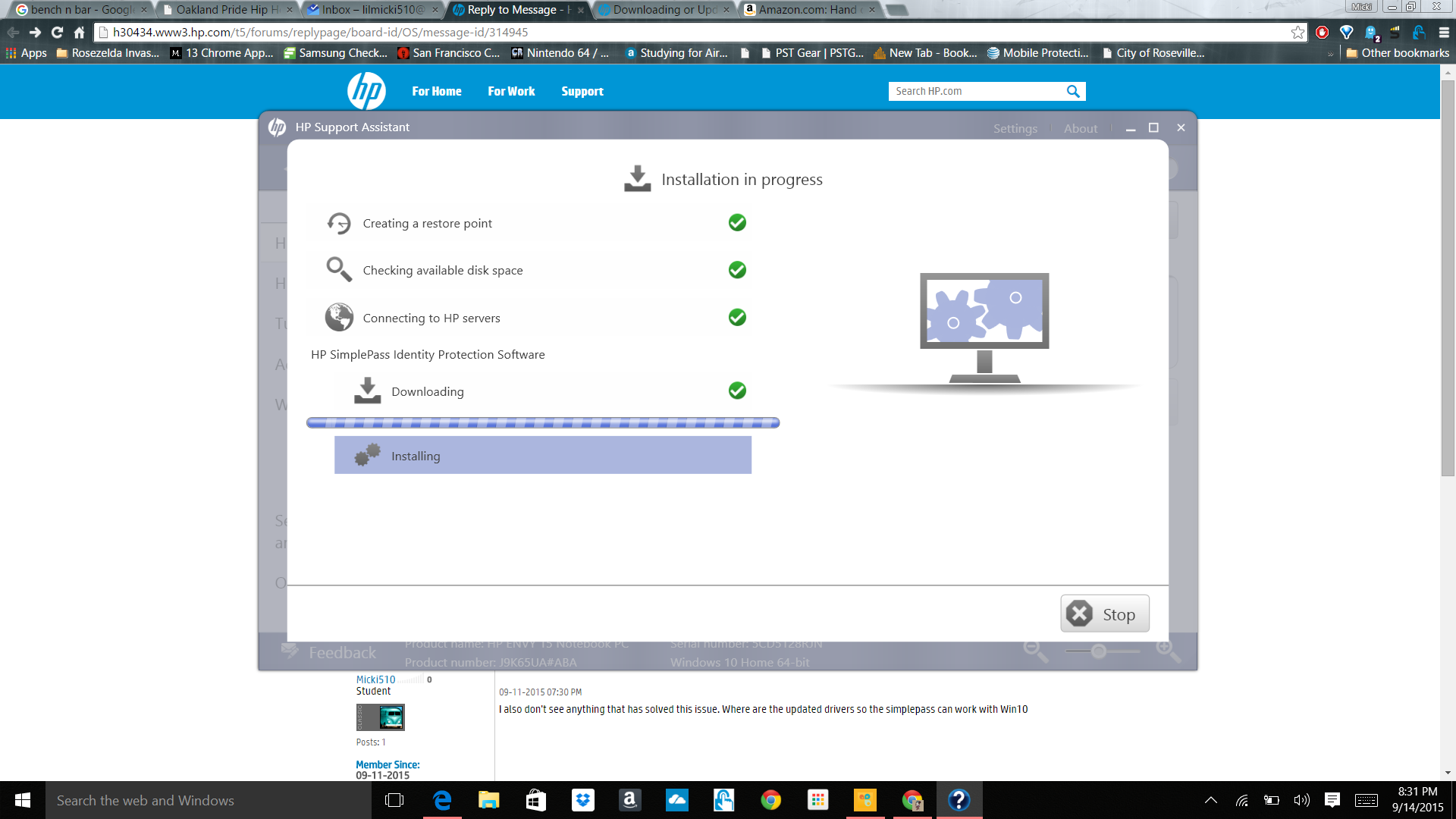-
×InformationWindows update impacting certain printer icons and names. Microsoft is working on a solution.
Click here to learn moreInformationNeed Windows 11 help?Check documents on compatibility, FAQs, upgrade information and available fixes.
Windows 11 Support Center. -
-
×InformationWindows update impacting certain printer icons and names. Microsoft is working on a solution.
Click here to learn moreInformationNeed Windows 11 help?Check documents on compatibility, FAQs, upgrade information and available fixes.
Windows 11 Support Center. -
- HP Community
- Notebooks
- Notebook Operating System and Recovery
- Re: simple pass not working windows 10

Create an account on the HP Community to personalize your profile and ask a question
09-11-2015 07:48 PM
Where is the new code for Simplepass for Windows 8 and 10? HP hasn't updated any software or drivers to work with Windows 10 with older machines like the 8760W.
I guess we are all expected to stay on Windows 7 forever?
I won't ever buy an HP product again.
09-14-2015 09:52 PM
Ok so the HP support Assistant kept on giving me errors so I scoured through the forums and found this site and found this:
Validity Sensor Driver Information
Make sure you check the version of Windows that you are using and the laptop as well. This directly allowed me to dowload the driver without the HP Support Assistant program. It's working for now. Will post if this starts acting buggy.
Got my info from Dragon-Fur off the forums. Here's a link and just search for the user name Dragon-Fur. Where I found the above link for the driver
09-15-2015 06:34 AM
Everytime I try downloading the latest version of Simplepass sp71729.exe- after it looks like it has completed the download of 92.1MB's- it says "Failed- Network error"!!!!! I was lucky to be able to download it 2 months ago, so I tried installing it again and I still get the prompt AppHelp dialogue canceled thus preventing the application from starting...... I thought maybe trying to download it again would make it work, but no luck any way I try! This is real frustrating, to say the least.
10-14-2015 04:03 PM
There is a known issue of Simple Pass not working with the fingerprint reader after upgrading to Windows 10.
When customers try to install the HP SimplePass software, the following error message displays on the screen:
App Help dialog cancelled thus preventing the app from starting C:\swsetup\sp71729\x64\HP SimplePass. msi
Try the following steps and see if this fixes the issue with HP Simple Pass:
1. Navigate to Control Panel and go to Programs and Features.
2. Select View installed updates. Uninstall the following updates:
-Security update for Microsoft Windows (KB3081444)
-Update for Microsoft Windows (KB3074678)
-Update for Microsoft Windows (KB3074686)
-Update for Microsoft Windows (KB3087916)
3. Restart the notebook. (Vital step in this process!)
4. Install the HP SimplePass software.
5. Set up the fingerprint reader to test that the software is working correctly.
6. Reinstall the Windows updates listed above.
10-15-2015 02:30 AM
You should not have to uninstall critical updates to make the installer work anyway (even then it does not solve anything)
Didn't find what you were looking for? Ask the community