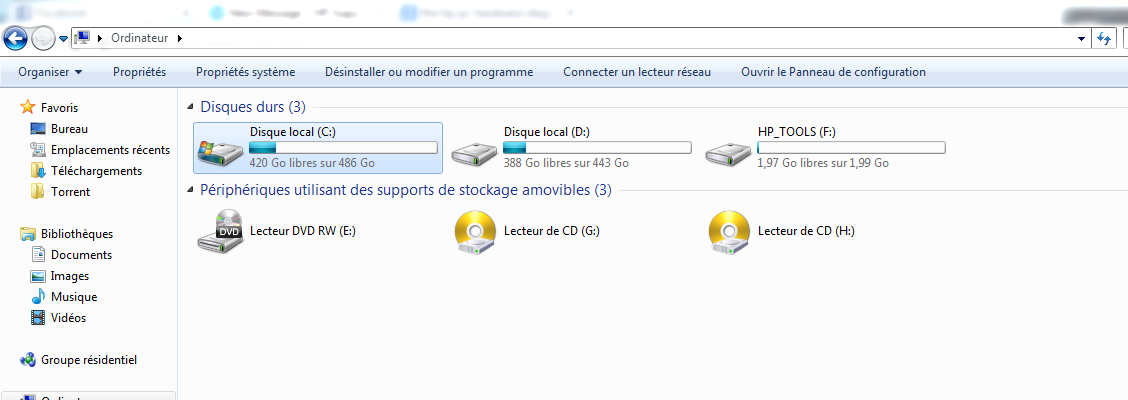-
×InformationWindows update impacting certain printer icons and names. Microsoft is working on a solution.
Click here to learn moreInformationNeed Windows 11 help?Check documents on compatibility, FAQs, upgrade information and available fixes.
Windows 11 Support Center. -
-
×InformationWindows update impacting certain printer icons and names. Microsoft is working on a solution.
Click here to learn moreInformationNeed Windows 11 help?Check documents on compatibility, FAQs, upgrade information and available fixes.
Windows 11 Support Center. -
- HP Community
- Archived Topics
- Notebooks Archive
- Re: the hp pc hardware diagnostics uefi uninstall

Create an account on the HP Community to personalize your profile and ask a question
09-25-2014 03:07 PM
hi, I have HP pavilion n010ek, I installed the hp pc hardware diagnostics uefi from the drivers section in this site, everything worked well , and a partition is made like in the picture (HP_TOOLS F: ) , unless i want to uninstall it but i couldn't find it in the control panel, how can i uninstall the hp pc hardware diagnostics uefi ?
Solved! Go to Solution.
Accepted Solutions
09-25-2014 03:55 PM
Hi,
You can remove the HP_TOOLS partition as follows.
Hold down the Windows key and press R. Type diskmgmt.msc and hit enter.
In the lower ( graphical ) pane showing the partitions, right click the HP_TOOLS partition and select Delete Volume.
When done, this will leave an entry for 'Unallocated Space'.
You can then right click the C partition and select Extend Volume to add the Unallocated Space back to the C partition.
Regards,
DP-K
****Click the White thumb to say thanks****
****Please mark Accept As Solution if it solves your problem****
****I don't work for HP****

Windows Insider MVP
09-25-2014 03:55 PM
Hi,
You can remove the HP_TOOLS partition as follows.
Hold down the Windows key and press R. Type diskmgmt.msc and hit enter.
In the lower ( graphical ) pane showing the partitions, right click the HP_TOOLS partition and select Delete Volume.
When done, this will leave an entry for 'Unallocated Space'.
You can then right click the C partition and select Extend Volume to add the Unallocated Space back to the C partition.
Regards,
DP-K
****Click the White thumb to say thanks****
****Please mark Accept As Solution if it solves your problem****
****I don't work for HP****

Windows Insider MVP
Didn't find what you were looking for? Ask the community