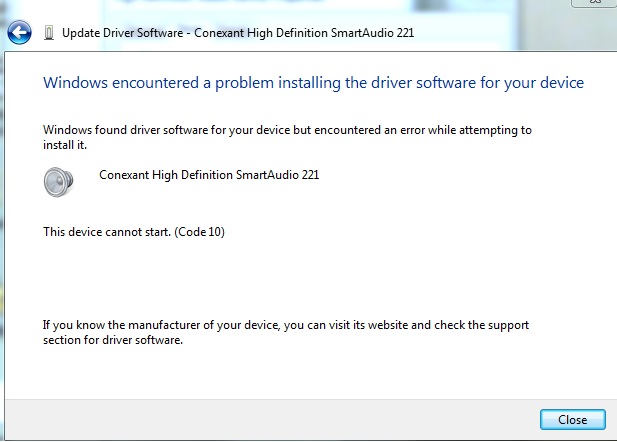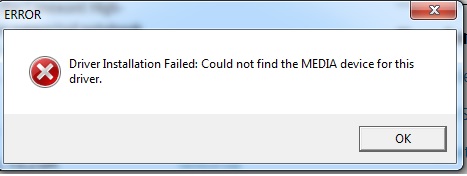-
×InformationWindows update impacting certain printer icons and names. Microsoft is working on a solution.
Click here to learn moreInformationNeed Windows 11 help?Check documents on compatibility, FAQs, upgrade information and available fixes.
Windows 11 Support Center. -
-
×InformationWindows update impacting certain printer icons and names. Microsoft is working on a solution.
Click here to learn moreInformationNeed Windows 11 help?Check documents on compatibility, FAQs, upgrade information and available fixes.
Windows 11 Support Center. -
- HP Community
- Archived Topics
- Notebooks Archive
- Re: Conexant HD Audio Output Driver Update

Create an account on the HP Community to personalize your profile and ask a question
04-22-2013 07:26 PM - edited 04-22-2013 07:45 PM
Hi.. goodnight... I have an HP Pavillion dv6745us Entertainment Notebook PC, my laptop audio has recently started to give trouble... i tried every means possible to fix the problem....
i tried rebooting my entire system i switched from vista to windows 7 ultimate... i updated all software manually, i've even uninstalled the drivers and reinstaled them.
during installation, i got messages (such as the ones attatched to the message) i also used windows UPDATE MY DRIVERS and HP SUPPORT ASSISTANT programs as well as a few others to try and get the problem automatically solved but a message stating "driver installation failed: could not find media device for this". another included a message that referred to a code 10....... What is CODE 10???
i installed HP udate my drivers it found outdated drivers wich included the audio driver, I DON'T KNOW WHAT ELSE TO DO !!! 😞
those are the two main notifications i keep getting.. (the speakers are perfectly fine because i redid my entire laptop for the Christmas, i tried to fix all my drivers using windows vista, when i did so the audio driver did not work (even after i rebooted with vista) i decided to installed windows 7 ultimate, all my other drivers went back to working state except my audio driver... i switched back to Vista, and my laptop audio stil doesnt work.... (it occasionally comes on and works when it feels to).... (i have tried all possible ways of fixing my driver as far as my knowledge percieves me to)
I DON'T KNOW WHAT ELSE TO TRY AND DO .... CAN ANYONE PLEASE HELP ME!!! 😞 )
04-25-2013 12:32 PM
I understand you are having some issues getting the sound card to work in Windows 7.
What is the product number? This should be in the same area as the serial number.
NOTE: Do NOT provide the serial number or the Windows product key.
Go to start, search for device manager, and open this result.
Is there a sound category? If so, open the properties and report what the status message is. You could upload a screenshot of this as well.
This document should cover most of the device manager error codes such as error 10.
- « Previous
-
- 1
- 2
- Next »
Didn't find what you were looking for? Ask the community