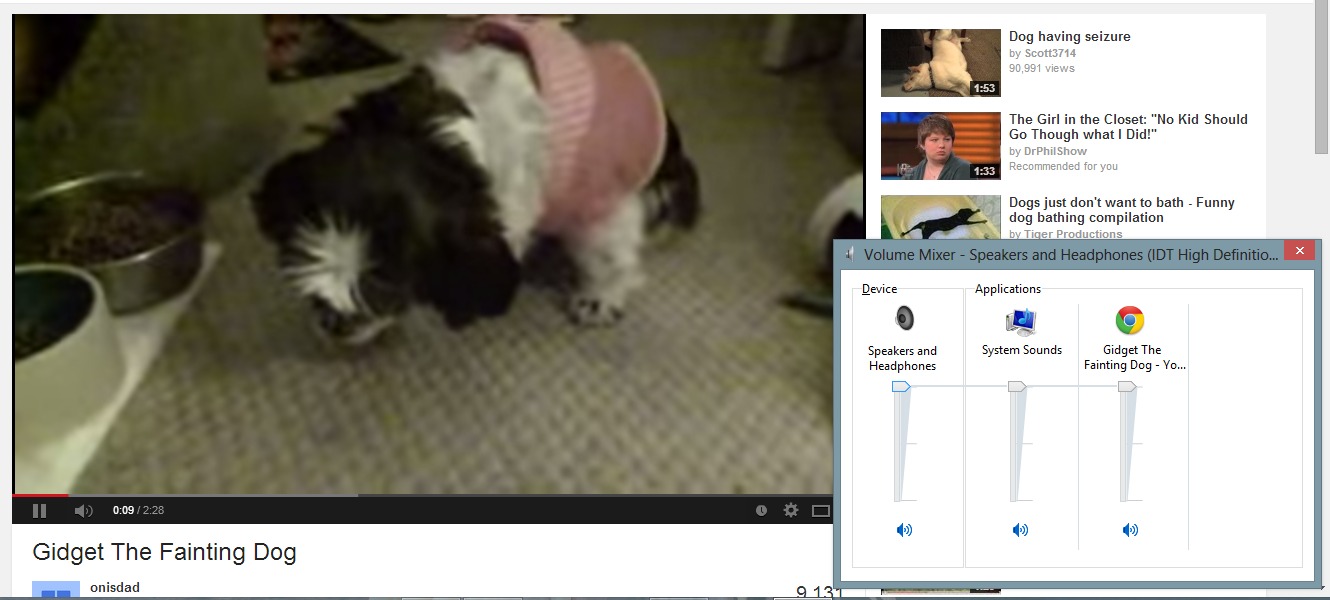-
×InformationWindows update impacting certain printer icons and names. Microsoft is working on a solution.
Click here to learn moreInformationNeed Windows 11 help?Check documents on compatibility, FAQs, upgrade information and available fixes.
Windows 11 Support Center. -
-
×InformationWindows update impacting certain printer icons and names. Microsoft is working on a solution.
Click here to learn moreInformationNeed Windows 11 help?Check documents on compatibility, FAQs, upgrade information and available fixes.
Windows 11 Support Center. -
- HP Community
- Notebooks
- Notebook Audio
- Re: Envy Ultrabook 4-1130us - no sound, troubleshooting temp...

Create an account on the HP Community to personalize your profile and ask a question
07-29-2014 09:20 AM - edited 07-29-2014 09:28 AM
Hello,
My laptop is about a year old. First the sound worked sporadically and I could restart my computer. Now, it never works. I can go into Device Manager and "disable" and "enable" sound but it's only a temporary fix -- for about 10 minutes.
My sound is working -- I can hear when I test the speakers but I can't hear a thing if I play anything with sound or do a video call.
This is a huge problem as I do a lot of video calls for my business. 😞 Including the amount of time I'm spending on trying to fix it.
If anyone can shed some light on this, I'd be very appreciative.
Thank you!
Windows 8
Model: C2K72UA
Solved! Go to Solution.
Accepted Solutions
08-07-2014 07:30 AM
Sorry for my late reply. Needed to handle pressing issues, like work, lol.
Thanks for that. I did do all of that and no luck. I finally acquiesced and accepted the Win update to 8.1. After doing all of that, it appears that my sound has returned. I'm not feeling confident though because this sporadic sound issue has occurred before. I always seem to lose the sound right before an important video call. GRR!
I appreciate your time very much -- thank you, I am okay for now.
07-31-2014
06:17 PM
- last edited on
03-07-2017
03:51 PM
by
![]() OscarFuentes
OscarFuentes
Hi KimPatt, welcome to the HP Forums. I understand you are unable to maintain sound. The basic troubleshooting is outlined in this document:
No Sound from Speakers (Windows 😎
TwoPointOh
I work on behalf of HP
If you found this post helpful, you can let others know by clicking the “Accept as Solution” button. You can also show your appreciation, with a kudos, by clicking the “thumbs up" button!
08-01-2014 01:07 PM
OK. So open an item that is not producing sound, and click on your volume, and open the volume mixer. There is generally a slider per source of volume. Make sure the levels are up and they are not muted. Also let me know if you see the green audio levels moving.
TwoPointOh
I work on behalf of HP
If you found this post helpful, you can let others know by clicking the “Accept as Solution” button. You can also show your appreciation, with a kudos, by clicking the “thumbs up" button!
08-01-2014 01:53 PM
OK, and of course you checked the YouTube volume slider also?
Does this happen with multiple web browsers (ie. Internet Explorer, Chrome, Firefox?)
I am not sure which programs are responsible, but try locating and uninstalling (if it exists) Adobe Flash and Java, and then reinstall it.
TwoPointOh
I work on behalf of HP
If you found this post helpful, you can let others know by clicking the “Accept as Solution” button. You can also show your appreciation, with a kudos, by clicking the “thumbs up" button!
08-07-2014 07:30 AM
Sorry for my late reply. Needed to handle pressing issues, like work, lol.
Thanks for that. I did do all of that and no luck. I finally acquiesced and accepted the Win update to 8.1. After doing all of that, it appears that my sound has returned. I'm not feeling confident though because this sporadic sound issue has occurred before. I always seem to lose the sound right before an important video call. GRR!
I appreciate your time very much -- thank you, I am okay for now.
10-19-2016 01:51 PM
Hi!
I have closed this thread to help keep the comments timely. If you have more to add, please start a new thread. Click here if you want to learn more about how to start a new conversation/thread.
Please post in a new thread for better exposure. It may also be helpful if you posted a few more details about your computer/printer and your issues.
1. Product Name and Number (please do not post Serial Number)
• Example: HP Pavilion DV2-1209AX or HP Deskjet 3000 Printer CH393A
2. Operating System installed (if applicable)
• Example: Windows XP, Windows Vista 32-bit, Windows 7 64-bit
3. Error message (if any)
• Example: ""Low disk space"" error in Windows
4. Any changes made to your system before the issue occurred
• Examples: Upgrading your Operating System or installing a new software; or installing new hardware like a printer, modem, or router.
If you have any other questions about forum posting, please feel free to send me a private message!
Thank you!"
Didn't find what you were looking for? Ask the community