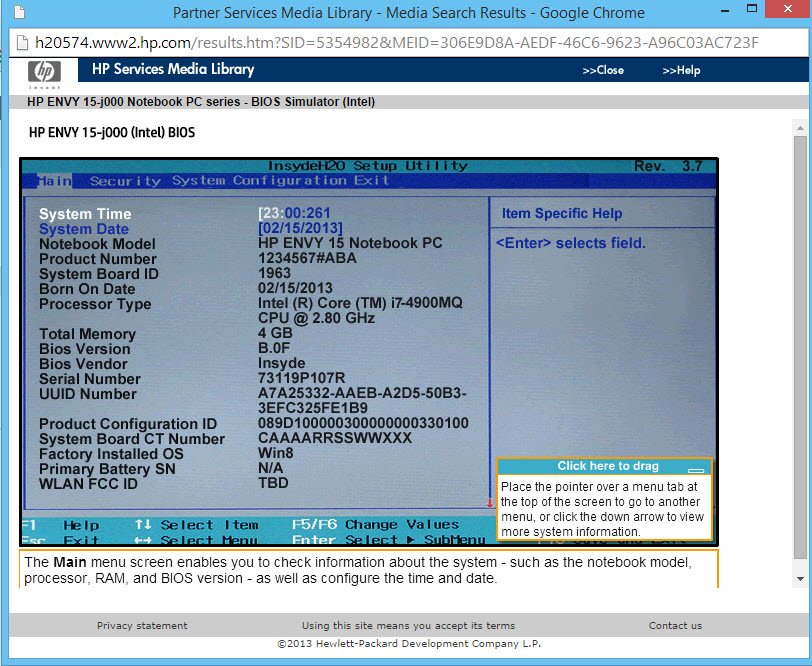-
×InformationWindows update impacting certain printer icons and names. Microsoft is working on a solution.
Click here to learn moreInformationNeed Windows 11 help?Check documents on compatibility, FAQs, upgrade information and available fixes.
Windows 11 Support Center. -
-
×InformationWindows update impacting certain printer icons and names. Microsoft is working on a solution.
Click here to learn moreInformationNeed Windows 11 help?Check documents on compatibility, FAQs, upgrade information and available fixes.
Windows 11 Support Center. -
- HP Community
- Archived Topics
- Notebooks Archive
- Re: recovery disk cto error envy 15 j110tx

Create an account on the HP Community to personalize your profile and ask a question
10-04-2014 08:53 PM
this is the error i am geting at time of boot up....
[22:53:29.29] ChkErrBB.CMD : Detect some error during PININST_BBV.
[22:53:29.31] ChkErrBB.CMD : Check c:\system.sav\logs\BurnBootWarn.log
[22:53:29.31] ChkErrBB.CMD : or, check c:\system.sav\logs\BurnBootMerge.log
[22:53:29.32] ----------------------------------------
[22:53:29.32] Critical error condition was detected at BBV1...
[22:53:29.32]
[22:53:29.32] Refer the following file if exists.
[22:53:29.32] - c:\system.sav\Logs\BurnBootWarn.log
[22:53:29.32] - c:\system.sav\Logs\BurnBoot.log
[22:53:29.32]
[22:53:29.32] Switch to 2ndCap's WinPE and show [Recovery Manager]'s Imcomplete dialog.
[22:53:29.32] because RM's dialog can't appear on [Start] screen on Win8 environment.
[22:53:29.32] customer may not notice RM already shows Error dialog.
[22:53:29.32]
[22:53:29.32] ----------------------------------------
there might be unexpected reboot during BBV Clean or Last...
The process will cause CTO panic because the image might not be normal...
there might be unexpected reboot during BBV Clean or Last...
The process will cause CTO panic because the image might not be normal...
there might be unexpected reboot during BBV Clean or Last...
The process will cause CTO panic because the image might not be normal...
there might be unexpected reboot during BBV Clean or Last...
The process will cause CTO panic because the image might not be normal...
there might be unexpected reboot during BBV Clean or Last...
The process will cause CTO panic because the image might not be normal...
please see if anyone can help me....
Solved! Go to Solution.
Accepted Solutions
10-05-2014
03:02 AM
- last edited on
04-20-2016
03:41 PM
by
![]() OscarFuentes
OscarFuentes
Your notebook is on the list in the following HP web document.
Enter the BIOS and change the date to 1/2/2014.
If that date does not work try another that is before 06/14/2014.
Once the date is changed, run the factory image recovery again.
I had the very same issue with my current HP product loan Spectre XT Touchsmart Ultrabook.
http://support.hp.com/us-en/document/c04433980
I am a volunteer forum member, not an HP employee. If my suggestion solved your issue, don't forget to mark that post as the accepted solution. If you want to say thanks, click on the Yes button next to the "was this reply helpful?"



10-05-2014
03:02 AM
- last edited on
04-20-2016
03:41 PM
by
![]() OscarFuentes
OscarFuentes
Your notebook is on the list in the following HP web document.
Enter the BIOS and change the date to 1/2/2014.
If that date does not work try another that is before 06/14/2014.
Once the date is changed, run the factory image recovery again.
I had the very same issue with my current HP product loan Spectre XT Touchsmart Ultrabook.
http://support.hp.com/us-en/document/c04433980
I am a volunteer forum member, not an HP employee. If my suggestion solved your issue, don't forget to mark that post as the accepted solution. If you want to say thanks, click on the Yes button next to the "was this reply helpful?"



10-05-2014 10:53 AM
thank you so much sir... i was so much irritated by his message from 2 days and hp technical support just created a case and were not responding ... i am soo so angry with such a poor customer support ... i changed dates and it worked for me thanks a tonn u like second god to me now....:D only one issue left that i am not able to activate my windows now can you help with that toooo and at righ down corner of of my desktop screen its showing "windows 8.1 single language secureboot isn't configured correctly build 9600 " what this means ... will be a great help if it gets fixed too.. 🙂
10-06-2014 06:03 AM
There is a windows 8.1 update that specifically fixes that message about secure boot configuration.
Download the OS appropriate fix from the Microsoft web page'
http://support2.microsoft.com/kb/2902864
You can activate windows by telephone.
I am a volunteer forum member, not an HP employee. If my suggestion solved your issue, don't forget to mark that post as the accepted solution. If you want to say thanks, click on the Yes button next to the "was this reply helpful?"



10-06-2014 06:16 AM
thank you so much for that update... and i got my windows activated last night itself lucky me hehe.. 😄 and just last on thing as i changed the date in bios of my lappi do can i change that date now.. ?? or it must be left unaltered..?
regards
dheeraj dani
10-06-2014 07:06 AM
You can enter the BIOS and change the Date and time.
Press the power button and then immediately tap the Esc key. In the startup menu press the F10 key to invoke the BIOS. On the Main tab you can change the date and time. Use the tab key to select the section you want to change
I am a volunteer forum member, not an HP employee. If my suggestion solved your issue, don't forget to mark that post as the accepted solution. If you want to say thanks, click on the Yes button next to the "was this reply helpful?"



Didn't find what you were looking for? Ask the community