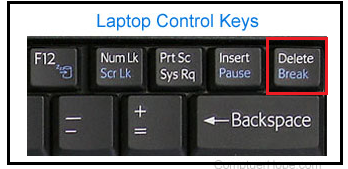-
×InformationWindows update impacting certain printer icons and names. Microsoft is working on a solution.
Click here to learn moreInformationNeed Windows 11 help?Check documents on compatibility, FAQs, upgrade information and available fixes.
Windows 11 Support Center. -
-
×InformationWindows update impacting certain printer icons and names. Microsoft is working on a solution.
Click here to learn moreInformationNeed Windows 11 help?Check documents on compatibility, FAQs, upgrade information and available fixes.
Windows 11 Support Center. -

Create an account on the HP Community to personalize your profile and ask a question
12-14-2010 03:39 PM
Have G72T. Keyboard has no BREAK key.
An application requires me to press: CTRL+ALT+BREAK
Is there a key combination that executes a BREAK key?
Solved! Go to Solution.
Accepted Solutions
07-30-2013
04:36 PM
- last edited on
09-24-2021
12:26 PM
by
![]() AgathaV
AgathaV
I was also worried about the pause break key on my HP Pavilion g6 laptop.
✅You can see that the right hand side shift also acts as a pause key but when you simply press it, it doesn't respond (because that is acting as a shift key primarily and not as a pause key).
✅I needed this pause key mainly for gaming purposes and I found out how to use the pause key.
✔️Press the "fn" key + press the 'right hand side shift/pause key'.
![]() Note: After you press the "fn" key you leave that and then press the shift/pause key, if you have to resume, again press the "fn" key and then press the shift/pause key.
Note: After you press the "fn" key you leave that and then press the shift/pause key, if you have to resume, again press the "fn" key and then press the shift/pause key.
If you have a problem when press the "fn" key, check this link: HP Notebook PCs - How to Lock or Unlock the Fn (Function) Key
Hope this helps!!!
12-14-2010 04:13 PM
Try the 'Pause' key...
Although I am an HP employee, I am speaking for myself and not for HP.
Make it easier for other people to find solutions, by marking my answer with 'Accept as Solution', if it solves your problem.
Click on the BLUE KUDOS button on the left to say "Thanks"
12-15-2010 02:31 AM
probably function buttin usually marked by FN in a square in the same colour writing, lower left corner of keyboard, however, i've never been able to use a multi key command with the FN key required (as in your case it would be ctrl+alt+FN+shift) as the depressing of the FN key seems to boot me out of they key sequence required, alternativly, you could try to use a USB external keyboard with a pause/break key
12-15-2010 06:49 AM
@ BigBadBoris - Can you post the exact model number of your notebook?
Although I am an HP employee, I am speaking for myself and not for HP.
Make it easier for other people to find solutions, by marking my answer with 'Accept as Solution', if it solves your problem.
Click on the BLUE KUDOS button on the left to say "Thanks"
01-20-2012 01:23 PM
HEDV76199US Pavilion dv7-6199us 17.3" Notebook Computer (Steel Gray)
I just bought my Pavilion and I also cannot find the break key in order to get out of full screen mode of remote desk top. I've tried
CTL + ALT + ESC
CTL + ALT + FN + ESC
CTL + ALT + PAUSE (pause is the shift function on the shift key. Kind of wierd)
CTL + ALT + FN + PAUSE
CTL + ALT + FN + INS
I've also tried with just the right CTL and ALT keys.
Any other ideas?
Didn't find what you were looking for? Ask the community