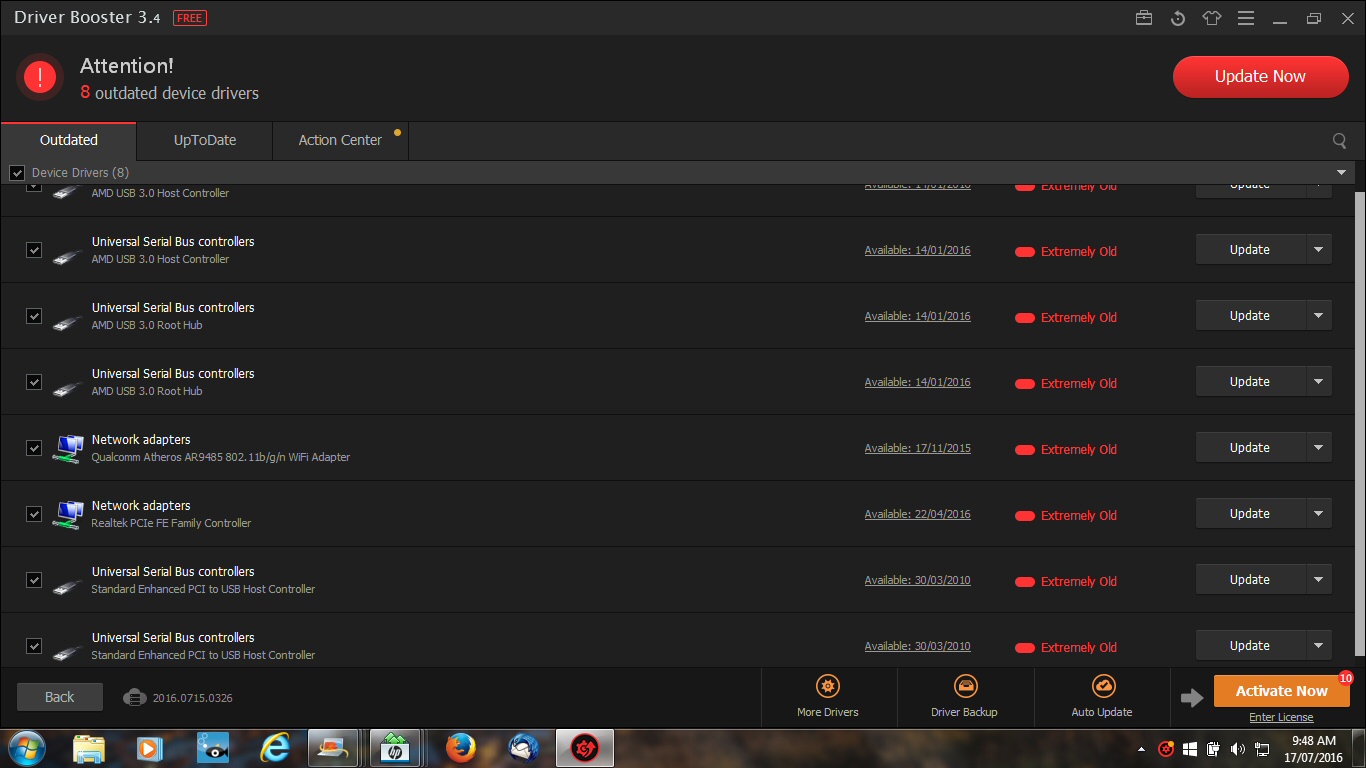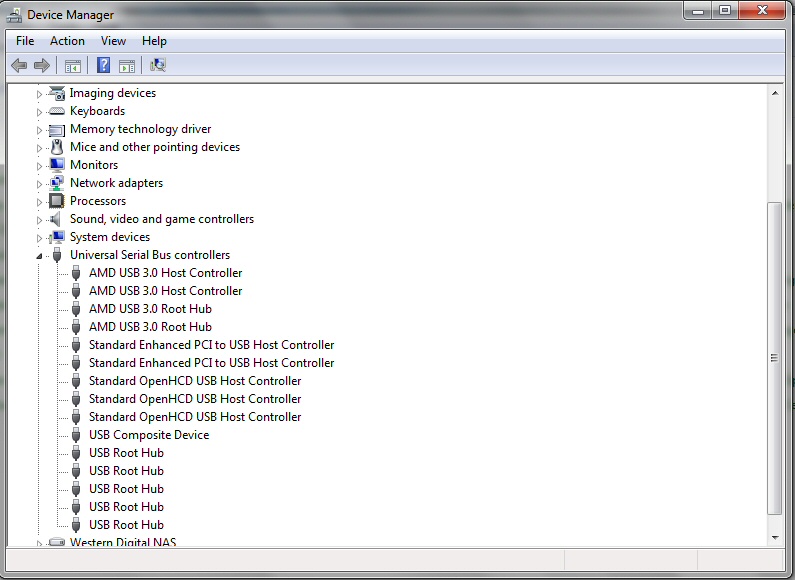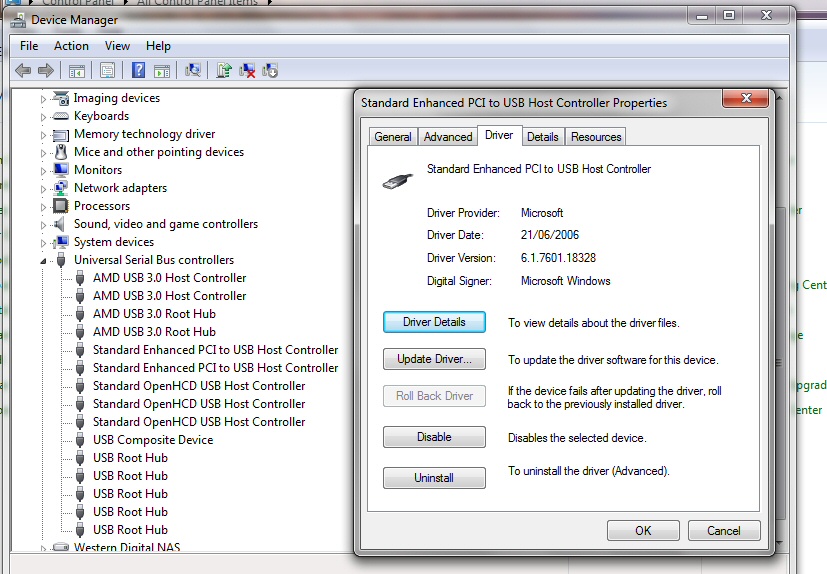-
×InformationWindows update impacting certain printer icons and names. Microsoft is working on a solution.
Click here to learn moreInformationNeed Windows 11 help?Check documents on compatibility, FAQs, upgrade information and available fixes.
Windows 11 Support Center. -
-
×InformationWindows update impacting certain printer icons and names. Microsoft is working on a solution.
Click here to learn moreInformationNeed Windows 11 help?Check documents on compatibility, FAQs, upgrade information and available fixes.
Windows 11 Support Center. -
- HP Community
- Notebooks
- Notebook Software and How To Questions
- Failed USB driver update

Create an account on the HP Community to personalize your profile and ask a question
07-16-2016 06:33 PM
I have been doing a periodic update of the system drivers on the laptop. Last time I can recall doing this was nearly 2 years ago. And this time I encountered problems.
This topic is a follow-up to my query on this thread, regarding safe mode start/restoring after a failed driver update:
And as i reported there I begam doing a one by one update to locate what caused the original problem with the bulk update. After 7 one-by-one driver updates, I found the (or, at least) one causing the problem. In the following image, the 2 PCI-to-USB host drivers caused a windows failure message after the update.
There are 6 USB-related drivers in this extremely old/aged list and clearly they relate to the number of installed hardware items on the laptop. See this screen shot of the Device Manager list:
Of the 6 USB drivers to be updated, I picked these 2 items to update first because 1) they looked to be the oldest (the replacements were dated in 2010), and 2) as I understand the technology, these bits connect the processor bus to the actual host and hub chips.
I chose only these 2 PCI- drivers for update (unticked the selection boxes for all the others in the booster list), and proceeded. When the install was completed a windows message box reported a windows failure for one of the devices (which one, not stated or even referenced by a number). Considering that the originals had been working for years without apparent issues, I began a restore process. It worked, and the restored "extremely old" drivers are again working without any error boxes, whereas the newer ones were not.
This is a screen shot of the restored (working) driver details, which appear to be the original Microsoft items for XP3. Vista and windows 7
Any ideas why this (driver update failure) is happening?
Davidk10
Solved! Go to Solution.
Accepted Solutions
07-18-2016 12:18 PM
There is no HP updates, the prograns you are using is not support by HP.
I work on behalf of HP
Please click Accept as Solution if you feel my post solved your issue, it will help others find the solution.
Click Kudos Thumbs Up on the right to say “Thanks” for helping!
07-17-2016 02:13 PM - edited 07-18-2016 12:07 PM
Hi @Davidk10,
I hope you enjoy your visit to the HP Support Forums. I understand you are having an issue with driver updates. I will be glad to help you.
Hp has not issued any new driver update for your computer on Windows from Sep 26, 2013. As you are running Windows 7 and Microsoft is pudding windows 10 there will not be any new drivers.
You can check My information at support.hp.com
Please keep me informed of how things went.
If you require further assistance, let me know and I will gladly do all I can to help you.
Please let me know if this resolves the issue by marking this post as "Accept as Solution".
To simply say thanks, click the Thumbs up below! 🙂
Thanks.
I work on behalf of HP
Please click Accept as Solution if you feel my post solved your issue, it will help others find the solution.
Click Kudos Thumbs Up on the right to say “Thanks” for helping!
07-17-2016 06:52 PM - edited 07-17-2016 06:54 PM
Thanks for the reply.
Yes, I understand the timing and circumstances. However . . .
The original driver for the laptop is dated 2006 - see the driver properties picture in the original post. And the update driver announced is dated 2010, also in a driver booster image in the original post.
So I did expect that the update was both current (or least, the most current one there was) and would work. Alas, it didn't. Caused lots of re-boot grief when originally tried as part of a batch, as I indicated in the safe mode start query I referenced. Having resolved the grief and identified which driver was causing the grief, and recovered again, the question was why (this post)?
Driver updates are issued for reason. So I am really trying to find out why this one (2 applications of the same driver - presumably because there are USB2 and USB3 ports in the PC) did not work (installed, and then crashed the machine). And I am assuming that the drivers for the other parts of the USB connection are similarly affected, but have not tried it yet. One problem at a time . . . .
Davidk10
07-18-2016 12:18 PM
There is no HP updates, the prograns you are using is not support by HP.
I work on behalf of HP
Please click Accept as Solution if you feel my post solved your issue, it will help others find the solution.
Click Kudos Thumbs Up on the right to say “Thanks” for helping!
Didn't find what you were looking for? Ask the community