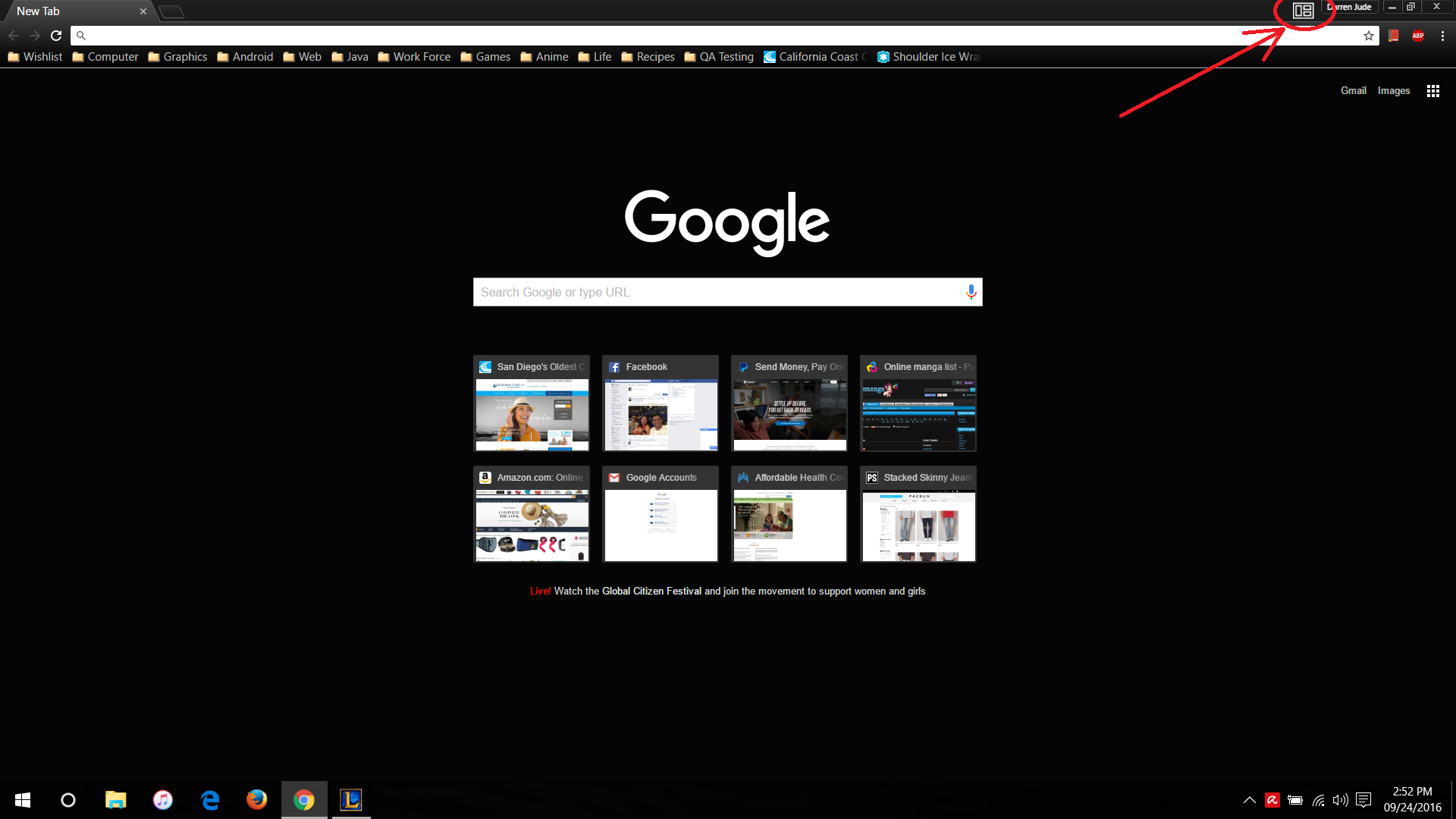-
×InformationWindows update impacting certain printer icons and names. Microsoft is working on a solution.
Click here to learn moreInformationNeed Windows 11 help?Check documents on compatibility, FAQs, upgrade information and available fixes.
Windows 11 Support Center. -
-
×InformationWindows update impacting certain printer icons and names. Microsoft is working on a solution.
Click here to learn moreInformationNeed Windows 11 help?Check documents on compatibility, FAQs, upgrade information and available fixes.
Windows 11 Support Center. -
- HP Community
- Notebooks
- Notebook Software and How To Questions
- Re: HP Pavilion 21.5-Inch IPS LED HDMI VGA Monitor

Create an account on the HP Community to personalize your profile and ask a question
09-24-2016 04:01 PM
Hi,
I just recently bought HP monitor and connected it to my Laptop and installed the driver.
My only problem is the annoying icon on the upper right corner of my monitor. it seems like this is one feature of the driver. it goes away when I exit it out but whenever I start my computer it comes back on. (closing this is basically closing the driver's software, so it starts again whenever I restart my computer)
is there a way to turn off this feature?
Solved! Go to Solution.
Accepted Solutions
09-26-2016 01:51 PM
Hi @CrazyCoder,
Welcome to the HP Forum! 🙂 It is a terrific place to find answers and tips! For you to have the best experience on the HP forum, I would like to direct your attention to the HP Forums Guide. First Time Here? Learn How to Post and More.
I understand that you recently bought the HP Pavilion monitor and it is working well except you have an icon in the upper left that you find annoying. This icon is most likely for the My Display software. Here is a link to IPS LED Backlit Monitors User Guide for you to review. You can
use the My Display software to choose preferences for optimum viewing. You can select settings for gaming, movies, photo editing or just working on documents and spreadsheets. You can also easily adjust settings such as brightness, color, and contrast using My Display software. You can uninstall the software, if you choose not to use it. Otherwise, you will need to check the settings to determine if there is an option to hide the icon. Please let me know how it goes.
Please let me know if this information helps you resolve the issue by marking this post as "Accept as Solution", this will help others easily find the information they may be looking for. Also, clicking the “Thumbs Up” below is a great way to say thanks! 
09-26-2016 01:51 PM
Hi @CrazyCoder,
Welcome to the HP Forum! 🙂 It is a terrific place to find answers and tips! For you to have the best experience on the HP forum, I would like to direct your attention to the HP Forums Guide. First Time Here? Learn How to Post and More.
I understand that you recently bought the HP Pavilion monitor and it is working well except you have an icon in the upper left that you find annoying. This icon is most likely for the My Display software. Here is a link to IPS LED Backlit Monitors User Guide for you to review. You can
use the My Display software to choose preferences for optimum viewing. You can select settings for gaming, movies, photo editing or just working on documents and spreadsheets. You can also easily adjust settings such as brightness, color, and contrast using My Display software. You can uninstall the software, if you choose not to use it. Otherwise, you will need to check the settings to determine if there is an option to hide the icon. Please let me know how it goes.
Please let me know if this information helps you resolve the issue by marking this post as "Accept as Solution", this will help others easily find the information they may be looking for. Also, clicking the “Thumbs Up” below is a great way to say thanks! 
Didn't find what you were looking for? Ask the community