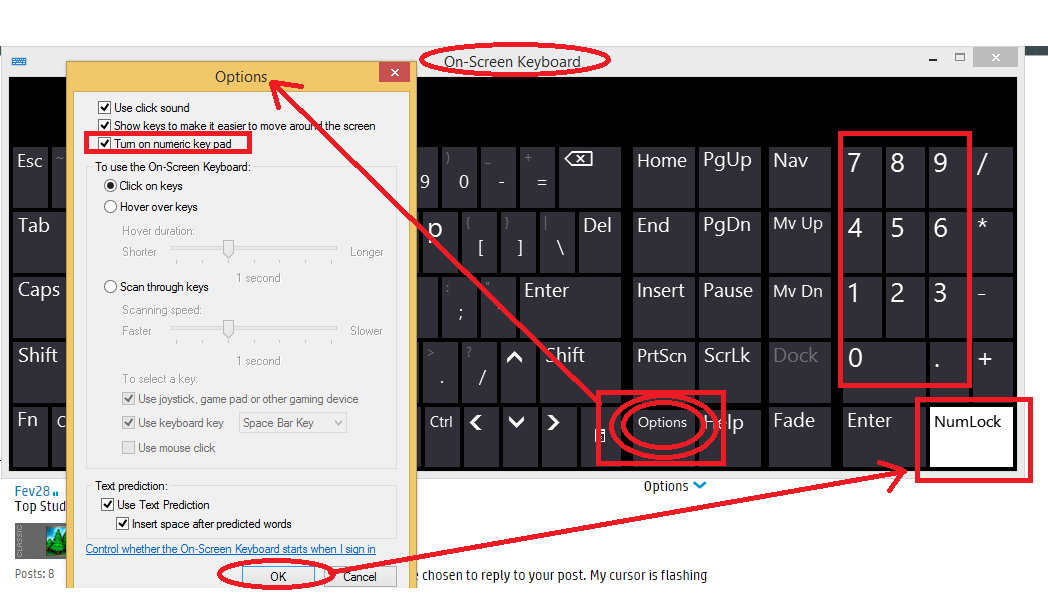-
×InformationWindows update impacting certain printer icons and names. Microsoft is working on a solution.
Click here to learn moreInformationNeed Windows 11 help?Check documents on compatibility, FAQs, upgrade information and available fixes.
Windows 11 Support Center. -
-
×InformationWindows update impacting certain printer icons and names. Microsoft is working on a solution.
Click here to learn moreInformationNeed Windows 11 help?Check documents on compatibility, FAQs, upgrade information and available fixes.
Windows 11 Support Center. -
- HP Community
- Archived Topics
- Notebooks Archive
- Re: HP Pavilion dv6 - Num Lock

Create an account on the HP Community to personalize your profile and ask a question
08-05-2013
01:01 PM
- last edited on
01-31-2015
09:13 AM
by
![]() george-p
george-p
Hi,
this post is marked as solved but it's not.
The solution u gived, sorry for what I am saying, but is pure [edited by moderator]
So.. I need to write to a friend of mine in brasil, but I got a standard European keyboard..
I clearly need like 4-5 different kind of letters with particular accents and what you suggested?
You are really saying that I have to remap my keyboard for EVERY single different character I wants to type??????
I do not think the community is [comments edited by moderator]
I tryed with SharpKey to map my keyboard with combinations (like ctrl+alt+Z for the blocknum "1") but it does not work.. SharpKey is just gonna say "you can not do this".
This problem is not solved at all.. and that "solution" just wasted my time.
01-30-2015 04:23 AM
This is an old thread. In order to keep the forum and threads timely it has been locked to prevent new replies.
I am a volunteer forum member, not an HP employee. If my suggestion solved your issue, don't forget to mark that post as the accepted solution. If you want to say thanks, click on the Yes button next to the "was this reply helpful?"



- « Previous
- Next »
Didn't find what you were looking for? Ask the community