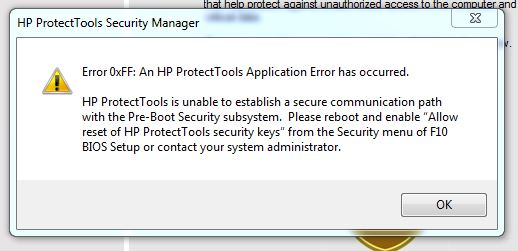-
×InformationWindows update impacting certain printer icons and names. Microsoft is working on a solution.
Click here to learn moreInformationNeed Windows 11 help?Check documents on compatibility, FAQs, upgrade information and available fixes.
Windows 11 Support Center. -
-
×InformationWindows update impacting certain printer icons and names. Microsoft is working on a solution.
Click here to learn moreInformationNeed Windows 11 help?Check documents on compatibility, FAQs, upgrade information and available fixes.
Windows 11 Support Center. -
- HP Community
- Archived Topics
- Notebooks Archive
- Re: HP Probook 4530s fingerprint reader not working.

Create an account on the HP Community to personalize your profile and ask a question
06-04-2016 08:21 AM
hi there, after what appeared to be banging my head againsta brisk wall for days , today i found this link and following the steps sorted the problem!!! My fingerprint sensor is now working!!! very surprised and happy. Please remember i installed the drivers mentioned on the site event hough it mentioned some other model number.
http://getintopc.com/tutorials/how-to-fix-fingerprint-reader-on-hp-probook/
I do not have any link to the link mentioned above.
Hope it helps someone.
09-24-2017 12:38 PM
I managed to get the fingerprint reader to work with Windows 10. I downloaded the reader driver from http://www.hwdrivers.com/drivers/dev_nbook/ven_HP/mod_ProBook%20650%20G1%20series/drv_008618/
where I downloaded and installed 008618.exe.
I then downloaded and installed HP Client Security Manager from
https://www.driversforhp.com/download-hp/sp74101.exe-download-driver-files-free/
where I downloaded and installed sp74101.exe.
- « Previous
-
- 1
- 2
- Next »
Didn't find what you were looking for? Ask the community