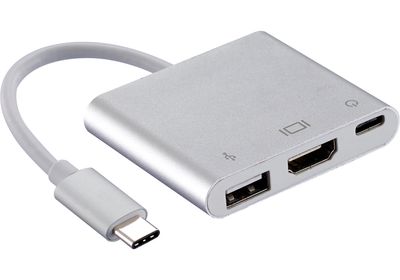-
×InformationWindows update impacting certain printer icons and names. Microsoft is working on a solution.
Click here to learn moreInformationNeed Windows 11 help?Check documents on compatibility, FAQs, upgrade information and available fixes.
Windows 11 Support Center. -
-
×InformationWindows update impacting certain printer icons and names. Microsoft is working on a solution.
Click here to learn moreInformationNeed Windows 11 help?Check documents on compatibility, FAQs, upgrade information and available fixes.
Windows 11 Support Center. -
- HP Community
- Notebooks
- Notebook Software and How To Questions
- Re: New Spectre 12 x2 Detachable

Create an account on the HP Community to personalize your profile and ask a question
05-07-2016 12:37 AM - edited 05-25-2016 06:23 PM
Finally received a reply from HP
Greetings for the day,
This e-mail is in regards to the HP case 4771778108.
The level 2product specialist team have informed that there is no USB Type C adapter that would allow a user to charge the Device and also use another added device.
Also two USB C adapters cannot be used in a Daisy Chain (One adapter to PC and another connected to the first adapter) on this PC.
The link below contain a list of USB C adapters made by HP.
Link: http://www8.hp.com/h20195/v2/GetPDF.aspx/4AA6-1058ENW.pdf
Regards,
Nikhil Mendonca
South Pacific EMT, HP Inc.
This is crap. How come Apple can run multiple periferals through 1 usb c port and support pass through charging and HP can't? Massive fail HP this has really restricted my use. I would never have bought it had I known about this limitation. Theres nothing in the spec that gives any indication of this.
05-25-2016 06:35 AM
Thanks for all replies, helps me appreciate.... how bad the situation is.
Had online support person, and did a component test. One USB C port actually came out faulty, and they've now given me support case to hand the machine in for "repair".... not sure what they can or will do, apart from not having a machine to work with for X amount of days.
Also tested a Belkin USB C to VGA cable, and no luck. Tested it in store on the display machine, immediately had the error pop up.... so going from this stream and my experience, I've accepted it's a design flaw / decision from HP.
Have order HP USB C to HDMI cable, let's see how that works!
Thanks again all. I feel your pain (X2)
05-25-2016 06:22 PM - edited 05-25-2016 06:25 PM
Definate buyer remorse on this product. I still can't believe how they can have stuffed up this badly. Ive posted bad reviews on all the sites I can making people aware of this pathetic limitation. HP are making no effort to reolve this.... very very poor suppport.
NEEDS TO BE FIXED HP
05-30-2016 05:27 PM
OK, just got the HP cable: USB-C to HDMI... and works out of the box. So, have to believe some earlier comments on here that non-HP cables wil not work "by-design"..... so apart from generic USB-C to USB-A cables etc, nothing else may work....
ALso saw this one:
http://h20386.www2.hp.com/AustraliaStore/Merch/Product.aspx?id=T0K29AA&opt=&sel=ACC
Seem overpriced compared with generic or even Apple MultiPort connector. Anyone have experience with this one??
R
06-01-2016 06:16 PM
@ReneJJG wrote:OK, just got the HP cable: USB-C to HDMI... and works out of the box. So, have to believe some earlier comments on here that non-HP cables wil not work "by-design"..... so apart from generic USB-C to USB-A cables etc, nothing else may work....
ALso saw this one:
http://h20386.www2.hp.com/AustraliaStore/Merch/Product.aspx?id=T0K29AA&opt=&sel=ACC
Seem overpriced compared with generic or even Apple MultiPort connector. Anyone have experience with this one??
R
I think you may be referring to my post where I state non-HP USB C power adapters don't work on the Spectre x2.
Another poster has had luck with a USB C to HDMI adapter, so I believe the issue only affects the power adapters.
As for all the issues with HP, I wouldn't necessarily blame them for all of these problems. USB C is a new technology, and with any new technology there will be growing pains.
06-17-2016 07:27 PM
Agreed, but the U in USB stands for Universal.... not proprietary....
Just bit the bullit, got this one:
http://h20386.www2.hp.com/AustraliaStore/Merch/Product.aspx?id=T0K29AA&opt=&sel=ACC
It installs drivers, and could do HDMI and 2 USB conenctions at same time. Also had charger connected to uther USB C port. My assumption is that with the additional drivers, which the port hub installs, it manages the USB ports better....
Still, would've been better for HP to be upfront about all of this.
06-17-2016 08:32 PM
It would have been great if HP ad told me about this dock as I specifically asked them about a compatible dock.
the answer I got was this
The level 2product specialist team have informed that there is no USB Type C adapter that would allow a user to charge the Device and also use another added device.
Also two USB C adapters cannot be used in a Daisy Chain (One adapter to PC and another connected to the first adapter) on this PC.
The link below contain a list of USB C adapters made by HP.
Link: http://www8.hp.com/h20195/v2/GetPDF.aspx/4AA6-1058ENW.pdf
Regards,
Nikhil Mendonca
South Pacific EMT, HP Inc.
07-18-2016 06:44 PM
i'm using a Comsol usb c hdmi multi adapter which seems to be working at the moment with a HP Pavillion 23cw external display aand a logitec wireless mouse
Sometimes I have to mess around with the settings and restart the the system to get the external display to work its not very consistent but when it does work its a great set up for me.
I wish HP would sort out a consistent solution
- « Previous
- Next »
Didn't find what you were looking for? Ask the community