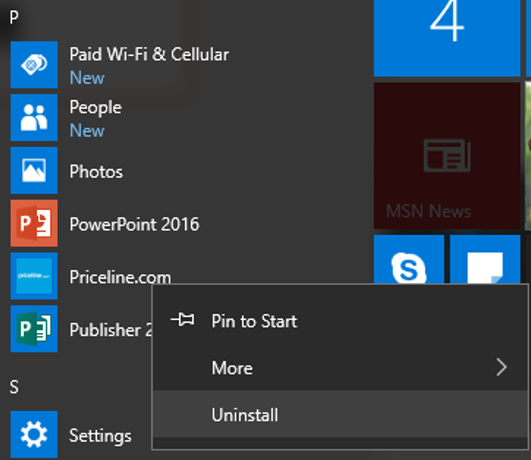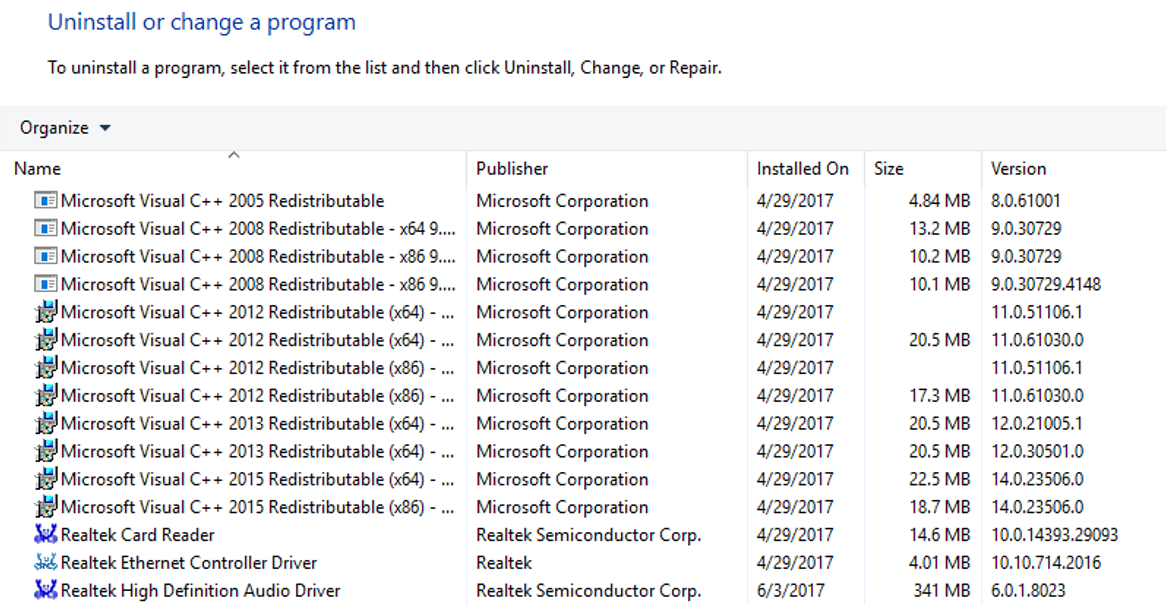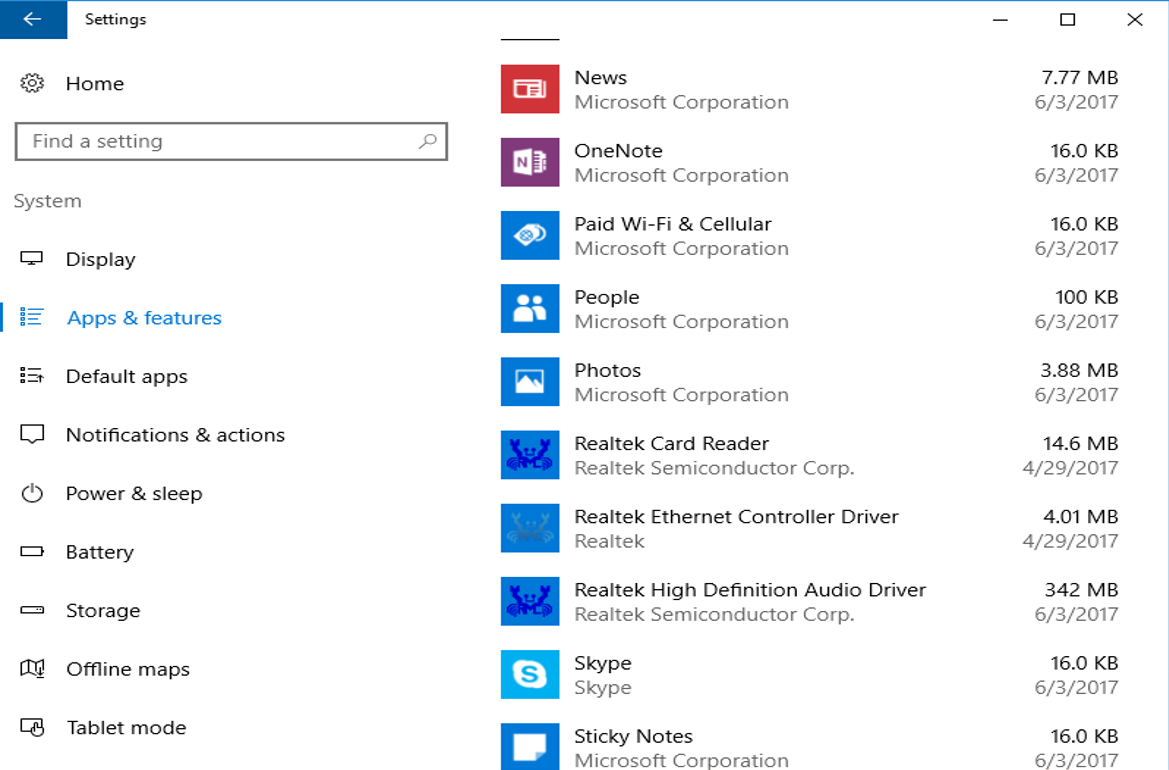-
×InformationWindows update impacting certain printer icons and names. Microsoft is working on a solution.
Click here to learn moreInformationNeed Windows 11 help?Check documents on compatibility, FAQs, upgrade information and available fixes.
Windows 11 Support Center. -
-
×InformationWindows update impacting certain printer icons and names. Microsoft is working on a solution.
Click here to learn moreInformationNeed Windows 11 help?Check documents on compatibility, FAQs, upgrade information and available fixes.
Windows 11 Support Center. -
- HP Community
- Notebooks
- Notebook Software and How To Questions
- Re: Remove Priceline app from HP Windows 10

Create an account on the HP Community to personalize your profile and ask a question
04-19-2017 01:20 PM
PC came with a Priceline.com app installed. Cannot uninstall using normal uninstall procedures. Found an archived answer but does not show how to do it, There was a reply to the question stating 'easy cheezy' which doesn't help so I am reposting question and hoping for a answer. Thanks
Solved! Go to Solution.
Accepted Solutions
06-04-2017 01:45 AM
If you want to disable some other preinstalled apps, let me know
With regards to your protection and security - I see you use McAfee. Personally, I'd recommend you uninstall it using their removal tool and use another security product. McAfee may slow down your PC a little bit and may not be as effective as some other solutions.
*** HP employee *** I express personal opinion only *** Joined the Community in 2013
04-19-2017 01:30 PM
Hello @DnLdkF9VN5Hv
Thank you for posting.
I will try to help you. Provide with some log files first.
Download Trend Micro's HiJackThis app:
https://sourceforge.net/projects/hjt/
Save and run the exe file.
1) Click on "Do a scan and save log file" button
After scan, if a log file pops up in Notepad - that is excellent. If not, choose "Save log" button and choose to save the log file somehwere
The log file - open it, choose "Select All" (CTR + A) , then copy it and paste it all here in your next reply.
2) Open HiJackThis app again - in the Main screen , choose "Open the Misc tools section".
Choose "Open Uninstall Manager" button. Choose "Save list" button and specify where you would like to save this log. When you press Save button a notepad will open with the contents of that file.
Copy and paste all the info and place it your next reply
You can now close HiJackThis and delete it.
Download Autoruns (from Microsoft) from this URL => http://live.sysinternals.com/autoruns.exe
Information about the product => http://technet.microsoft.com/en-us/sysinternals/bb963902.aspx
- Save the file on your Desktop
- Run Microsoft Autoruns with Administrator rights (right click -> Run as Administrator).
Agree with the standard license agreement from Microsoft.
- Once Autoruns is started, it will need some seconds (could be a minute) to gather the snapshot, wait for it.
Once it is ready, you will see the word Ready in the lower left side.
- Click on Options
Make sure that only the following are selected:
- Hide Empty Locations
- Hide Windows Entries
- Click on Rescan button or click on File -> Refresh to rescan the system.
It will need some seconds (could be a minute) to gather the snapshot, wait for it.
Once it is ready, you will see the word Ready in the lower left side.
- Finally, click on File -> Save
Save the snapshot on the desktop in .TXT file
Open the newly created TXT log file.
Mark and Select all of the text (e.g. CTR+A), copy it and
visit http://pastebin.com/ to paste it there
Create new paste and give me the pastebin URL to see the log file.
Looking forward to your reply.
*** HP employee *** I express personal opinion only *** Joined the Community in 2013
06-04-2017 01:05 AM
Hello. Experiencing same problem. Followed instructions from IT_WinSec:
1)Log File:
Logfile of Trend Micro HijackThis v2.0.5
Scan saved at 1:49:34 AM, on 6/4/2017
Platform: Unknown Windows (WinNT 6.02.1008)
MSIE: Internet Explorer v11.0 (11.00.14393.0000)
Boot mode: Normal
Running processes:
C:\Program Files (x86)\HP\HP CoolSense\CoolSense.exe
C:\Users\neilj\AppData\Local\Microsoft\OneDrive\OneDrive.exe
C:\Program Files (x86)\HP\HP System Event\HPMSGSVC.exe
C:\Program Files (x86)\HP\HPAudioSwitch\HPAudioSwitch.exe
C:\Users\neilj\Downloads\HijackThis.exe
R1 - HKCU\Software\Microsoft\Internet Explorer\Main,Default_Page_URL = http://hp17win10.msn.com/?pc=HCTE
R1 - HKCU\Software\Microsoft\Internet Explorer\Main,Search Page = http://go.microsoft.com/fwlink/?LinkId=54896
R0 - HKCU\Software\Microsoft\Internet Explorer\Main,Start Page = http://hp17win10.msn.com/?pc=HCTE
R1 - HKLM\Software\Microsoft\Internet Explorer\Main,Default_Page_URL = http://go.microsoft.com/fwlink/p/?LinkId=255141
R1 - HKLM\Software\Microsoft\Internet Explorer\Main,Default_Search_URL = http://go.microsoft.com/fwlink/?LinkId=54896
R1 - HKLM\Software\Microsoft\Internet Explorer\Main,Search Page = http://go.microsoft.com/fwlink/?LinkId=54896
R0 - HKLM\Software\Microsoft\Internet Explorer\Main,Start Page = http://go.microsoft.com/fwlink/p/?LinkId=255141
R0 - HKLM\Software\Microsoft\Internet Explorer\Search,SearchAssistant =
R0 - HKLM\Software\Microsoft\Internet Explorer\Search,CustomizeSearch =
R0 - HKCU\Software\Microsoft\Internet Explorer\Main,Local Page = %11%\blank.htm
R0 - HKLM\Software\Microsoft\Internet Explorer\Main,Local Page = C:\Windows\SysWOW64\blank.htm
R0 - HKCU\Software\Microsoft\Internet Explorer\Toolbar,LinksFolderName =
F2 - REG:system.ini: UserInit=
O2 - BHO: HP Network Check Helper - {E76FD755-C1BA-4DCB-9F13-99BD91223ADE} - C:\Program Files (x86)\Hewlett-Packard\HP Support Framework\Resources\HPNetworkCheck\HPNetworkCheckPlugin.dll
O4 - HKLM\..\Run: [HPMessageService] C:\Program Files (x86)\HP\HP System Event\HPMSGSVC.exe
O4 - HKLM\..\Run: [HPRadioMgr] C:\Program Files (x86)\HP\HP Wireless Button Driver\HPRadioMgr64.exe
O4 - HKLM\..\Run: [AccelerometerSysTrayApplet] C:\Program Files (x86)\HP\HP 3D DriveGuard\AccelerometerST.exe
O4 - HKCU\..\Run: [OneDrive] "C:\Users\neilj\AppData\Local\Microsoft\OneDrive\OneDrive.exe" /background
O4 - Startup: HP Orbit.lnk = C:\Program Files\HP\HP Orbit\HPOrbit.exe
O4 - Global Startup: HP JumpStart Launch.lnk = ?
O8 - Extra context menu item: E&xport to Microsoft Excel - res://C:\Program Files (x86)\Microsoft Office\Root\Office16\EXCEL.EXE/3000
O8 - Extra context menu item: Se&nd to OneNote - res://C:\Program Files (x86)\Microsoft Office\Root\Office16\ONBttnIE.dll/105
O9 - Extra button: @C:\Program Files (x86)\Hewlett-Packard\HP Support Framework\Resources\HPNetworkCheck\HPNetworkCheckPlugin.dll,-103 - {25510184-5A38-4A99-B273-DCA8EEF6CD08} - C:\Program Files (x86)\Hewlett-Packard\HP Support Framework\Resources\HPNetworkCheck\NCLauncherFromIE.exe
O9 - Extra 'Tools' menuitem: @C:\Program Files (x86)\Hewlett-Packard\HP Support Framework\Resources\HPNetworkCheck\HPNetworkCheckPlugin.dll,-102 - {25510184-5A38-4A99-B273-DCA8EEF6CD08} - C:\Program Files (x86)\Hewlett-Packard\HP Support Framework\Resources\HPNetworkCheck\NCLauncherFromIE.exe
O9 - Extra button: Send to OneNote - {2670000A-7350-4f3c-8081-5663EE0C6C49} - C:\Program Files (x86)\Microsoft Office\root\Office16\ONBttnIE.dll
O9 - Extra 'Tools' menuitem: Se&nd to OneNote - {2670000A-7350-4f3c-8081-5663EE0C6C49} - C:\Program Files (x86)\Microsoft Office\root\Office16\ONBttnIE.dll
O9 - Extra button: OneNote Lin&ked Notes - {789FE86F-6FC4-46A1-9849-EDE0DB0C95CA} - C:\Program Files (x86)\Microsoft Office\root\Office16\ONBttnIELinkedNotes.dll
O9 - Extra 'Tools' menuitem: OneNote Lin&ked Notes - {789FE86F-6FC4-46A1-9849-EDE0DB0C95CA} - C:\Program Files (x86)\Microsoft Office\root\Office16\ONBttnIELinkedNotes.dll
O11 - Options group: [ACCELERATED_GRAPHICS] Accelerated graphics
O18 - Protocol: mso-minsb-roaming.16 - {83C25742-A9F7-49FB-9138-434302C88D07} - C:\Program Files (x86)\Microsoft Office\root\Office16\MSOSB.DLL
O18 - Protocol: mso-minsb.16 - {42089D2D-912D-4018-9087-2B87803E93FB} - C:\Program Files (x86)\Microsoft Office\root\Office16\MSOSB.DLL
O18 - Protocol: osf-roaming.16 - {42089D2D-912D-4018-9087-2B87803E93FB} - C:\Program Files (x86)\Microsoft Office\root\Office16\MSOSB.DLL
O18 - Protocol: osf.16 - {5504BE45-A83B-4808-900A-3A5C36E7F77A} - C:\Program Files (x86)\Microsoft Office\root\Office16\MSOSB.DLL
O18 - Protocol: tbauth - {14654CA6-5711-491D-B89A-58E571679951} - C:\Windows\SysWOW64\tbauth.dll
O18 - Protocol: windows.tbauth - {14654CA6-5711-491D-B89A-58E571679951} - C:\Windows\SysWOW64\tbauth.dll
O18 - Filter: application/x-mfe-ipt - {3EF5086B-5478-4598-A054-786C45D75692} - c:\PROGRA~2\mcafee\msc\mcsniepl.dll
O23 - Service: AdaptiveSleepService - Unknown owner - c:\Program Files\ATI Technologies\ATI.ACE\A4\AdaptiveSleepService.exe
O23 - Service: @%SystemRoot%\system32\Alg.exe,-112 (ALG) - Unknown owner - C:\windows\System32\alg.exe (file missing)
O23 - Service: AMD External Events Utility - Unknown owner - C:\windows\system32\atiesrxx.exe (file missing)
O23 - Service: ACP User Service (amdacpusrsvc) - Advanced Micro Devices - C:\Program Files\AMD\{920DEC42-4CA5-4d1d-9487-67BE645CDDFC}\amdacpusrsvc.exe
O23 - Service: Bonjour Service - Apple Inc. - C:\Program Files\Bonjour\mDNSResponder.exe
O23 - Service: ClientAnalyticsService - Intel Security - C:\Program Files\Common Files\McAfee\ClientAnalytics\Legacy\McClientAnalytics.exe
O23 - Service: Dropbox Update Service (dbupdate) (dbupdate) - Dropbox, Inc. - C:\Program Files (x86)\Dropbox\Update\DropboxUpdate.exe
O23 - Service: Dropbox Update Service (dbupdatem) (dbupdatem) - Dropbox, Inc. - C:\Program Files (x86)\Dropbox\Update\DropboxUpdate.exe
O23 - Service: @%SystemRoot%\system32\DiagSvcs\DiagnosticsHub.StandardCollector.ServiceRes.dll,-1000 (diagnosticshub.standardcollector.service) - Unknown owner - C:\windows\system32\DiagSvcs\DiagnosticsHub.StandardCollector.Service.exe (file missing)
O23 - Service: @%SystemRoot%\system32\efssvc.dll,-100 (EFS) - Unknown owner - C:\windows\System32\lsass.exe (file missing)
O23 - Service: Intel(R) PROSet/Wireless Event Log (EvtEng) - Intel(R) Corporation - c:\Program Files\Intel\WiFi\bin\EvtEng.exe
O23 - Service: @%systemroot%\system32\fxsresm.dll,-118 (Fax) - Unknown owner - C:\windows\system32\fxssvc.exe (file missing)
O23 - Service: Google Update Service (gupdate) (gupdate) - Google Inc. - C:\Program Files (x86)\Google\Update\GoogleUpdate.exe
O23 - Service: Google Update Service (gupdatem) (gupdatem) - Google Inc. - C:\Program Files (x86)\Google\Update\GoogleUpdate.exe
O23 - Service: McAfee Home Network (HomeNetSvc) - McAfee, Inc. - C:\Program Files\Common Files\McAfee\Platform\McSvcHost\McSvHost.exe
O23 - Service: HP Comm Recovery (HP Comm Recover) - HP Inc. - C:\Program Files\HPCommRecovery\HPCommRecovery.exe
O23 - Service: HP Orbit Service - HP Inc. - C:\Program Files\HP\HP Orbit Service\HPOrbitService.exe
O23 - Service: HP JumpStart Bridge (HPJumpStartBridge) - HP Inc. - c:\Program Files (x86)\HP\HP JumpStart Bridge\HPJumpStartBridge.exe
O23 - Service: HP CASL Framework Service (hpqcaslwmiex) - HP - C:\Program Files (x86)\HP\Shared\hpqwmiex.exe
O23 - Service: HP Software Framework Service (hpqwmiex) - Hewlett-Packard Company - C:\Program Files (x86)\Hewlett-Packard\Shared\hpqwmiex.exe
O23 - Service: @oem28.inf,%hpservice_desc%;HP Service (hpsrv) - Unknown owner - C:\windows\system32\Hpservice.exe (file missing)
O23 - Service: HP Support Solutions Framework Service (HPSupportSolutionsFrameworkService) - HP Inc. - C:\Program Files (x86)\Hewlett-Packard\HP Support Solutions\HPSupportSolutionsFrameworkService.exe
O23 - Service: HPWMISVC - HP Inc. - c:\Program Files (x86)\HP\HP System Event\HPWMISVC.exe
O23 - Service: @oem26.inf,%SERVICE_NAME%;Intel Bluetooth Service (ibtsiva) - Unknown owner - C:\windows\system32\ibtsiva (file missing)
O23 - Service: @keyiso.dll,-100 (KeyIso) - Unknown owner - C:\windows\system32\lsass.exe (file missing)
O23 - Service: McAfee AP Service (McAPExe) - McAfee, Inc. - C:\Program Files\Common Files\McAfee\VSCore_15_6\McApExe.exe
O23 - Service: McAfee Boot Delay Start Service (McBootDelayStartSvc) - McAfee, Inc. - C:\Program Files\Common Files\McAfee\Platform\McSvcHost\McSvHost.exe
O23 - Service: McAfee CSP Service (mccspsvc) - McAfee, Inc. - C:\Program Files\Common Files\McAfee\CSP\2.3.322.0\\McCSPServiceHost.exe
O23 - Service: McAfee Personal Firewall Service (McMPFSvc) - McAfee, Inc. - C:\Program Files\Common Files\McAfee\Platform\McSvcHost\McSvHost.exe
O23 - Service: McAfee VirusScan Announcer (McNaiAnn) - McAfee, Inc. - C:\Program Files\Common Files\McAfee\Platform\McSvcHost\McSvHost.exe
O23 - Service: McAfee Scanner (McODS) - McAfee, Inc. - C:\Program Files\mcafee\VirusScan\mcods.exe
O23 - Service: McAfee Platform Services (mcpltsvc) - McAfee, Inc. - C:\Program Files\Common Files\McAfee\Platform\McSvcHost\McSvHost.exe
O23 - Service: McAfee Proxy Service (McProxy) - McAfee, Inc. - C:\Program Files\Common Files\McAfee\Platform\McSvcHost\McSvHost.exe
O23 - Service: McAfee Firewall Core Service (mfefire) - McAfee, Inc. - C:\Program Files\Common Files\McAfee\SystemCore\\mfefire.exe
O23 - Service: McAfee Service Controller (mfemms) - McAfee, Inc. - C:\Program Files\Common Files\McAfee\SystemCore\\mfemms.exe
O23 - Service: McAfee Validation Trust Protection Service (mfevtp) - Unknown owner - C:\windows\system32\mfevtps.exe (file missing)
O23 - Service: McAfee Module Core Service (ModuleCoreService) - McAfee, Inc. - C:\Program Files\Common Files\McAfee\ModuleCore\ModuleCoreService.exe
O23 - Service: @comres.dll,-2797 (MSDTC) - Unknown owner - C:\windows\System32\msdtc.exe (file missing)
O23 - Service: McAfee Anti-Spam Service (MSK80Service) - McAfee, Inc. - C:\Program Files\Common Files\McAfee\Platform\McSvcHost\McSvHost.exe
O23 - Service: Wireless PAN DHCP Server (MyWiFiDHCPDNS) - Unknown owner - c:\Program Files\Intel\WiFi\bin\PanDhcpDns.exe
O23 - Service: @%SystemRoot%\System32\netlogon.dll,-102 (Netlogon) - Unknown owner - C:\windows\system32\lsass.exe (file missing)
O23 - Service: Intel Security PEF Service (PEFService) - Intel Security, Inc. - C:\Program Files\Common Files\Intel Security\PEF\CORE\PEFService.exe
O23 - Service: Intel(R) PROSet/Wireless Registry Service (RegSrvc) - Intel(R) Corporation - c:\Program Files\Common Files\Intel\WirelessCommon\RegSrvc.exe
O23 - Service: Cyberlink RichVideo64 Service(CRVS) (RichVideo64) - CyberLink - C:\Program Files\CyberLink\Shared files\RichVideo64.exe
O23 - Service: @%systemroot%\system32\Locator.exe,-2 (RpcLocator) - Unknown owner - C:\windows\system32\locator.exe (file missing)
O23 - Service: Realtek Audio Service (RtkAudioService) - Realtek Semiconductor - C:\Program Files\Realtek\Audio\HDA\RtkAudioService64.exe
O23 - Service: @%SystemRoot%\system32\samsrv.dll,-1 (SamSs) - Unknown owner - C:\windows\system32\lsass.exe (file missing)
O23 - Service: @%SystemRoot%\system32\SensorDataService.exe,-101 (SensorDataService) - Unknown owner - C:\windows\System32\SensorDataService.exe (file missing)
O23 - Service: @%SystemRoot%\system32\snmptrap.exe,-3 (SNMPTRAP) - Unknown owner - C:\windows\System32\snmptrap.exe (file missing)
O23 - Service: @%systemroot%\system32\spoolsv.exe,-1 (Spooler) - Unknown owner - C:\windows\System32\spoolsv.exe (file missing)
O23 - Service: @%SystemRoot%\system32\sppsvc.exe,-101 (sppsvc) - Unknown owner - C:\windows\system32\sppsvc.exe (file missing)
O23 - Service: SynTPEnh Caller Service (SynTPEnhService) - Synaptics Incorporated - C:\Program Files\Synaptics\SynTP\SynTPEnhService.exe
O23 - Service: tbaseprovisioning - Advanced Micro Devices, Inc. - C:\windows\SysWOW64\tbaseprovisioning.exe
O23 - Service: @%SystemRoot%\system32\TieringEngineService.exe,-702 (TieringEngineService) - Unknown owner - C:\windows\system32\TieringEngineService.exe (file missing)
O23 - Service: @%SystemRoot%\system32\ui0detect.exe,-101 (UI0Detect) - Unknown owner - C:\windows\system32\UI0Detect.exe (file missing)
O23 - Service: @%SystemRoot%\system32\vaultsvc.dll,-1003 (VaultSvc) - Unknown owner - C:\windows\system32\lsass.exe (file missing)
O23 - Service: @%SystemRoot%\system32\vds.exe,-100 (vds) - Unknown owner - C:\windows\System32\vds.exe (file missing)
O23 - Service: @%systemroot%\system32\vssvc.exe,-102 (VSS) - Unknown owner - C:\windows\system32\vssvc.exe (file missing)
O23 - Service: @%systemroot%\system32\wbengine.exe,-104 (wbengine) - Unknown owner - C:\windows\system32\wbengine.exe (file missing)
O23 - Service: @%ProgramFiles%\Windows Defender\MpAsDesc.dll,-320 (WdNisSvc) - Unknown owner - C:\Program Files (x86)\Windows Defender\NisSrv.exe (file missing)
O23 - Service: @%ProgramFiles%\Windows Defender\MpAsDesc.dll,-310 (WinDefend) - Unknown owner - C:\Program Files (x86)\Windows Defender\MsMpEng.exe (file missing)
O23 - Service: @%Systemroot%\system32\wbem\wmiapsrv.exe,-110 (wmiApSrv) - Unknown owner - C:\windows\system32\wbem\WmiApSrv.exe (file missing)
O23 - Service: @%PROGRAMFILES%\Windows Media Player\wmpnetwk.exe,-101 (WMPNetworkSvc) - Unknown owner - C:\Program Files (x86)\Windows Media Player\wmpnetwk.exe (file missing)
O23 - Service: Intel(R) PROSet/Wireless Zero Configuration Service (ZeroConfigService) - Intel® Corporation - c:\Program Files\Intel\WiFi\bin\ZeroConfigService.exe
--
End of file - 13558 bytes
2)Uninstall List:
CyberLink Power Media Player 14
CyberLink PowerDirector 14
Dropbox 25 GB
Dropbox Update Helper
Google Chrome
Google Update Helper
HP 3D DriveGuard
HP Audio Switch
HP CoolSense
HP Customer Experience Enhancements
HP ePrint SW
HP ePrint SW
HP ePrint SW
HP JumpStart Bridge
HP JumpStart Launch
HP Orbit
HP Recovery Manager
HP Support Assistant
HP Support Solutions Framework
HP Sure Connect
HP System Event Utility
HP Wireless Button Driver
Intel(R) Wireless Bluetooth(R)
McAfee LiveSafe
Microsoft Visual C++ 2005 Redistributable
Microsoft Visual C++ 2008 Redistributable - x86 9.0.30729.17
Microsoft Visual C++ 2008 Redistributable - x86 9.0.30729.4148
Microsoft Visual C++ 2012 Redistributable (x64) - 11.0.51106
Microsoft Visual C++ 2012 Redistributable (x64) - 11.0.61030
Microsoft Visual C++ 2012 Redistributable (x86) - 11.0.51106
Microsoft Visual C++ 2012 Redistributable (x86) - 11.0.61030
Microsoft Visual C++ 2012 x86 Additional Runtime - 11.0.61030
Microsoft Visual C++ 2012 x86 Minimum Runtime - 11.0.61030
Microsoft Visual C++ 2013 Redistributable (x64) - 12.0.21005
Microsoft Visual C++ 2013 Redistributable (x64) - 12.0.30501
Microsoft Visual C++ 2015 Redistributable (x64) - 14.0.23506
Microsoft Visual C++ 2015 Redistributable (x86) - 14.0.23506
Microsoft Visual C++ 2015 x86 Additional Runtime - 14.0.23506
Microsoft Visual C++ 2015 x86 Minimum Runtime - 14.0.23506
OEM Application Profile
Office 16 Click-to-Run Extensibility Component
Office 16 Click-to-Run Localization Component
Realtek Card Reader
Realtek Ethernet Controller Driver
Realtek High Definition Audio Driver
Also including screenshots to clarify:
06-04-2017 01:15 AM
06-04-2017 01:41 AM
Hello @DamionW79
Based on all the logs, the program is not full desktop app (standard desktop app). It is also not a Metro app but is considered an app by Windows 10.
Anyway, I did a research for you and found that Priceline.com is just a shortcut which opens a website
In order to remove it, just :
0. Ensure you can see hidden files/folders/drives in Windows. Here is how >> https://www.isunshare.com/windows-10/show-hidden-files-and-folders-in-windows-10.html
1. Open My Computer/File explorer
2. Go to C:\ProgramData\Microsoft\Windows\Start Menu\Programs
3. You will be able to see all apps with their shortcuts in the Start Menu a
4. Find and delete the file Priceline.com (shortuct)
5. Also: Go to C:\Program files (x86)\HP\Shared
6. Manually delete WizLink and WinLocale Link
Let me know how it goes and if you managed to complete the steps. If the issue is solved, please mark this post as a solution for statistics and to helps others who may use the Search options in the forum.
If you experience further issues, do not hesitate to post again.
*** HP employee *** I express personal opinion only *** Joined the Community in 2013
06-04-2017 01:45 AM
If you want to disable some other preinstalled apps, let me know
With regards to your protection and security - I see you use McAfee. Personally, I'd recommend you uninstall it using their removal tool and use another security product. McAfee may slow down your PC a little bit and may not be as effective as some other solutions.
*** HP employee *** I express personal opinion only *** Joined the Community in 2013
06-04-2017 07:59 AM
Thanks IT_WinSec. That worked. Not seeing how to mark it as a solution. Is that because I'm not the OP, just another user with the same problem?
Regarding security, I activated the free 30 day McAfee trial and when I bought the laptop and also got a 1yr subscription because it was on sale at the retailer. In previous PCs I'd used Avast, ZoneAlarm Firewall and SpyBot as a suite of freeware to cover security. Any opinions on those products, or do you have a good comparison / review article to read up on the latest options for Win10 other than McAffee?
06-04-2017 08:33 AM
@DamionW79 wrote:Thanks IT_WinSec. That worked. Not seeing how to mark it as a solution. Is that because I'm not the OP, just another user with the same problem?
Hi,
Yes, this is it. I will ask for the post to be marked as solution
*** HP employee *** I express personal opinion only *** Joined the Community in 2013
06-04-2017 08:41 AM - edited 06-04-2017 08:41 AM
Regarding security, I activated the free 30 day McAfee trial and when I bought the laptop and also got a 1yr subscription because it was on sale at the retailer. In previous PCs I'd used Avast, ZoneAlarm Firewall and SpyBot as a suite of freeware to cover security. Any opinions on those products, or do you have a good comparison / review article to read up on the latest options for Win10 other than McAffee?
Well, in my opinion, McAfee is better choice than Avast, Zone Alamr or SpyBot S&D.
A comparison: the operating system level (Win XP, Vista, 7, 8 or 10) does not matter on the way the AV will protect you. You can have a look at www.av-test.org or www.av-comparatives.org
In addition to McAfee, you can install these free add-ons:
-> Autorun Eater (to protect against USB removable media threats)
>> http://www.softpedia.com/get/Security/Secure-cleaning/Autorun-Eater.shtml
-> Malwarebytes Anti-Malware (FREE only, with real-timr protection stopped)
>> https://www.malwarebytes.com/mwb-download/
-> scan from time to time with Kaspersky TDSS Killer
>> https://support.kaspersky.com/viruses/disinfection/5350#block1
-> Browser add-ons (Chrome, Firefox, Opera) to remove unwanted ads and add protection :
Disconnect and UBlock Origin
Since you already have McAfee paid subscription and if it works for you, you'd better keep it.
*** HP employee *** I express personal opinion only *** Joined the Community in 2013
09-28-2017 12:05 PM - edited 09-28-2017 12:07 PM
@IT_WinSec wrote:
...5. Also: Go to C:\Program files (x86)\HP\Shared
6. Manually delete WizLink and WinLocale Link
Let me know how it goes and if you managed to complete the steps. If the issue is solved, please mark this post as a solution for statistics and to helps others who may use the Search options in the forum.
If you experience further issues, do not hesitate to post again.
In another post, someone said that deleting WizLink.exe and WinlocaleLink.exe could have adverse effects (their folder path is C:\Program Files (x86)\HP\Shared).
Can this be confirmed? Or is it actually safe to delete these files?
Didn't find what you were looking for? Ask the community