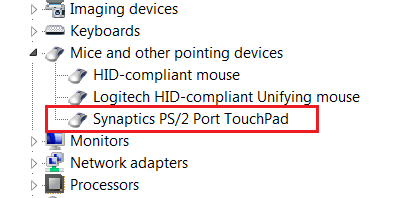-
×InformationWindows update impacting certain printer icons and names. Microsoft is working on a solution.
Click here to learn moreInformationNeed Windows 11 help?Check documents on compatibility, FAQs, upgrade information and available fixes.
Windows 11 Support Center. -
-
×InformationWindows update impacting certain printer icons and names. Microsoft is working on a solution.
Click here to learn moreInformationNeed Windows 11 help?Check documents on compatibility, FAQs, upgrade information and available fixes.
Windows 11 Support Center. -
- HP Community
- Archived Topics
- Notebooks Archive
- ps/2 compatible mouse

Create an account on the HP Community to personalize your profile and ask a question
09-28-2012 12:38 PM
hi,
kindly help me.
i have HP Pavilion dv6-2138ca Entertainment Notebook PC and windows 7. my mouse"s scroll is not working. In device manager I have ps/2 compatible mouse, when i try to install synaptics recommended version 14.0.0.3 A it says installation status failed due to error. I had synaptics version 14.0.0.3 so when i came to update that it said out of dated so i uninstalled it from programs, then I just saw in device manager ps/2 compatible mouse instead of synaptics, when i updated ps/2 compatible mouse it says this is up to date but i mouse properties the device settings tab disappears and scroll is not functioning. May i uninstall ps/2 compatible mouse and if incase i uninstalled it then how many chances are there for me to install synaptics recommended versio 14.0.0.3. or is this possible uninstalling ps/2 compatible mouse will not create any problems like mouse is not working etc.
Simply, i want toa ask you that can i uninstall ps/2 compatible mouse and install synaptics for making scroll works . Thanks
Solved! Go to Solution.
Accepted Solutions
09-28-2012 12:51 PM
Hi,
I believe you need something like this:
You may want to try this version which is - 16.0.1.0:
ftp://ftp.hp.com/pub/softpaq/sp56501-57000/sp56713.exe
before installing it first completely uninstall the current version you have installed
Good luck.
***
**Click the KUDOS thumb up on the left to say 'Thanks'**
Make it easier for other people to find solutions by marking a Reply 'Accept as Solution' if it solves your problem.


09-28-2012 12:51 PM
Hi,
I believe you need something like this:
You may want to try this version which is - 16.0.1.0:
ftp://ftp.hp.com/pub/softpaq/sp56501-57000/sp56713.exe
before installing it first completely uninstall the current version you have installed
Good luck.
***
**Click the KUDOS thumb up on the left to say 'Thanks'**
Make it easier for other people to find solutions by marking a Reply 'Accept as Solution' if it solves your problem.


09-28-2012 02:00 PM
hi,
by using above process without uninstalling or disabling the ps/2 compatible mouse ifound that
device updated but installation failed.changes occurs if i will restart and again the same situation as it was before no solution to this.
kindly help me to get rid of this bad situation/
thanks
Didn't find what you were looking for? Ask the community