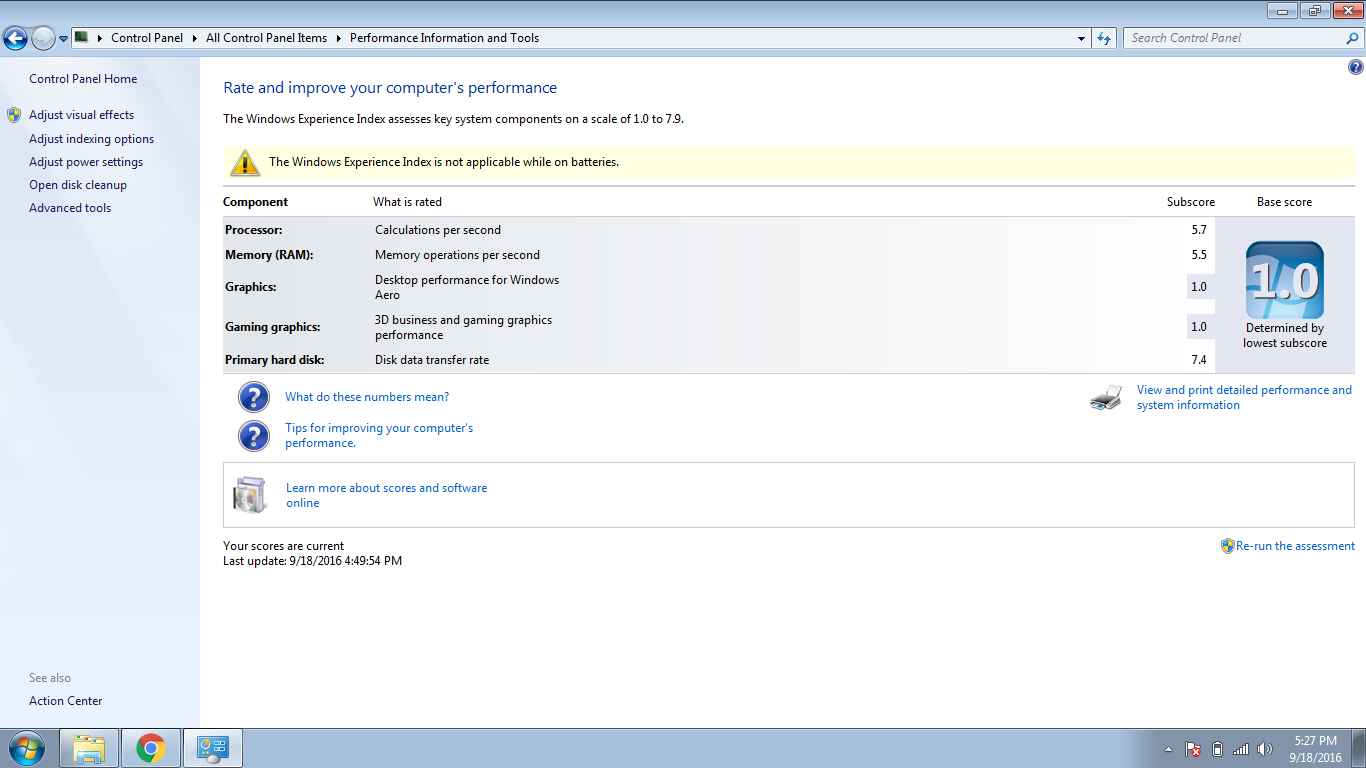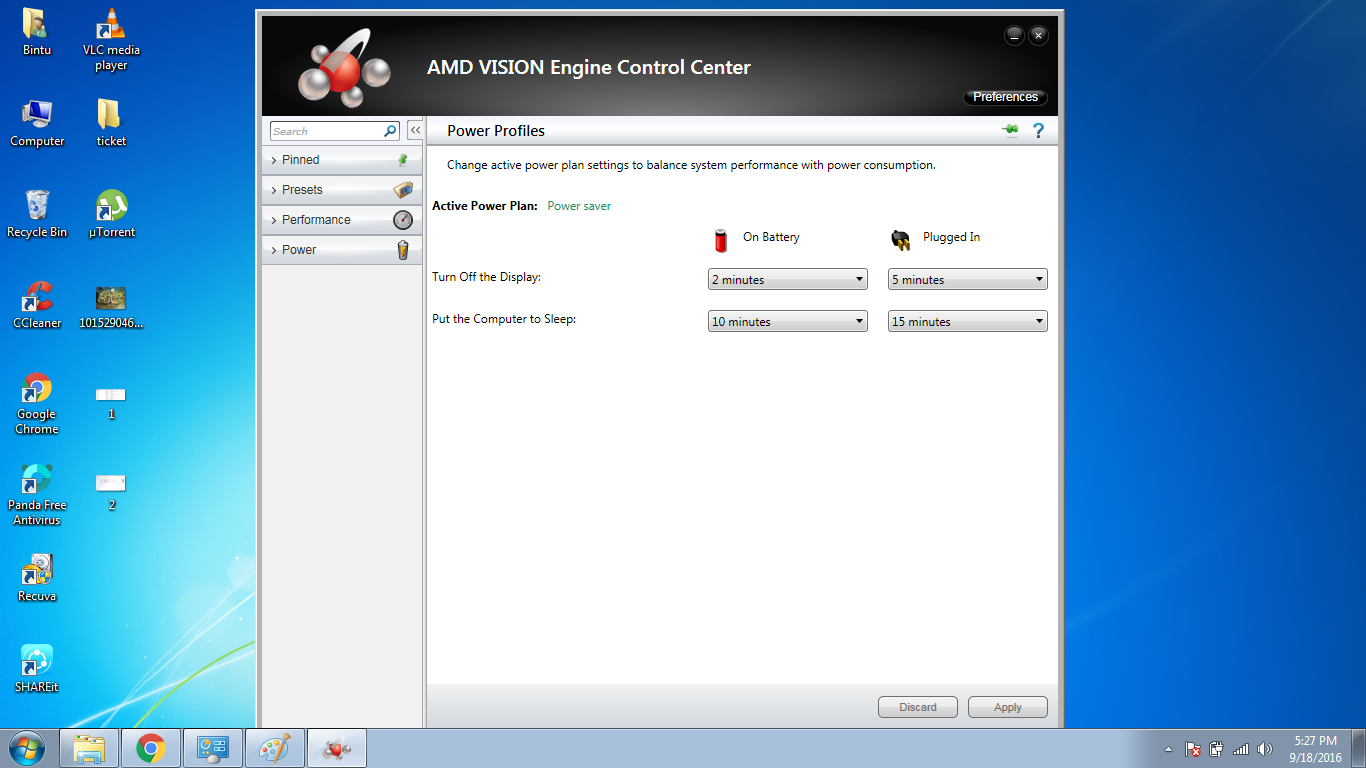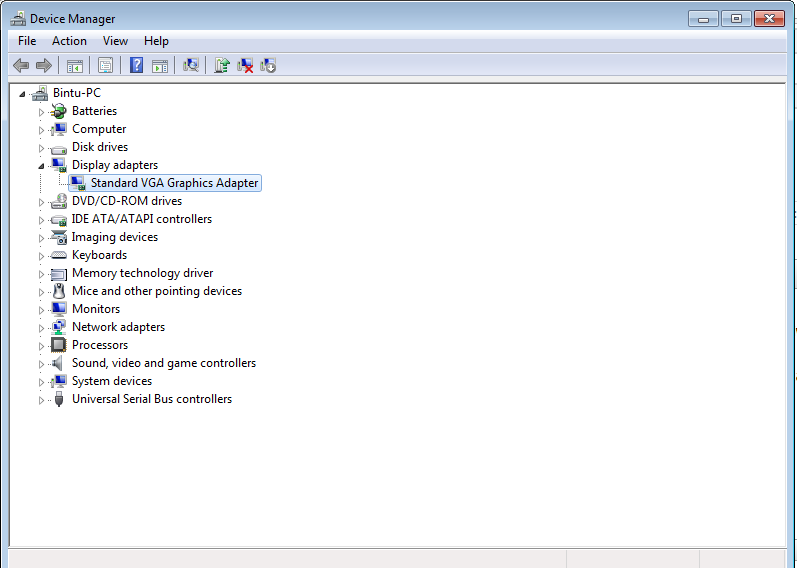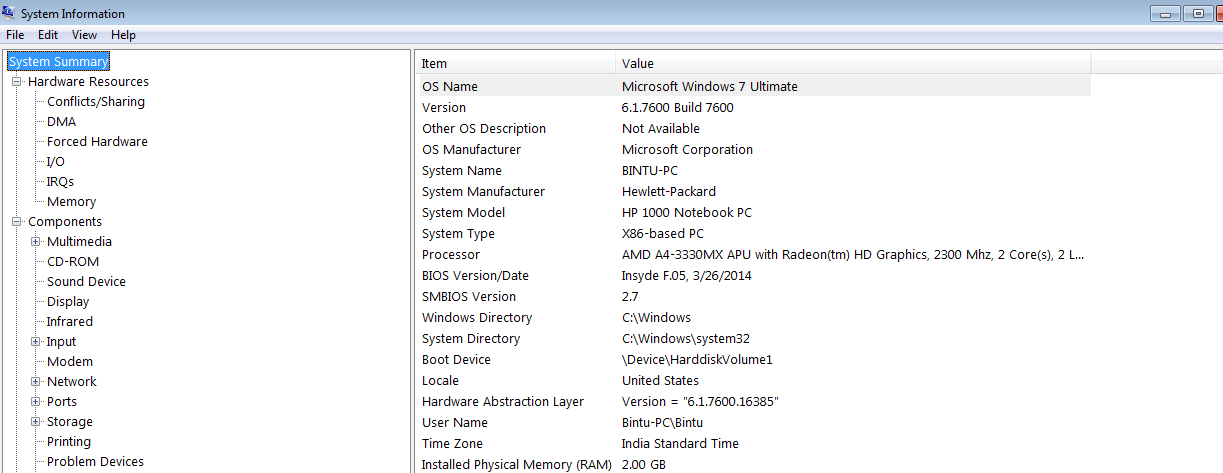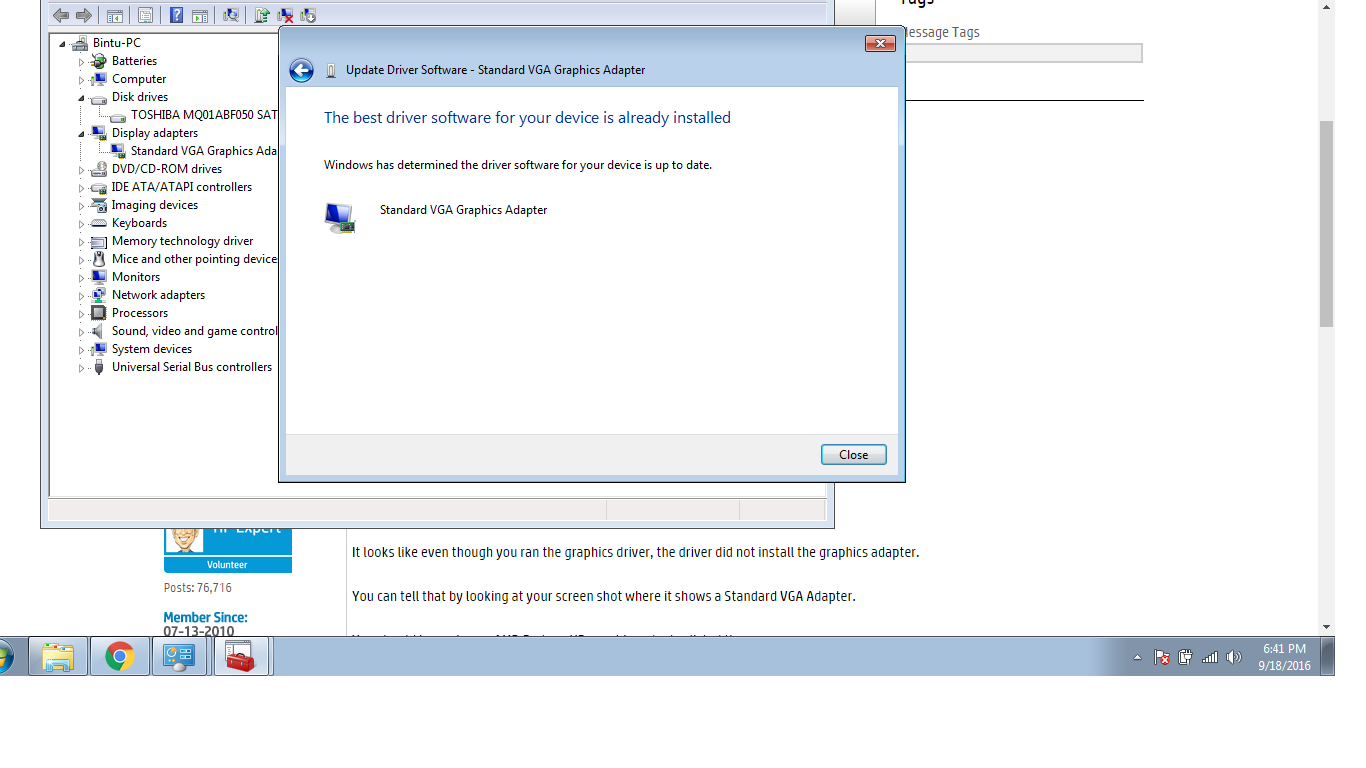-
×InformationWindows update impacting certain printer icons and names. Microsoft is working on a solution.
Click here to learn moreInformationNeed Windows 11 help?Check documents on compatibility, FAQs, upgrade information and available fixes.
Windows 11 Support Center. -
-
×InformationWindows update impacting certain printer icons and names. Microsoft is working on a solution.
Click here to learn moreInformationNeed Windows 11 help?Check documents on compatibility, FAQs, upgrade information and available fixes.
Windows 11 Support Center. -
- HP Community
- Notebooks
- Notebook Video, Display and Touch
- Graphic Driver Issues

Create an account on the HP Community to personalize your profile and ask a question
09-18-2016 06:10 AM
Hello,
I using HP 1000-1b10au model running windows 7 ( 32 bit) AMD and I have downloaded & install all the necessary drivers required for this laptop from the HP support website.
The problem is that, after INSTALLING the GRAPHIC driver, the windows experience index is not updating the graphic details even though the AMD catalyst driver is installed. Due to this the display brightness option is missing and the brightness key is not working at all.
Please help me, if anyone knows the solution for this. I am attaching snapshot of all the necessary details.
THANK YOU GUYS.
Solved! Go to Solution.
09-18-2016 06:57 AM
Hi:
It looks like even though you ran the graphics driver, the driver did not install the graphics adapter.
You can tell that by looking at your screen shot where it shows a Standard VGA Adapter.
You should be seeing an AMD Radeon HD graphics adapter listed there.
See if manually installing the graphics driver resolves the problem.
To manually install the driver, go to the device manager and click to expand the Display Adapters device category.
Click on the Standard VGA Adapter. Click on the driver tab. Click on Update Driver.
Select the Browse my computer for driver software option, and browse to the driver folder that was created when you ran the graphics driver file.
That folder will be located in C:\SWSetup\sp59730.
Make sure the Include Subfolders box is checked and see if the driver installs that way.
09-18-2016 07:14 AM
hI Paul,
Thanks for your reply, I did and it shows that the best driver for your software is already installed. Still standard VGA adapter.
Can windows updates may be the reason for creating this problems???
09-18-2016 07:38 AM
You're very welcome.
It could be if you didn't install SP1.
If your W7 included SP1, then I don't believe that is the problem.
The only other suggestions I can offer would be to install the amd chipset drivers from the link below, 1st file listed and restart the PC.
http://support.amd.com/en-us/download/desktop/legacy?product=legacy4&os=Windows%207%20-%2032
Then try the graphics driver directly from AMD. First file listed. Install and restart the PC.
http://support.amd.com/en-us/download/desktop/legacy?product=legacy3&os=Windows%207%20-%2032
Didn't find what you were looking for? Ask the community