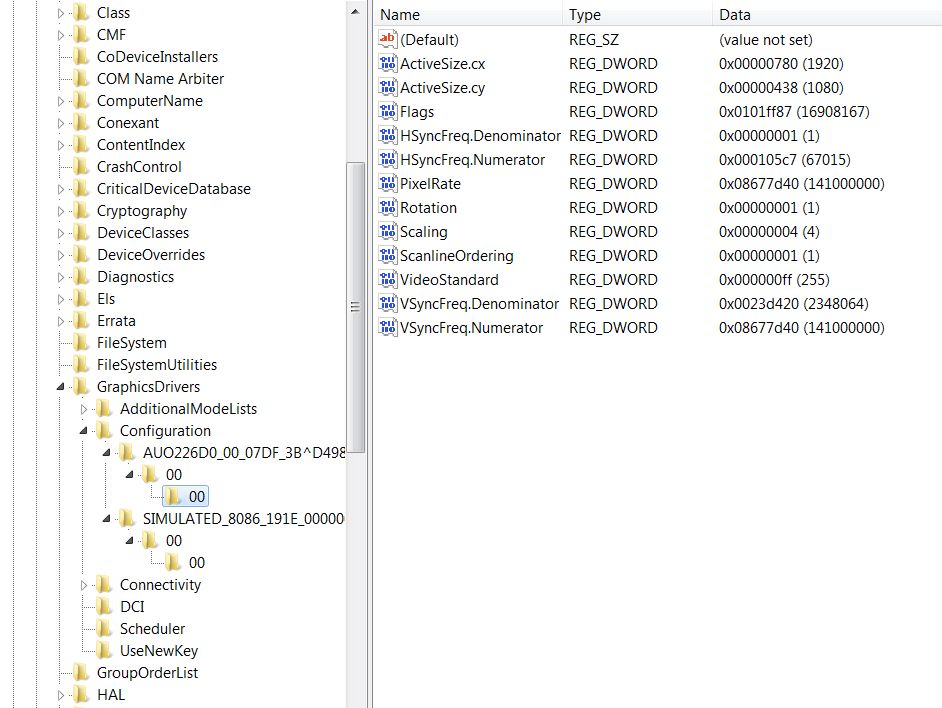-
×InformationWindows update impacting certain printer icons and names. Microsoft is working on a solution.
Click here to learn moreInformationNeed Windows 11 help?Check documents on compatibility, FAQs, upgrade information and available fixes.
Windows 11 Support Center. -
-
×InformationWindows update impacting certain printer icons and names. Microsoft is working on a solution.
Click here to learn moreInformationNeed Windows 11 help?Check documents on compatibility, FAQs, upgrade information and available fixes.
Windows 11 Support Center. -
- HP Community
- Notebooks
- Notebook Video, Display and Touch
- Re: HP Elitebook Folio G1 Sleep/Wake Problem

Create an account on the HP Community to personalize your profile and ask a question
11-23-2016 09:40 AM - edited 11-23-2016 09:41 AM
I have a HP Elitebook Folio G1 with Windows 10 64 bit. After going to sleep, when I try to wake it back up the pc wakes up but displays a black screen. The lights come on and I know the pc is runnig but the screen stays black. It does not have this problem when using a docking station. If I close the lid then immedietly reopen it the screen works. The graphics driver is up to date and all windows updates have been installed as of 11/23/2016.
Solved! Go to Solution.
Accepted Solutions
12-14-2016 06:50 AM
After more research and testing I found the issue. Under HKLM\SYSTEM\CurrentControlSet\Control\GraphicsDrivers\Configuration in the registry there is a key for the laptop monitor and a key for each of the other monitors you have ever connected. For the laptop monitor the resolution settings were being stored incorrectly. This behavior did not happen until after the latest Windows and HP updates. Our laptops are set to 1920X1080 but the registry changed to 3840X2160 after the updates and causes the sleep issue. Changing everything back to 1920X1080 in the registry then restarting fixes the issue.
12-14-2016 06:50 AM
After more research and testing I found the issue. Under HKLM\SYSTEM\CurrentControlSet\Control\GraphicsDrivers\Configuration in the registry there is a key for the laptop monitor and a key for each of the other monitors you have ever connected. For the laptop monitor the resolution settings were being stored incorrectly. This behavior did not happen until after the latest Windows and HP updates. Our laptops are set to 1920X1080 but the registry changed to 3840X2160 after the updates and causes the sleep issue. Changing everything back to 1920X1080 in the registry then restarting fixes the issue.
12-21-2016 08:11 AM
Having the same issue with 3 Windows 7 64-bit HP EliteBook Folio G1 laptops. I checked the registry and there are some keys that I don't see (bc I'm on W7) but the ones that are there are set to 1920 x 1080. All the drivers have been updated via the HP website / or HP support Assistant. I have also tried to roll back the intel video driver to a previous one with the same result.
Didn't find what you were looking for? Ask the community