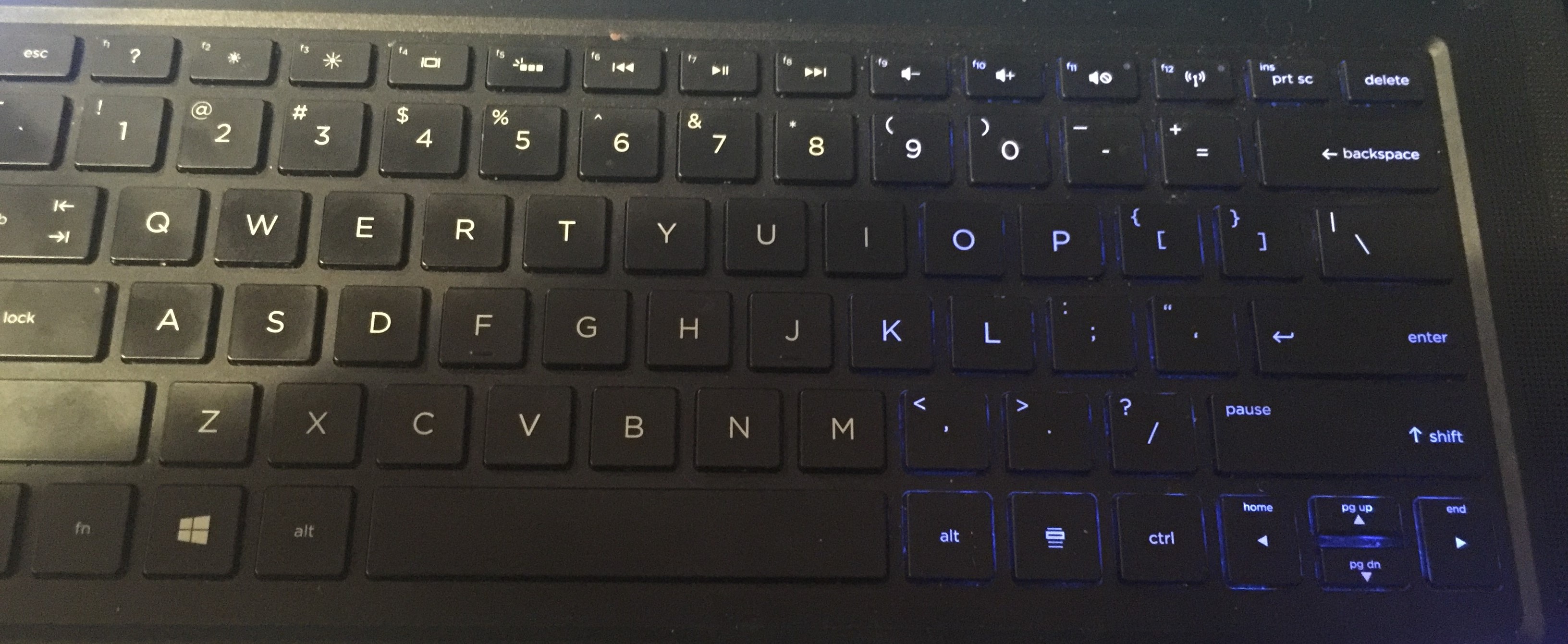-
×InformationWindows update impacting certain printer icons and names. Microsoft is working on a solution.
Click here to learn moreInformationNeed Windows 11 help?Check documents on compatibility, FAQs, upgrade information and available fixes.
Windows 11 Support Center. -
-
×InformationWindows update impacting certain printer icons and names. Microsoft is working on a solution.
Click here to learn moreInformationNeed Windows 11 help?Check documents on compatibility, FAQs, upgrade information and available fixes.
Windows 11 Support Center. -
- HP Community
- Gaming
- Gaming Notebooks
- Hp Omen Back light issue

Create an account on the HP Community to personalize your profile and ask a question
07-11-2016 12:39 AM
Hi, So this has confused me for the longest time now. I have this issue where my backlight DOES NOT want to change to any other color but BLUE, and its only the right side of the keyboard. The power button and speakers are an exception to this ruling apparently. I don't know exactly when this occured but it has been affecting my computer for awhile now. At this point im thinking of a factory reset might do the trick but I don't want to go through the long hassle of getting it back to its feet. I was wondering if anyone has any suggestions? I would appreciate the help so very much as I love the color ability but I am restricted from its usage. If needed I am going to add a picture of this. Maybe some one has this problem too? And I am using a HP OMEN Notebook - 15-5010nr (ENERGY STAR)
Solved! Go to Solution.
Accepted Solutions
07-12-2016 12:04 PM
Hi @-Voltaire-,
Yes, it is possible the led had burned out.
Please use the following http://www.hp.com/contacthp and create a case for your issue and contact HP. If you live outside the US/Canada, please click the link below to get the contact information for your region.
http://www8.hp.com/us/en/contact-hp/ww-phone-assist.html
I work on behalf of HP
Please click Accept as Solution if you feel my post solved your issue, it will help others find the solution.
Click Kudos Thumbs Up on the right to say “Thanks” for helping!
07-11-2016 05:16 PM
Hi @-Voltaire-,
Thanks for becoming a member of the HP Support Forums. I understand you are having an issue with the backlit keyboard alway being blue. I will be glad to help you.
Please download and install the latest BIOS. Here is a link HP Notebook System BIOS Update (Intel Processors) Version F.37 Rev.A. If the black light goes off press F5 to turn back on.
Please keep me informed of how things went.
If you require further assistance, let me know and I will gladly do all I can to help you.
Please let me know if this resolves the issue by marking this post as "Accept as Solution".
To simply say thanks, click the Thumbs up below! 🙂
Thanks.
I work on behalf of HP
Please click Accept as Solution if you feel my post solved your issue, it will help others find the solution.
Click Kudos Thumbs Up on the right to say “Thanks” for helping!
07-12-2016 12:26 AM
No, but thanks for the suggestion. It did not do a single thing. And its not stuck blue sorry for not clarifing I knew I left something out. Whenever you try to change the only part that lights up other than blue it turns off and then keyboard is completly black, unless you turn it to blue again. Other than that the other side is just dead completly. I'm starting to wonder if the LEDs have died. If thats possible is there a way to replace them? Would I have to get the laptop serviced?
07-12-2016 12:04 PM
Hi @-Voltaire-,
Yes, it is possible the led had burned out.
Please use the following http://www.hp.com/contacthp and create a case for your issue and contact HP. If you live outside the US/Canada, please click the link below to get the contact information for your region.
http://www8.hp.com/us/en/contact-hp/ww-phone-assist.html
I work on behalf of HP
Please click Accept as Solution if you feel my post solved your issue, it will help others find the solution.
Click Kudos Thumbs Up on the right to say “Thanks” for helping!
Didn't find what you were looking for? Ask the community