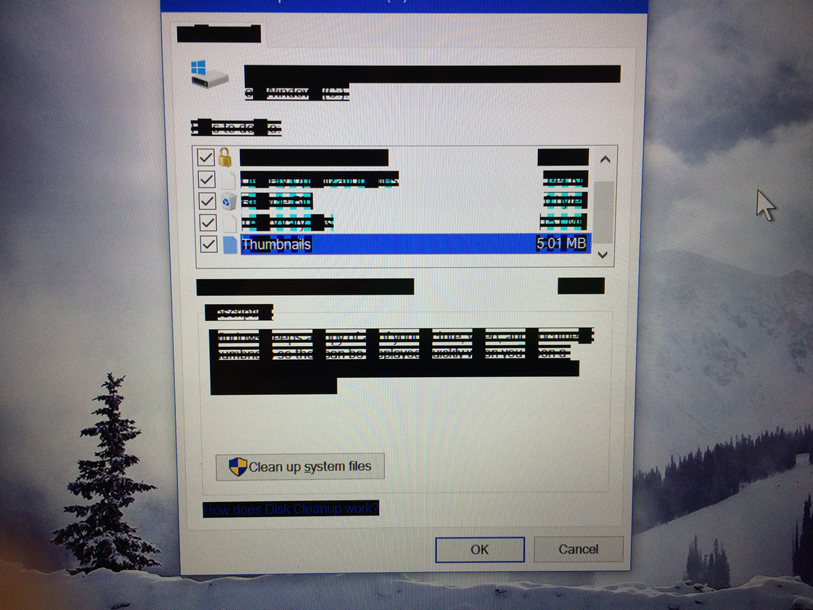-
×InformationWindows update impacting certain printer icons and names. Microsoft is working on a solution.
Click here to learn moreInformationNeed Windows 11 help?Check documents on compatibility, FAQs, upgrade information and available fixes.
Windows 11 Support Center. -
-
×InformationWindows update impacting certain printer icons and names. Microsoft is working on a solution.
Click here to learn moreInformationNeed Windows 11 help?Check documents on compatibility, FAQs, upgrade information and available fixes.
Windows 11 Support Center. -
- HP Community
- Notebooks
- Notebook Video, Display and Touch
- Re: black icons issue

Create an account on the HP Community to personalize your profile and ask a question
02-08-2017 10:23 PM
Hello, my HP laptop started doing this lately and is getting worst every day. I had McAfee installed and thought it was the reason so I uninstalled the program. No change.
So now I don't know how to fix my just few months old laptop. Any advise? Please see pic.
Thanks in advance!
Solved! Go to Solution.
Accepted Solutions
02-09-2017 12:04 PM
Welcome to HP Forums, this is a great place to get support, find answers and tips.
Thank you for posting your query, I'll be more than glad to help you out.
I understand that you are are getting black icons on the monitor of your HP Envy Notebook on which windows 10 OS is installed.
This issue could occur if the correct theme is not selected in windows.
And here's the step by step guide for you listed below:
1. Right-click on the desktop and then select Personalize.
2. In the Personalization settings, click on Themes and then on Classic Theme Settings.
3. Select the desired theme and click on save.
You may also refer to the link: http://hp.care/2kwXenv
Disclaimer:
Links to third-party websites are provided for convenience only. HP does not endorse nor support the content of third-party links. HP is not responsible for the content of a third-party website. By clicking on a third-party link, you will leave the HP website. Privacy and security policies may differ from those practiced by HP.
Let me know how that works.
I hope you have a good day ahead.
02-09-2017 12:04 PM
Welcome to HP Forums, this is a great place to get support, find answers and tips.
Thank you for posting your query, I'll be more than glad to help you out.
I understand that you are are getting black icons on the monitor of your HP Envy Notebook on which windows 10 OS is installed.
This issue could occur if the correct theme is not selected in windows.
And here's the step by step guide for you listed below:
1. Right-click on the desktop and then select Personalize.
2. In the Personalization settings, click on Themes and then on Classic Theme Settings.
3. Select the desired theme and click on save.
You may also refer to the link: http://hp.care/2kwXenv
Disclaimer:
Links to third-party websites are provided for convenience only. HP does not endorse nor support the content of third-party links. HP is not responsible for the content of a third-party website. By clicking on a third-party link, you will leave the HP website. Privacy and security policies may differ from those practiced by HP.
Let me know how that works.
I hope you have a good day ahead.
02-09-2017 02:26 PM
@varna, you are welcome.
I am happy to know that the issue has resolved.
I also appreciate your time and patience.
Feel free to ask your queries as this forum has some of the best people in the world available and ready to help.
You have a good day ahead.
Didn't find what you were looking for? Ask the community