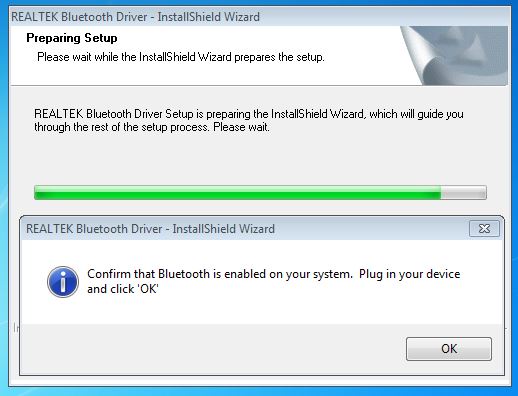-
×InformationWindows update impacting certain printer icons and names. Microsoft is working on a solution.
Click here to learn moreInformationNeed Windows 11 help?Check documents on compatibility, FAQs, upgrade information and available fixes.
Windows 11 Support Center. -
-
×InformationWindows update impacting certain printer icons and names. Microsoft is working on a solution.
Click here to learn moreInformationNeed Windows 11 help?Check documents on compatibility, FAQs, upgrade information and available fixes.
Windows 11 Support Center. -
- HP Community
- Notebooks
- Notebook Wireless and Networking
- Re: Bluetooth isn't Install In My System

Create an account on the HP Community to personalize your profile and ask a question
03-25-2017 04:41 AM - edited 03-25-2017 04:42 AM
i buy HP (15-ay024TU) Notebook on last month,
when i buy this notebook that time my bluetooth is properly working on buitin Windows-10,
But after that i removed Windows-10 and install WIndows-7 (64 bit) in my System.
After installing WIndows-7 (64 bit) in my system Bluetooth isn't shows in system...
i install (SP76419) this Bluetooth driver but also im not finding Bluetooth Device in System,
apart from this i install bluetooth drives from intel site, but the same happens.
I did not find bluetooth...
After click installed Realtek Bluetooth Driver it Shows **(Realtel bluetooth driver is not install in your system)
Please Help Me guys...
Thanks & Regards,
Mr.Pratik S Dhabarde.
Solved! Go to Solution.
Accepted Solutions
03-25-2017 07:11 AM
Hi:
The parts list for your notebook indicates that it comes with a Broadcom BCM43142 802.11 b/g/n 1x1 Wi-Fi and BlutTooth 4.0 M.2 combination WLAN adapter.
So, you would need to install the Broadcom bluetooth driver for W7, not the Realtek one.
This package contains the Broadcom Bluetooth driver and software for supported models that are running a supported operating system. Broadcom Bluetooth 4.0 Driver is required to enable Broadcom Bluetooth 4.0 devices and is compatible with Broadcom Bluetooth 3.0 and earlier versions.
http://ftp.hp.com/pub/softpaq/sp72501-73000/sp72617.exe
And if you do have the broadcom wlan card, you should be using this W7 wireless driver for it...
The package contains the Broadcom wireless LAN drivers and utility that are required to enable the integrated Broadcom Wireless LAN Adapter in supported notebooks that are running a supported operating system.
6.223.215.21 Rev.A
http://ftp.hp.com/pub/softpaq/sp72501-73000/sp72879.exe
03-25-2017 07:11 AM
Hi:
The parts list for your notebook indicates that it comes with a Broadcom BCM43142 802.11 b/g/n 1x1 Wi-Fi and BlutTooth 4.0 M.2 combination WLAN adapter.
So, you would need to install the Broadcom bluetooth driver for W7, not the Realtek one.
This package contains the Broadcom Bluetooth driver and software for supported models that are running a supported operating system. Broadcom Bluetooth 4.0 Driver is required to enable Broadcom Bluetooth 4.0 devices and is compatible with Broadcom Bluetooth 3.0 and earlier versions.
http://ftp.hp.com/pub/softpaq/sp72501-73000/sp72617.exe
And if you do have the broadcom wlan card, you should be using this W7 wireless driver for it...
The package contains the Broadcom wireless LAN drivers and utility that are required to enable the integrated Broadcom Wireless LAN Adapter in supported notebooks that are running a supported operating system.
6.223.215.21 Rev.A
http://ftp.hp.com/pub/softpaq/sp72501-73000/sp72879.exe
Didn't find what you were looking for? Ask the community