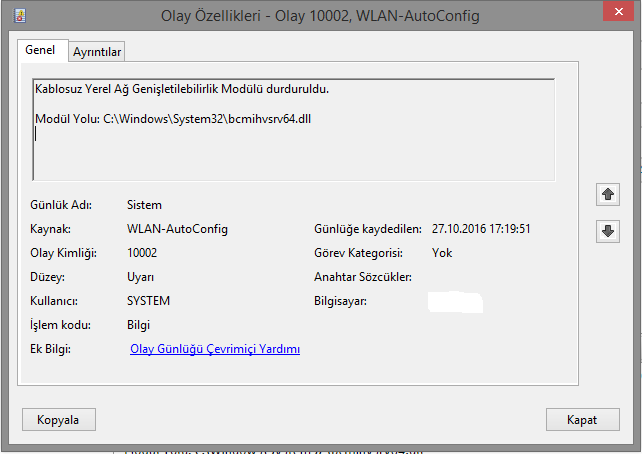-
×InformationWindows update impacting certain printer icons and names. Microsoft is working on a solution.
Click here to learn moreInformationNeed Windows 11 help?Check documents on compatibility, FAQs, upgrade information and available fixes.
Windows 11 Support Center. -
-
×InformationWindows update impacting certain printer icons and names. Microsoft is working on a solution.
Click here to learn moreInformationNeed Windows 11 help?Check documents on compatibility, FAQs, upgrade information and available fixes.
Windows 11 Support Center. -
- HP Community
- Notebooks
- Notebook Wireless and Networking
- Broadcom WLAN Connetion Problem

Create an account on the HP Community to personalize your profile and ask a question
10-28-2016 12:06 AM
Hello, Broadcom WLAN connection problem. The connection is disconnecting. Connection breaks. Admin or Moderator, %100 compatible and lastest update driver link please.
hardware IDs: PCI\VEN_14E4&DEV_4365&SUBSYS_804A103C&REV_01
HP 250 G4(T6N61EA), HP sites Driver & Software, Not working Broadcom WLAN driver: http://h20565.www2.hp.com/hpsc/swd/public/readIndex?sp4ts.oid=7609954&swLangOid=38&swEnvOid=4158
Solved! Go to Solution.
Accepted Solutions
10-28-2016 07:15 AM
Hi:
Did you try this driver?
http://h20565.www2.hp.com/hpsc/swd/public/detail?swItemId=ob_175971_1#tab1
10-28-2016 07:15 AM
Hi:
Did you try this driver?
http://h20565.www2.hp.com/hpsc/swd/public/detail?swItemId=ob_175971_1#tab1
11-01-2016 02:22 PM
Hello Paul_Tikkanen, Thank you for your interest. You share lastest chipset driver please. This link not working chipset driver: http://h20565.www2.hp.com/hpsc/swd/public/readIndex?sp4ts.oid=7609954&swLangOid=38&swEnvOid=4158
11-01-2016 02:53 PM
Hi:
Use the latest chipset driver directly from Intel.
The 2nd driver down on the left side of the page is the auto install file.
Didn't find what you were looking for? Ask the community