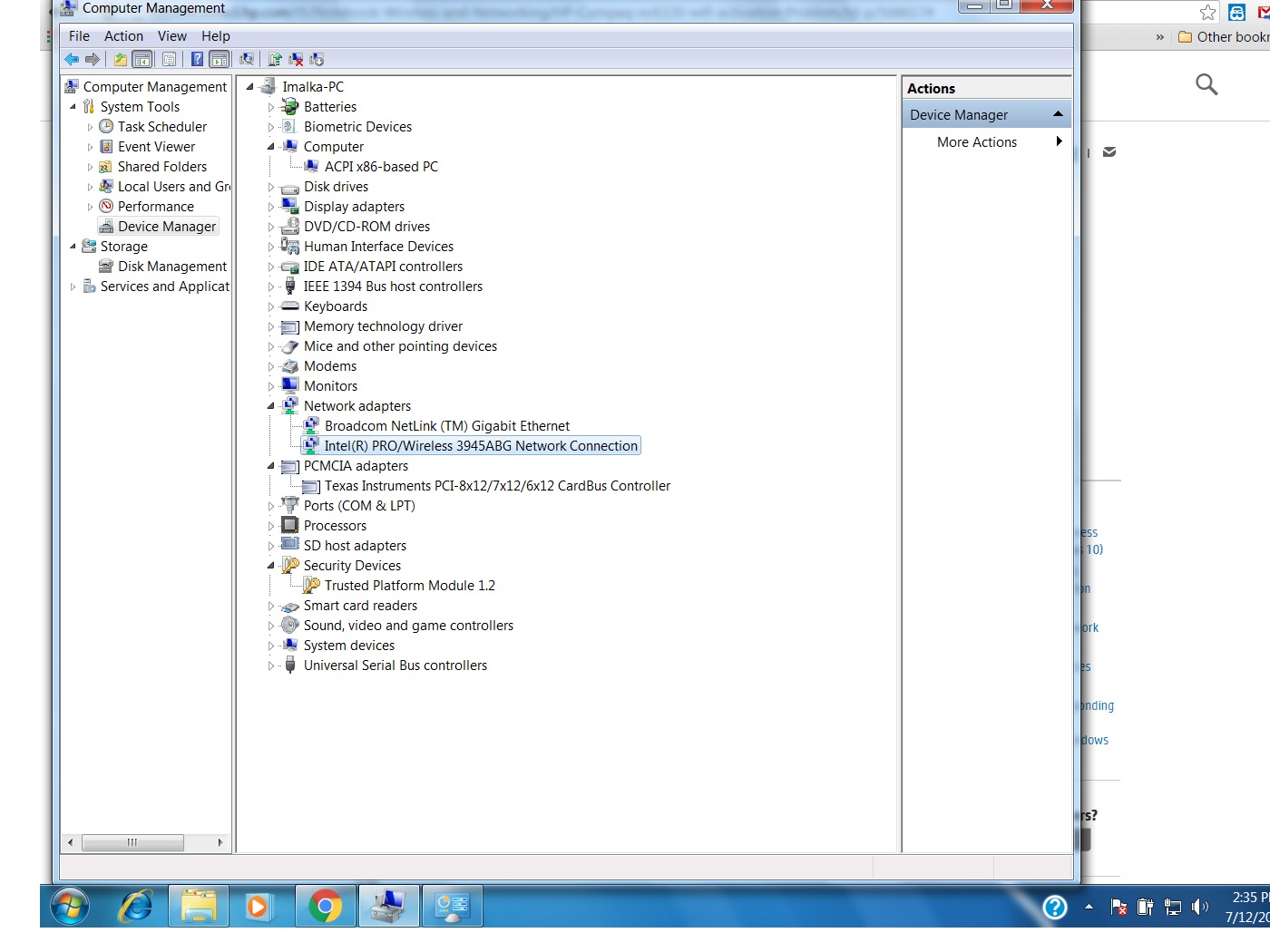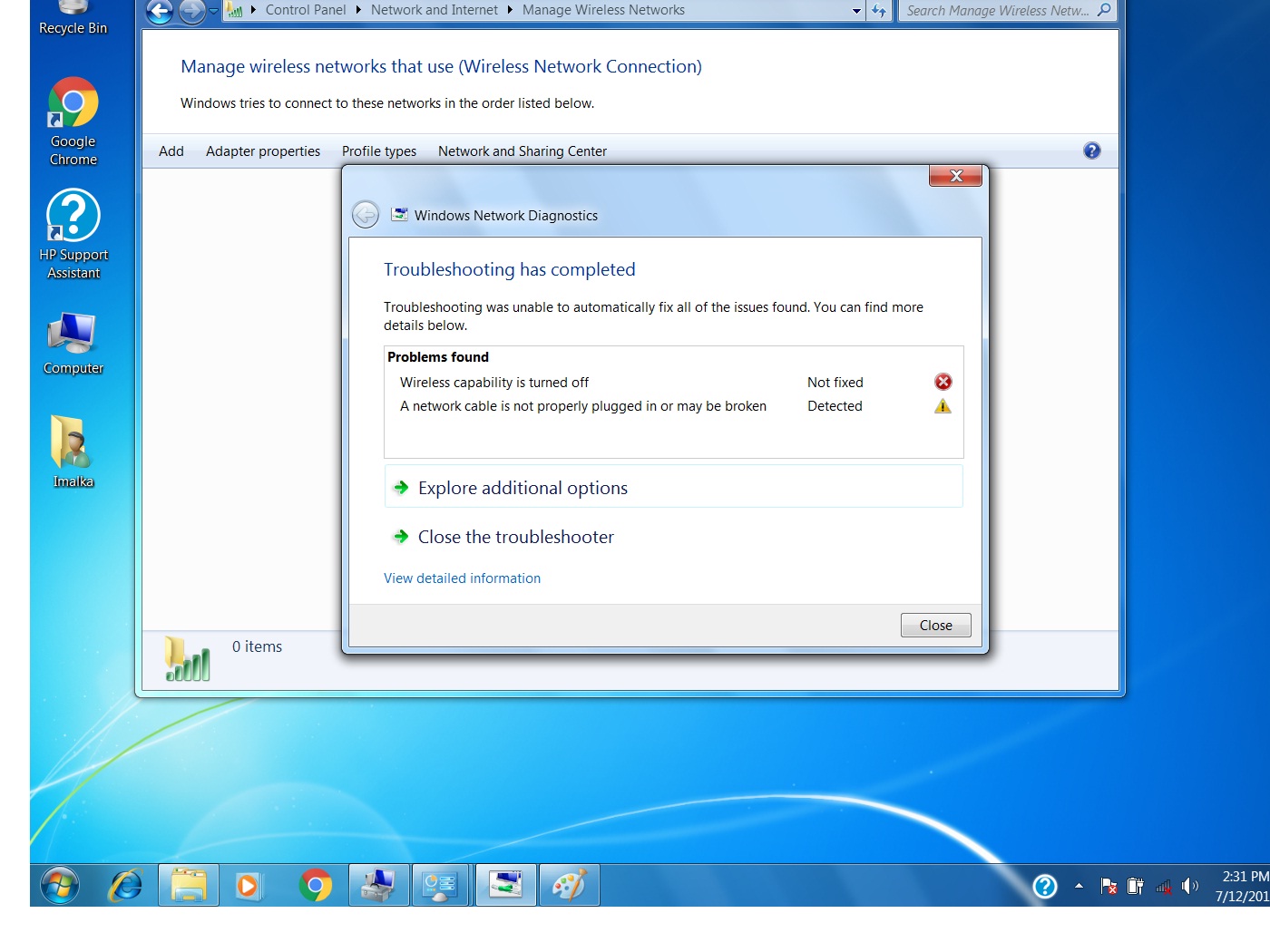-
×InformationWindows update impacting certain printer icons and names. Microsoft is working on a solution.
Click here to learn moreInformationNeed Windows 11 help?Check documents on compatibility, FAQs, upgrade information and available fixes.
Windows 11 Support Center. -
-
×InformationWindows update impacting certain printer icons and names. Microsoft is working on a solution.
Click here to learn moreInformationNeed Windows 11 help?Check documents on compatibility, FAQs, upgrade information and available fixes.
Windows 11 Support Center. -
- HP Community
- Notebooks
- Notebook Wireless and Networking
- HP Compaq nc6320 wifi activation Problem

Create an account on the HP Community to personalize your profile and ask a question
07-10-2016 11:24 PM
Brief Question : How to enable wireless connection in HP Compaq nc6320 ?
*seems activity is disabled but the wif card is enabled
Hi friends,
I have an issue in my HP Compaq nc6320 laptop. I found it long time ago (without Wifi Card)
Recently i got wifi facility. I wanted a wifi card for this & bought a comptible after testing 10-15 cards as the patop says those were incompatile.
I fixed Intel(R) PRO/Wireless 3945ABG wireless card & installed the drivers properly & successfully tested the wifi before leaving the sellers stall.
But now it doesn't connect for wifi. when i pressed wifi button no led on. even no activity in wifi icon.
The card is working fine (tested with other laptop)
IS there any special method enable wireless avtivity in this model?
i installed windows 7 twice , but no luck so far. does my wifi card compatible for this model? if so whi it was working the first time as soon as fixed to the laptop ?can somebody tell me what i have to do for connecting with wifi please?
I can make sure that wifi driver installation is done correctly.
Thanking you..
Imalka
Solved! Go to Solution.
Accepted Solutions
07-12-2016 01:13 PM - edited 07-12-2016 01:20 PM
This laptop has a wireless card whitelist which blocks booting if the correct card is not installed. You must buy an HP Part number wireless card.
The laptop is 10 years old. This is the only card listed in the Manual for the US. Not sure where you are and that can affect the part number you need but this is the US part:
802.11a/b/g LJ WLAN module for use in the United States and Canada. 407254-001
Here it is on eBay:
It has to have the SPS number corresponding to the HP Part Number. I suspect your card is bad and the others you have tried to buy are incompatible so you have to get one like the above if you are in US or Canada.



07-11-2016 05:26 AM
Did you install the HP wireless assistant and all the security software for that model?
http://h20564.www2.hp.com/hpsc/swd/public/readIndex?sp4ts.oid=1839154&swLangOid=8&swEnvOid=2097
Make sure the OS menu is set to Windows 7 32 bit on the above page so you can access all the drivers.



07-12-2016 05:32 AM - edited 07-12-2016 05:36 AM
Trying. Can you launch the HP Wireless Assistant? It should give a screen in the lower right that gives the status of the wireless. Have you also tried the keyboard switch for wireless.
See pages 1-16 and 1-17 of the Manual:
See item 4 on the keyboard diagram.
These buttons would not have been active until you installed the HP Quicklaunch and other drivers I pointed out to you.



07-12-2016 07:23 AM - edited 07-12-2016 07:40 AM
Thank you for the information.
Of course, I tried key board switching & the separate button for om/off wifi (the white led doesn't on when i pressed the button)
The lower right status of the wireles is disabled
Can you please let me know the correct wifi card model number ? Exsisting card is Intel(r)pro/Wireless 3945 ABG (Fixed recently)
Feel this card is not matching for the system even it doesn't give any error or warning message at the start up.
I tried many wifi cards all said not supporting for this system.
Help Help.....
07-12-2016 01:13 PM - edited 07-12-2016 01:20 PM
This laptop has a wireless card whitelist which blocks booting if the correct card is not installed. You must buy an HP Part number wireless card.
The laptop is 10 years old. This is the only card listed in the Manual for the US. Not sure where you are and that can affect the part number you need but this is the US part:
802.11a/b/g LJ WLAN module for use in the United States and Canada. 407254-001
Here it is on eBay:
It has to have the SPS number corresponding to the HP Part Number. I suspect your card is bad and the others you have tried to buy are incompatible so you have to get one like the above if you are in US or Canada.



Didn't find what you were looking for? Ask the community