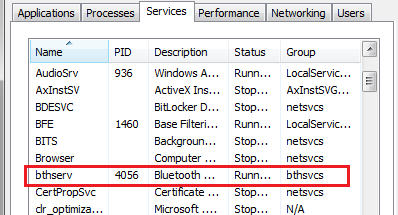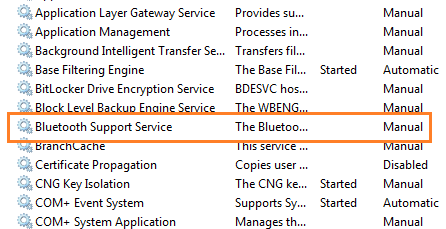-
×InformationWindows update impacting certain printer icons and names. Microsoft is working on a solution.
Click here to learn moreInformationNeed Windows 11 help?Check documents on compatibility, FAQs, upgrade information and available fixes.
Windows 11 Support Center. -
-
×InformationWindows update impacting certain printer icons and names. Microsoft is working on a solution.
Click here to learn moreInformationNeed Windows 11 help?Check documents on compatibility, FAQs, upgrade information and available fixes.
Windows 11 Support Center. -
- HP Community
- Notebooks
- Notebook Wireless and Networking
- my bluetooth is not discoverable?

Create an account on the HP Community to personalize your profile and ask a question
06-14-2012 02:50 AM
i m not able to discover my bluetooth n other devices too?
Solved! Go to Solution.
Accepted Solutions
06-14-2012
04:29 AM
- last edited on
02-21-2017
08:11 PM
by
![]() OscarFuentes
OscarFuentes
Specifications of your specific model you may find here. This model is without bluetooth model.
There is really easy solution to solve this "problem". You may buy usb micro Bluetooth adapter.
With that kind of device you don't need to even remember then it's plugged.
Few propositions on Newegg: here, here, here, here and here.
06-14-2012 02:53 AM
Hi,
What is your machine and its OS ? Does it have BT option ?
Regards.
***
**Click the KUDOS thumb up on the left to say 'Thanks'**
Make it easier for other people to find solutions by marking a Reply 'Accept as Solution' if it solves your problem.


06-14-2012
02:54 AM
- last edited on
02-21-2017
08:11 PM
by
![]() OscarFuentes
OscarFuentes
Hi,
Please write your notebook product number (p/n), which system are you using and country of purchase.
Resource:
How to Locate the Notebook product number (p/n)
06-14-2012 03:32 AM
Hi,
Can you see the BT service running in Task Manager ?
If not, right click and start it. You can start it automatically:
Control Panel > Administrator Tools > Services
(I use manual, you can use Automatically).
Good luck.
***
**Click the KUDOS thumb up on the left to say 'Thanks'**
Make it easier for other people to find solutions by marking a Reply 'Accept as Solution' if it solves your problem.


06-14-2012
04:29 AM
- last edited on
02-21-2017
08:11 PM
by
![]() OscarFuentes
OscarFuentes
Specifications of your specific model you may find here. This model is without bluetooth model.
There is really easy solution to solve this "problem". You may buy usb micro Bluetooth adapter.
With that kind of device you don't need to even remember then it's plugged.
Few propositions on Newegg: here, here, here, here and here.
06-14-2012
05:00 AM
- last edited on
02-21-2017
08:11 PM
by
![]() OscarFuentes
OscarFuentes
@Daniel_Potyrala wrote:Specifications of your specific model you may find here. This model is without bluetooth model.
There is really easy solution to solve this "problem". You may buy usb micro Bluetooth adapter.
With that kind of device you don't need to even remember then it's plugged.
Few propositions on Newegg: here, here, here, here and here.
Hi,
Very interesting, I know this tx machine is for Indian market there for my search was only for that market and the result shows it DOES HAVE Bluetooth, here is the link:
http://www.priceindia.in/laptop/hp-pavilion-dv6-6119tx-price/
and also in this:
http://www.mypriceindia.com/laptops/hp/pavilion-dv6-6119tx-b92793
Where is the real specs ???
Regards.
***
**Click the KUDOS thumb up on the left to say 'Thanks'**
Make it easier for other people to find solutions by marking a Reply 'Accept as Solution' if it solves your problem.


06-14-2012 05:19 AM - edited 06-14-2012 05:23 AM
Several times on the HP forum I was replying in threads where we ended with conclusion that the India Online shop (third party sites like this which you posted) was showing incorrect informations about specs.
I think that the manufacturer's website is that which should be checked.
I am supporting this forum for quite a long time and still have not found a case with wrong information in this source about the bluetooth module or wireless card.
I really appreciate that you use capital letters and red color.
Otherwise I could have missed something important in your reply.
11-24-2016 12:16 PM
I am impressed with the performance of the HP laptops.
http://www.techsheap.com/cheap-best-laptops-under-10000/
I am glad to use HP laptops.
Thanks and Regards!
Didn't find what you were looking for? Ask the community