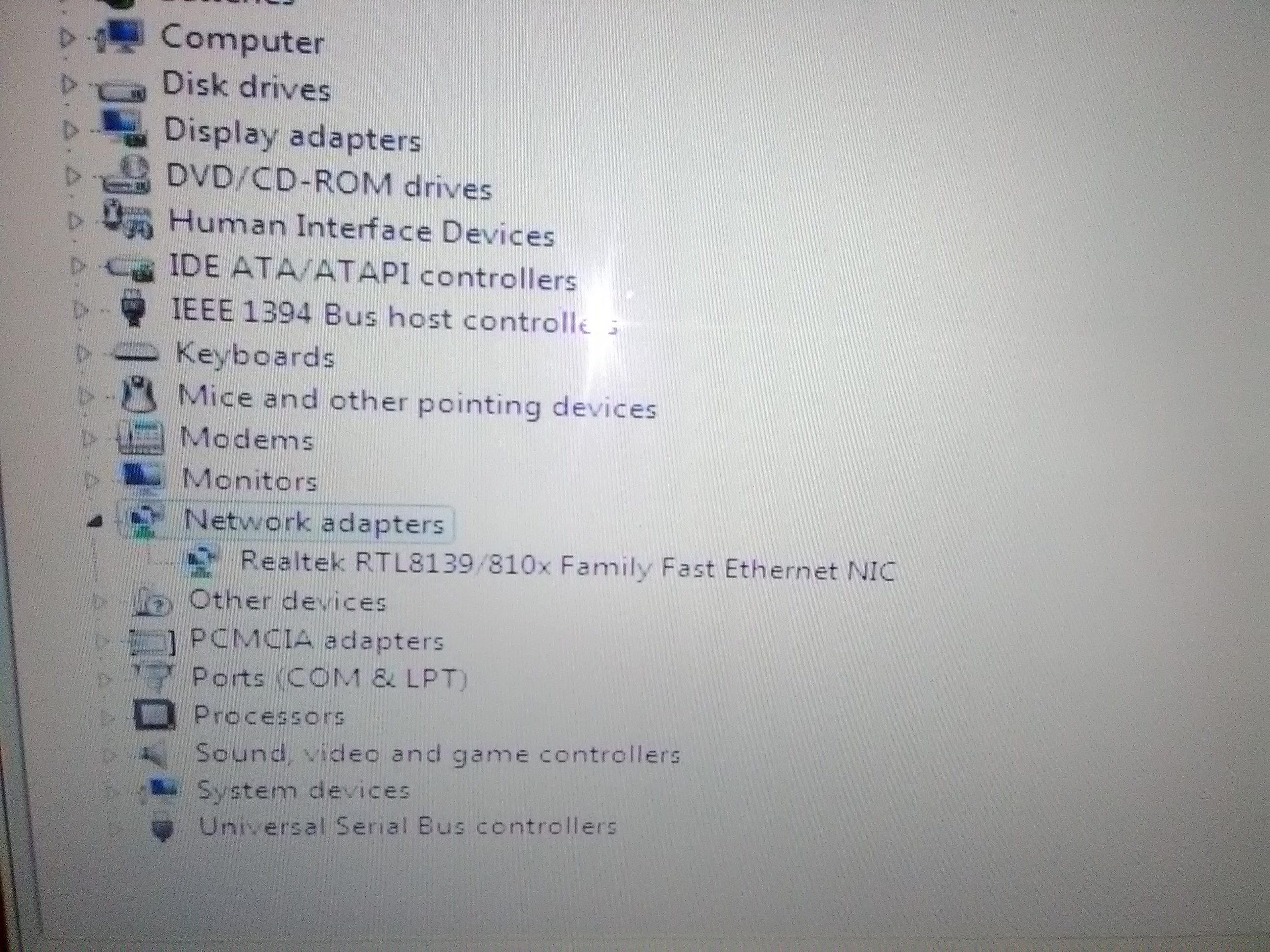-
×InformationWindows update impacting certain printer icons and names. Microsoft is working on a solution.
Click here to learn moreInformationNeed Windows 11 help?Check documents on compatibility, FAQs, upgrade information and available fixes.
Windows 11 Support Center. -
-
×InformationWindows update impacting certain printer icons and names. Microsoft is working on a solution.
Click here to learn moreInformationNeed Windows 11 help?Check documents on compatibility, FAQs, upgrade information and available fixes.
Windows 11 Support Center. -
- HP Community
- Notebooks
- Notebook Wireless and Networking
- wifi driver

Create an account on the HP Community to personalize your profile and ask a question
09-25-2016 04:48 AM
can someone tell me were i can get the wifi driver for my laptop.
Solved! Go to Solution.
09-25-2016 06:41 AM
Hi:
There is no information online regarding what model wifi card your notebook has.
Please post the hardware ID for the device you see listed in the device manager as a Network Contoller and I will then see if there is a W7 driver or equivalent driver you can use.
To find the hardware ID, click on the Network Controller in the device manager.
Then click on the Details tab at the top of the Network Controller window.
Now you will see a Property drop down list and it will be set to Device Description.
Drop down on that list and select the 2nd item (Hardware ID's).
Post the top string of characters that you see in the window.
09-25-2016 03:25 PM
Hi:
Yes, I see your screen shot, but I do not see any presence of a wireless device.
You should be seeing a device listed as a Network Controller.
Your screen shot is showing the onboard wired ethernet controller, not the wireless one.
So the first thing to do is to see if installing this software and restarting the PC gets the wireless to show up.
Use the software to see if you can turn it on. Hopefully that will at least get the wireless card to show up so you can post the hardware ID for it as I outlined above.
This package contains the HP Wireless Assistant for the supported notebook/laptop models and operating systems. The HP Wireless Assistant is a user application that provides a way to control the enablement of individual wireless devices (such as Bluetooth, WLAN, or WWAN devices) and that shows the state of the radios for these wireless devices.
09-25-2016 06:59 PM
Unfortunately, I won't be able to help you with this matter.
The wireless hardware is not present in the device manager.
If you know your notebook had wireless (many notebooks back then didn't), then the wireless card has probably died on you.
Didn't find what you were looking for? Ask the community