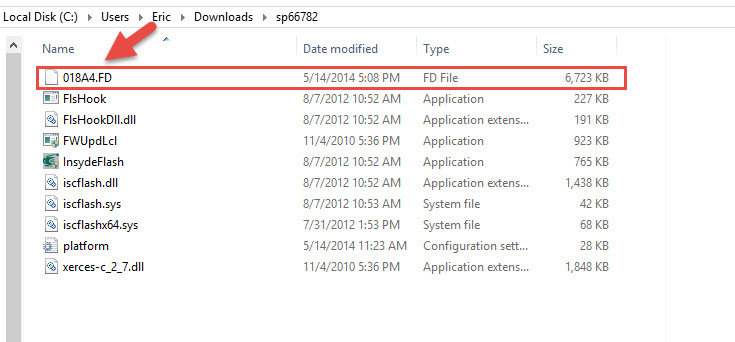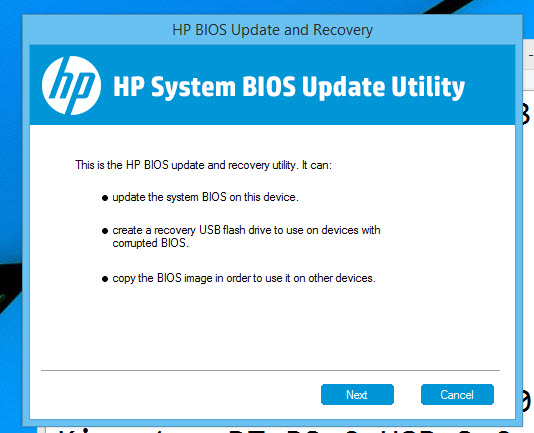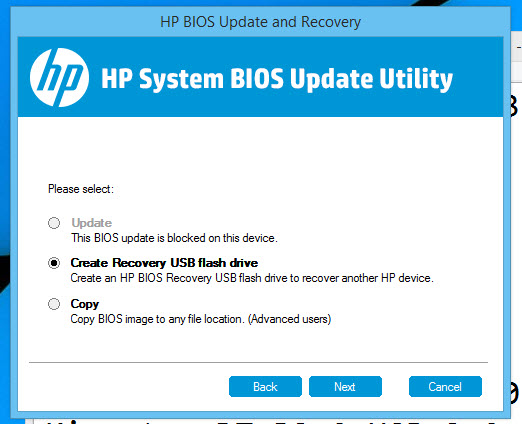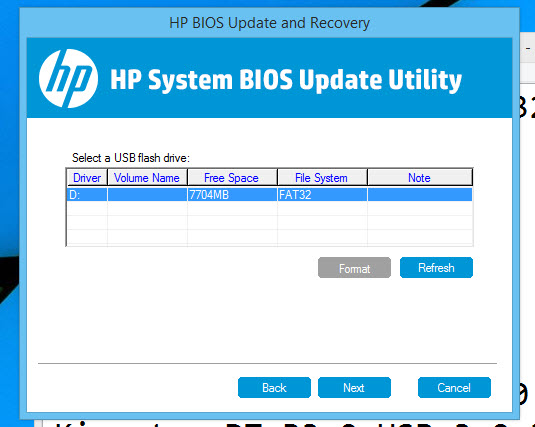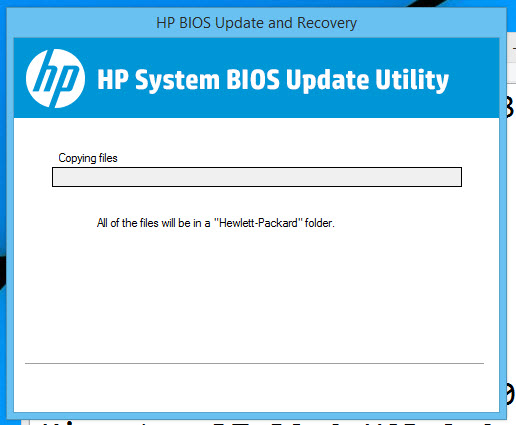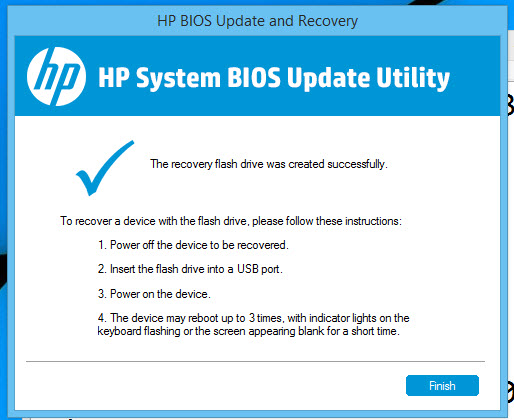-
×InformationWindows update impacting certain printer icons and names. Microsoft is working on a solution.
Click here to learn moreInformationNeed Windows 11 help?Check documents on compatibility, FAQs, upgrade information and available fixes.
Windows 11 Support Center. -
-
×InformationWindows update impacting certain printer icons and names. Microsoft is working on a solution.
Click here to learn moreInformationNeed Windows 11 help?Check documents on compatibility, FAQs, upgrade information and available fixes.
Windows 11 Support Center. -
- HP Community
- Archived Topics
- Notebooks Archive
- Re: How to update bios and uefi without a hard drive

Create an account on the HP Community to personalize your profile and ask a question
05-20-2015 11:57 PM
Yes, when I try to install it asks for a product key. I give it a generic one, but then it says there are no disks (space) for installation. So perhaps my SATA internal cable is bad and drive not recognized, as the hard drive seems good, or perhaps it needed unallocated space, as opposed to an empty partition.
05-21-2015 01:42 AM - edited 05-21-2015 01:49 AM
@oakman2 wrote:
SP66782.exe is what I get when I download from HP web site. It is a windows executable that updates the
bios on the computer that is running it.
I dont think it will run without windows also running.
Quite true.
See the image below.
What is needed to be done is to extract the sp66782.exe file to a folder on the second computer.
Rename the 018A4.FD file to 018A4.BIN and save it to the root of the usb flash drive.
Plug that flashdrive into a port on the problem notebook.
Press the notebook's power button and immediately hold down the Windows key and the B key until the notebook reacts and begins the BIOS recovery.
Hopefully that will recover the corrupt BIOS with the fresh copy that is on the flashdrive.
There is a detailed description of another method to do this at the following 3rd party forum thread.
https://www.bios-mods.com/forum/Thread-SUCCESS-SOLVED-Semi-bricked-a-HP-dv6-3225dx
Using that method does involve some risk that you will have to accept should you choose to follow that path to unbrick your notebook. Any BIOS update done manually is risky.
I am a volunteer forum member, not an HP employee. If my suggestion solved your issue, don't forget to mark that post as the accepted solution. If you want to say thanks, click on the Yes button next to the "was this reply helpful?"



05-21-2015 07:33 AM
This looks promising, but when I execute the sp file, I dont get anything, just an error message. If it unpacks it somewhere, I dont see it, either on desktop or a temp directory. It gives me these error messages,
IHISI: Get support mode fail in SMI
BIOS did not support InsydeFlash
which, since I run this on a non HP laptop, it is not surprizing that I get an error message and no files.
Any ideas on how to get the BIOS file?
Fred
05-21-2015 09:21 AM
It would help if you identified your notebook with its complete product number or product name.
I am a volunteer forum member, not an HP employee. If my suggestion solved your issue, don't forget to mark that post as the accepted solution. If you want to say thanks, click on the Yes button next to the "was this reply helpful?"



05-21-2015 08:34 PM
It seems from the image in a previous post that the bios file could be extracted from the spxx.exe file. From what I understand, there is no known hp way of getting the bios file, but there may be unsupported ways.
In the end, it sounds too risky, for now I will try to get the hp recovery disks to work. And then upgrade the
bios from there.
05-21-2015 08:45 PM - edited 05-21-2015 08:49 PM
From trying to collect all of the posts you have made on this laptop I have surmised that you received it used with no hdd and no Recovery Discs. Original hdd was 750 gb.You are attempting to install Windows 8 dvd on a 128 gb SSD which is not recognized by installer.
@erico maybe this is a better place to start?
@oakman2 Btw,you are correct.Any BIOS flash can be risky. Use 7Zip -free utilty- to extract the BIOS files.
**Click Accept as Solution on a Reply that solves your issue**
***Click the "YES" button if you think this response was helpful.***
05-22-2015 01:56 AM - edited 05-22-2015 01:58 AM
I have not seen where he stated that he has a 128GB SSD.
Your notebook is a newer generation that has a simplified method of recovery. On a different PC you can double click the BIOS sp66782.exe file and choose the option of creating a recovery flashdrive. You will need a usb flashdrive that is 1GB or larger to do this. See the following images.
Click on the drive that matches the usb flashdrive you have insertyed in a usb port for this purpose and then click on next to proceed.
Now all you should have to do is follow the instructions on the following Window to recover the corrupt BIOS by use of your recovery flashdrive.
I am a volunteer forum member, not an HP employee. If my suggestion solved your issue, don't forget to mark that post as the accepted solution. If you want to say thanks, click on the Yes button next to the "was this reply helpful?"



05-22-2015 02:06 AM
How about if we keep this discussion in your latest thread instead of spreading it out over different threads. Otherwise It gets confusing.
I might merge this thread with the other one later.
I am a volunteer forum member, not an HP employee. If my suggestion solved your issue, don't forget to mark that post as the accepted solution. If you want to say thanks, click on the Yes button next to the "was this reply helpful?"



Didn't find what you were looking for? Ask the community