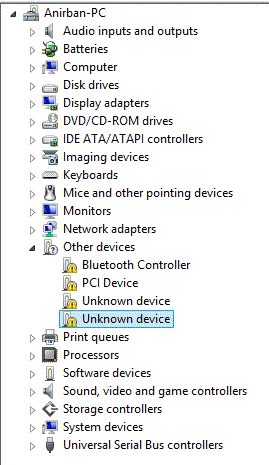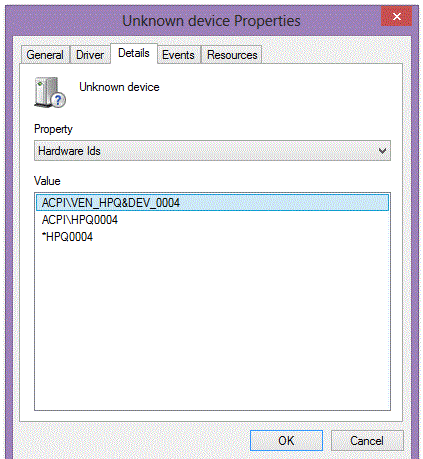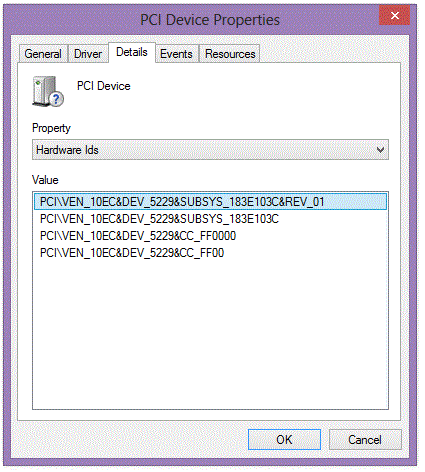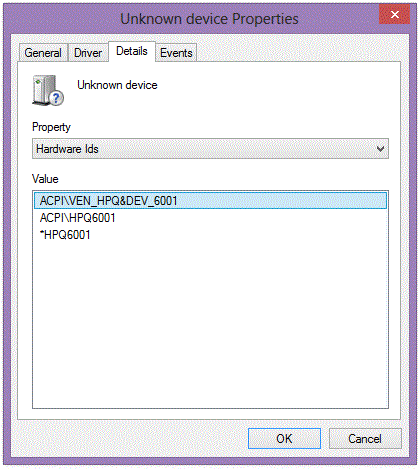-
×InformationWindows update impacting certain printer icons and names. Microsoft is working on a solution.
Click here to learn moreInformationNeed Windows 11 help?Check documents on compatibility, FAQs, upgrade information and available fixes.
Windows 11 Support Center. -
-
×InformationWindows update impacting certain printer icons and names. Microsoft is working on a solution.
Click here to learn moreInformationNeed Windows 11 help?Check documents on compatibility, FAQs, upgrade information and available fixes.
Windows 11 Support Center. -
- HP Community
- Archived Topics
- Notebooks Archive
- SD Card reader not working.

Create an account on the HP Community to personalize your profile and ask a question
05-27-2013 07:54 AM
Hi'
I'm Running a HP Pavilion DV8210us and having the same issues.
I'm in windows XP Pro.
Looks like in the divice mngr. it is listed as:
PCMCIA Adapter
Texas Instruments PCIxx21 Cardbus Controller
PCMCIA and Flash memory devices
Texas Instruments PCIxx21 Integrated Flash Media Controller
Neither of these have a yellow astrix on them.
06-07-2013 12:22 PM
Hello BAGoldPanner. I understand you're having some trouble with your card reader.
Go back to your Device Manager and remove both of those devices. Then install this version of the driver and restart your computer.
Let me know the result. Have a wonderful afternoon!
Please click the white star under my name to give me Kudos as a way to say "Thanks!"
Click the "Accept as Solution" button if I resolve your issue.
08-15-2013 11:11 AM - edited 08-15-2013 11:24 AM
Hi experts,
My Card reader is not working as well. My notebook model is G6 2303TX, ProdNo.: C9M31PA#ACJ, Windows 8 x64, location: India.
I bought this notebook with FreeDOS and installed Win 8 over it.
I cannot use the SD card reader port; my Sandisk SDHC 4GB cards are not detected.
I have attached screens of all the PCI devices except BT device.
Thanks in advance for your help.
PS: Even though my speakers are working fine with the default windows drivers, it would be good if i could get the actual audio drivers
08-15-2013
11:28 AM
- last edited on
02-17-2022
11:12 AM
by
![]() AgathaV
AgathaV
I tried this
HP Customer Support - Software and Driver Downloads
from a thread in the forums, but it didnt work out for me.
Its for the same model as mine, and for a Realtek Card Reader.
11-03-2013 10:39 PM
My SD Card Reader seems to not be working, the SD card doesn't pop up on my computer or anything.
I have a
HP Pavilion HP pav 15-E021tx
And also my PCI Device driver is not working properly
I am running on windows 8
Didn't find what you were looking for? Ask the community