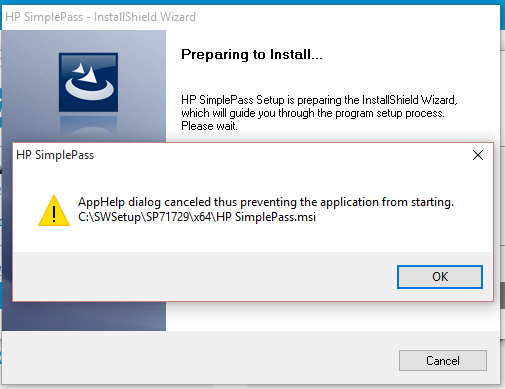-
×InformationWindows update impacting certain printer icons and names. Microsoft is working on a solution.
Click here to learn moreInformationNeed Windows 11 help?Check documents on compatibility, FAQs, upgrade information and available fixes.
Windows 11 Support Center. -
-
×InformationWindows update impacting certain printer icons and names. Microsoft is working on a solution.
Click here to learn moreInformationNeed Windows 11 help?Check documents on compatibility, FAQs, upgrade information and available fixes.
Windows 11 Support Center. -
- HP Community
- Notebooks
- Notebook Software and How To Questions
- drivers and software for simplepass with finger print reader...

Create an account on the HP Community to personalize your profile and ask a question
07-31-2015 05:41 PM - edited 07-31-2015 05:51 PM
I have a HP ENVY 15t-j100 Quad Edition laptop and I need simplepass software and drivers for the fingerprint reader. I have Win 10 and the simpelpass software got deleted by mistake. I can't find where/how to download from hp web site.
Solved! Go to Solution.
Accepted Solutions
08-01-2015 02:08 PM - edited 08-09-2017 11:18 AM
Welcome to the HP Community Forum.
There are a small number of Windows 10 HP Drivers:
HP ENVY TouchSmart 15t-j100 Quad Edition CTO Notebook PC
Please check -- in particular, you may want to make sure you have installed the Chipset driver.
===================================================================
The Windows 8.1 Driver set shows this Validity Eagle Driver for your Fingerprint device:
The Series 8 HP SimplePass program has just been updated for Windows 10.
At this writing, the current version:
sp76923 HP SimplePass V8.01.62A W7-W10 32/64bit
NOTE: Please check your computer's Software and Driver page or the Dragon document for the latest version.
- Install the Driver first, reboot the computer and log in
- Install the HP SimplePass program second, reboot the compute and log in
Dragon Document - Help, suggestions, and examples:
Instructions to Upgrade HP SimplePass
Read the first page: Dragon Document Guidelines
Section titled:
Procedure - Update / (Re) Install HP SimplePass
When you see a Post that helps you,
Inspires you, provides fresh insight,
Or teaches you something new,
Click the "Thumbs Up" on that Post.
Thank you for participating in the HP Community Forum.
We are a community of HP enthusiasts dedicated to supporting HP devices and technology.



08-01-2015 02:08 PM - edited 08-09-2017 11:18 AM
Welcome to the HP Community Forum.
There are a small number of Windows 10 HP Drivers:
HP ENVY TouchSmart 15t-j100 Quad Edition CTO Notebook PC
Please check -- in particular, you may want to make sure you have installed the Chipset driver.
===================================================================
The Windows 8.1 Driver set shows this Validity Eagle Driver for your Fingerprint device:
The Series 8 HP SimplePass program has just been updated for Windows 10.
At this writing, the current version:
sp76923 HP SimplePass V8.01.62A W7-W10 32/64bit
NOTE: Please check your computer's Software and Driver page or the Dragon document for the latest version.
- Install the Driver first, reboot the computer and log in
- Install the HP SimplePass program second, reboot the compute and log in
Dragon Document - Help, suggestions, and examples:
Instructions to Upgrade HP SimplePass
Read the first page: Dragon Document Guidelines
Section titled:
Procedure - Update / (Re) Install HP SimplePass
When you see a Post that helps you,
Inspires you, provides fresh insight,
Or teaches you something new,
Click the "Thumbs Up" on that Post.
Thank you for participating in the HP Community Forum.
We are a community of HP enthusiasts dedicated to supporting HP devices and technology.



08-09-2017 09:24 AM
I have an ENVY m6. The information on this post
(The Windows 8.1 Driver set shows this Validity Eagle Driver for your Fingerprint device: sp63418.exe )
was what finally got my fingerprint reader operating again.
Thank you very much.
Didn't find what you were looking for? Ask the community