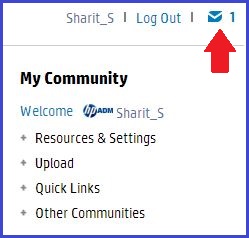-
×InformationWindows update impacting certain printer icons and names. Microsoft is working on a solution.
Click here to learn moreInformationNeed Windows 11 help?Check documents on compatibility, FAQs, upgrade information and available fixes.
Windows 11 Support Center. -
-
×InformationWindows update impacting certain printer icons and names. Microsoft is working on a solution.
Click here to learn moreInformationNeed Windows 11 help?Check documents on compatibility, FAQs, upgrade information and available fixes.
Windows 11 Support Center. -
- HP Community
- Archived Topics
- Printers Archive
- Re: M1212nf fails to initialize after firmware update

Create an account on the HP Community to personalize your profile and ask a question
10-11-2013 06:35 AM - edited 11-18-2013 10:45 PM
Hi Everyone,
Please check your private messages, and get back with me as soon as you can.
If you have posted on the forums about this issue you will find I have recently sent a private message to each one of you, and this has nothing to do with more troubleshooting. If you have not already posted to the forum about this issue please reply to this thread to let me know you are having problems.
Please review the updated private message send to you in the last couple weeks. I would like to hear back from each and every one of you that has received a private message from me in order for me to resolve this issue. Please let me know if you have any questions.
If somebody sends you a message, there will be a blue envelope icon right beside the Log Out link. To check your message box, click on the envelope icon.
Say Thanks by clicking the Kudos Star in the post that helped you.
Please mark the post that solves your problem as "Accepted Solution"
10-11-2013 06:31 PM
10-14-2013 07:22 AM
Hi tuohylaw,
I saw your post and forwarded it to the right people for their review. You should hear back from someone shortly.
Have a wonderful day.
Say Thanks by clicking the Kudos Star in the post that helped you.
Please mark the post that solves your problem as "Accepted Solution"
10-17-2013 10:50 AM
Hi,
I have the same problem with flashing lights and the never ending intializing cycle. I have already tried to hard reset, but nothing works. I do not recall having updated the firmware.
This printer was setup as a network printer and was working fine. But out of no where I ended up with the eternal initialzing cycle.
Print jobs would lead to "printing error"
I tried to uninstall and then reinstall the drivers. The installation would fail.
I have another computer on win7 that had this printer setup before and, it too, could not print.
When I try to access the manual ip that the printer was using, I would get no response.
Any help would be great.
10-17-2013 10:55 AM
Hi cupofmilk,
Please check your private messages, and get back with me as soon as you can.
Say Thanks by clicking the Kudos Star in the post that helped you.
Please mark the post that solves your problem as "Accepted Solution"
10-20-2013 08:36 PM
I had time to mess with my printer some more. I already bought another printer and brand to replace it since I need a working printer. That being the case, I had less fear of doing any permanent harm seeing as how the HP printer was already "bricked" anyway. So... despite all the dire warnings on the HP website regarding the newest firmware, I went ahead and went through the process of installing it (maybe reinstalling since I can't recall now what my last version was exactly). Anyway, before doing this I did the perm storage reset, connected to my MAC using the USB, and then went to the HP website to pull down and install the newest firmware.
Having done this I then had to reset all my network configurations on the HP printer again. But, when it reinitialized the loop stopped happening. I was able to turn it on/off several times and each time it initialized normally. I continued to be able to print to the printer wirelessly.
At least for me, the newest firmware seems to have returned me to a working wireless printer situation. While I am relieved to have the HP printer working again, it is kind of a bummer that I already spent the money on a replacement printer. I might hold onto it for a while though in case I find that this fix ends up being short-lived.
10-21-2013 02:44 AM
It has been nearly a month since I have notified HP of the infinite initialization issue of my M1212nf, by posting to this thread. I have been contacted by pcwizard who forwarded the information he needed by me to the HP people of my support region, but guess what, I never heard from them! I didn't even have the "priviledge" of receiving a phone call or a simple e-mail to simply tell me that they do not recognize the responsibility to service or replace my printer as theirs!
I truly wonder why this topic has been marked by pcwizard as "solved", since only a few people that posted here managed to resolve their issue. This is utterly disappointing!
10-21-2013 07:01 AM
Hi newbold1,
I am really happy to hear you were successfully able to install the newest firmware located on the support.hp.com site, and the issue has been resolved at this moment.
Please review the private message I have sent to you this morning, and get back with me as soon as you can.
Thank you,
Say Thanks by clicking the Kudos Star in the post that helped you.
Please mark the post that solves your problem as "Accepted Solution"
Didn't find what you were looking for? Ask the community