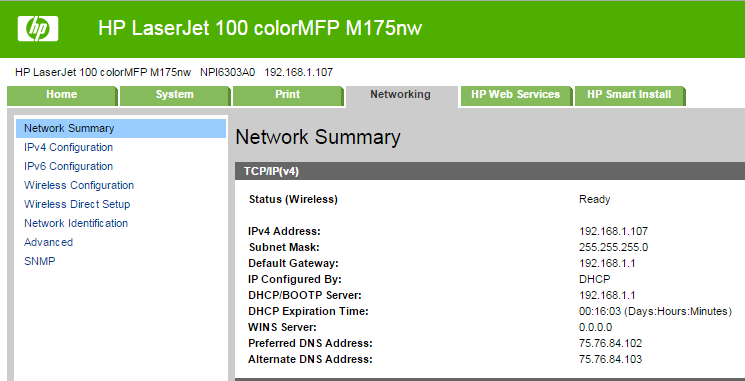-
×InformationWindows update impacting certain printer icons and names. Microsoft is working on a solution.
Click here to learn moreInformationNeed Windows 11 help?Check documents on compatibility, FAQs, upgrade information and available fixes.
Windows 11 Support Center. -
-
×InformationWindows update impacting certain printer icons and names. Microsoft is working on a solution.
Click here to learn moreInformationNeed Windows 11 help?Check documents on compatibility, FAQs, upgrade information and available fixes.
Windows 11 Support Center. -
- HP Community
- Archived Topics
- Printers Archive
- Re: Why does my PhotoSmart 7520 "wake up" randomly...

Create an account on the HP Community to personalize your profile and ask a question
10-10-2013 11:48 AM
Hi ptoal,
Thank you for the additional information.
DId you indicate before you had some WireShark data?
if so, can you get me a copy of what you have?
Say Thanks by clicking the Kudos Star in the post that helped you.
Please mark the post that solves your problem as "Accepted Solution"
10-11-2013 07:23 AM
Hi ptoal,
Please review the private message I sent to you yesterday.
Say Thanks by clicking the Kudos Star in the post that helped you.
Please mark the post that solves your problem as "Accepted Solution"
11-19-2013 07:18 PM
Same thing is happening to me. This is very annoying. Just bought the printer today. Sorry, but I'm not tech savvy and do not understand what I should do to fix this. Would someone mind dummying this down a bit so I can go thru the steps? my son set this up but doesn't live here with me so I'm clueless. thanks!
11-21-2013 07:54 PM - edited 11-21-2013 07:55 PM
Hello naomi460.
I understand your concerns. Please follow these instructions to try and resolve your issue:
On your printer's control panel (printer's touch screen):
1) Click on the wireless icon at the very top; this will indicate your IP address.
2) Open a Internet Explorer page, and where the address bar is (make sure it's blank) type the IP address you just gathered and hit enter on your keyboard.
3) This page will take you to the Embedded web sever of your printer, and click on network tab.
4) Look for networking option on the left.
5) Then UPnP option on the left.
6) Select the 'Disable UPnP' radio button, then click apply.
Let me know if you have any more questions.
Ashley
12-07-2013 11:02 PM
Just got my 7520 less than a week ago, and it was driving me nuts having it waking up all the time. It appears that disabling the UPnP has resolved the issue. But unless I stumbed upon this Forum I would have never figured it out. I probably would have returned the printer and bought a different brand. Maybe the solution should be included in the manual.
06-06-2014 08:22 AM
I too am working on the random wake-up and run issue...read previous posts regarding turning off UPnP. problem...when I enter my printers ip address (192.168.1.6) Chrome works for a while then returns nothing. [same for IE]. So cannot open web page to disable UPnP. Help?
I did disable UPnP on my router. Not a fix. Still restarts/wakes up and runs/whatever about every hour or so. Help??
10-21-2014 03:31 PM
01-02-2015 02:08 PM
I have a LaserJet 100 that does the same thing. I'm unable to find the UPnP option on the web interface. See the screenshot below. Can someone tell me where to find this option on my printer? Also, will disabling UPnP disable my ability to use AirPrint from my iPhone and iPad?
Didn't find what you were looking for? Ask the community