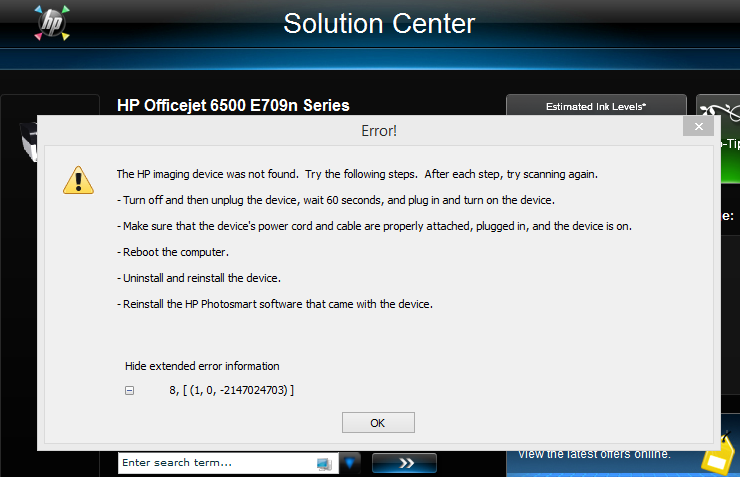-
×InformationWindows update impacting certain printer icons and names. Microsoft is working on a solution.
Click here to learn moreInformationNeed Windows 11 help?Check documents on compatibility, FAQs, upgrade information and available fixes.
Windows 11 Support Center. -
-
×InformationWindows update impacting certain printer icons and names. Microsoft is working on a solution.
Click here to learn moreInformationNeed Windows 11 help?Check documents on compatibility, FAQs, upgrade information and available fixes.
Windows 11 Support Center. -
- HP Community
- Printers
- LaserJet Printing
- HP Officejet 6500 solution senter for windows 8.1

Create an account on the HP Community to personalize your profile and ask a question
12-13-2013 05:45 PM
Hi,
Please be more clear as to what 'uninstaller' I should use - the win8.1 uninstaller, the hp solution center uninstaller (if there is one on my machine) or this hp utility - OJ_AIO_6500_E709_EntScruber_140_300 - that is on the hp site?
Thanks !!!!
-R
12-14-2013 01:35 AM - edited 12-14-2013 02:08 AM
Hi Rek19732
Hi R
You might want to check the files in your bin directory:
Directory of C:\Program Files (x86)\HP\Digital Imaging\bin
14-12-2013 09:55 <DIR> .
14-12-2013 09:55 <DIR> ..
29-04-2011 12:27 9.066 config.xml
29-04-2011 15:41 8.552 defaultspash.dll
14-12-2013 09:55 0 dir.txt
29-04-2011 12:00 26.984 ES002Res.dll
13-09-2012 03:35 700.264 FWUpdateEDO.dll
29-04-2011 17:01 182 genindex-config.xml
29-04-2011 15:41 22.888 hpfcCopy.exe
29-04-2011 15:41 615 hpfccopy.exe.manifest
29-04-2011 15:41 1.828.712 hpianlyz.dll
29-04-2011 15:41 1.768.808 hpiscnapp.exe
29-04-2011 15:41 312.680 hpiscncc.dll
29-04-2011 15:41 1.207.656 hpiscnex.dll
29-04-2011 15:41 1.017.704 hpiscnres.dll
29-04-2011 15:41 2.146 hpLegacy.wcf
29-04-2011 15:41 20.992 hplfbmp14nu.dll
29-04-2011 15:41 311.296 hplfcmp14nu.dll
29-04-2011 15:41 86.016 hplffax14nu.dll
29-04-2011 12:00 122.880 hplffpx14nu.dll
29-04-2011 12:00 389.120 hplffpx7.dll
29-04-2011 15:41 29.696 hplfgif14nu.dll
29-04-2011 15:41 126.976 hplfjbg14nu.dll
29-04-2011 12:00 126.976 hplfkodak.dll
29-04-2011 12:00 69.632 hplfpcx14nu.dll
29-04-2011 15:41 147.456 hplfpdf14nu.dll
29-04-2011 15:41 114.688 hplfpng14nu.dll
29-04-2011 15:41 143.360 hplftif14nu.dll
29-04-2011 17:01 30.056 hplgtv_hugin.dll
29-04-2011 15:41 249.856 hpltdis14nu.dll
29-04-2011 15:41 135.168 hpltfil14nu.dll
29-04-2011 15:41 413.696 hpltkrn14nu.dll
29-04-2011 12:00 2.121.728 hpltwvc14nu.dll
13-09-2012 03:35 635.240 hpocxi08.dll
13-09-2012 03:35 512.872 hpodeb08.dll
13-09-2012 03:35 327.016 hpodev08.dll
13-09-2012 03:35 1.177.448 hpodio08.dll
29-04-2011 15:41 35.176 hpodss01.dll
13-09-2012 03:35 628.072 hpoews01.exe
11-09-2012 10:32 19.456 hpoews01.rsc
20-09-2011 09:31 376.168 hpoflg08.dll
20-09-2011 09:31 149.504 hpoflg08.rsc
20-09-2011 09:31 167.784 hpofsd08.dll
20-09-2011 09:31 446.464 hpofxd08.dll
20-09-2011 09:31 223.232 hpofxd08.rsc
20-09-2011 09:31 336.232 hpofxm08.exe
20-09-2011 09:31 15.360 hpofxm08.rsc
20-09-2011 09:31 318.824 hpofxs08.exe
20-09-2011 09:31 155.648 hpofxs08.rsc
20-09-2011 09:31 418.664 hpofxx08.dll
20-09-2011 09:31 132.608 hpofxx08.rsc
20-09-2011 09:31 270.464 hpoip08.dll
20-09-2011 09:31 467.304 hpoip09.dll
20-09-2011 09:31 157.544 hpoipw08.dll
20-09-2011 09:31 266.600 hpoipw09.dll
20-09-2011 09:31 158.056 hpoipw10.dll
20-09-2011 09:31 22.376 hpomem07.dll
20-09-2011 09:31 224.616 hposcn08.dll
20-09-2011 09:31 10.240 hposcn08.rsc
20-09-2011 09:31 123.240 hposfx08.exe
20-09-2011 09:31 20.480 hposfx08.rsc
11-09-2012 10:32 768.872 hposid01.exe
20-09-2011 09:31 372.584 hpospd08.exe
20-09-2011 09:31 151.552 hpospd08.rsc
13-09-2012 03:35 746.856 hposva08.dll
13-09-2012 03:35 679.272 hposvc08.exe
11-09-2012 10:32 31.744 hposvc08.rsc
13-09-2012 03:35 1.014.632 hposvi08.dll
11-09-2012 10:32 544.104 hpotra08.dll
20-07-2010 15:01 32.256 hpotra08.rsc
11-09-2012 10:32 280.424 hpotradd.dll
29-04-2011 12:00 2.143.592 hpqacdse.exe
05-03-2007 20:57 86.016 hpqaiois.dll
20-09-2011 09:31 565.096 hpqbam08.exe
29-04-2011 16:00 1.735.016 hpqbts01.dll
29-04-2011 16:00 111.464 hpqbts01.rsc
29-04-2011 16:00 348.008 hpqbwapi.dll
13-09-2012 03:35 298.856 hpqcob08.dll
20-09-2011 09:31 129.896 hpqcxm08.dll
20-09-2011 09:31 254.824 hpqcxs08.dll
29-04-2011 14:24 218.984 hpqddcmn.dll
29-04-2011 14:24 372.072 hpqddr64.exe
29-04-2011 14:24 138.600 hpqddsvc.dll
29-04-2011 14:24 55.144 hpqddusr.dll
29-04-2011 12:27 904.552 Hpqdirec.exe
20-09-2011 09:31 291.176 hpqdlg08.dll
20-09-2011 09:31 274.944 hpqdlg08.rsc
29-04-2011 12:00 24.064 hpqdst08.rsc
29-04-2011 12:00 260.968 hpqdstcp.exe
29-04-2011 12:00 8.040 hpqd_wms.dll
16-02-2010 16:48 405.504 hpqebpd2.dll
29-04-2011 15:41 8.552 hpqegmap2.dll
29-04-2011 15:41 8.197 hpqegmap2.ini
29-04-2011 12:00 123.240 hpqEmlsz.exe
29-04-2011 15:41 615 hpqEmlsz.exe.manifest
29-04-2011 12:00 28.672 hpqEmlsz.rsc
29-04-2011 12:00 121.192 HPQES002.dll
29-04-2011 12:27 8.040 hpqexpat.dll
29-04-2011 12:00 29.544 hpqfxdoc.dll
20-09-2011 09:31 120.168 hpqfxt08.exe
29-04-2011 17:01 46.440 hpqgpb01.dll
29-04-2011 17:01 367.976 hpqgpc01.exe
29-04-2011 17:01 271.720 hpqgplgt01.exe
29-04-2011 17:01 317.288 hpqgplgt02.exe
29-04-2011 17:01 443.752 hpqgplgtmain.dll
29-04-2011 17:01 478.568 hpqgplgtmain02.dll
29-04-2011 17:01 243.048 hpqgplgtupl.exe
29-04-2011 17:01 264.040 hpqgplgtupl02.exe
29-04-2011 17:01 44.392 hpqgpreh.dll
29-04-2011 12:00 42.344 hpqirs08.exe
29-04-2011 15:41 284.008 hpqkygrp.exe
29-04-2011 15:41 615 hpqkygrp.exe.manifest
29-04-2011 17:01 508.264 hpqlgtidx.exe
20-09-2011 09:31 120.168 hpqmet08.dll
20-09-2011 09:31 10.240 hpqmet08.rsc
20-09-2011 09:31 241.512 hpqmfc11.dll
17-11-2009 22:58 342.656 hpqmif08.dll
20-09-2011 09:31 252.264 hpqmsg10.dll
20-09-2011 09:31 198.656 hpqmsg10.rsc
11-08-2011 21:45 487.272 hpqnwt01.dll
12-08-2011 02:11 115.712 hpqnwt01.rsc
29-04-2011 12:00 120.168 hpqpmet.dll
29-04-2011 12:00 9.728 hpqpmet.rsc
13-09-2012 03:35 545.640 hpqpprop.exe
29-04-2011 15:41 1.649.000 hpqprint.dll
29-04-2011 15:41 93.544 hpqprntUI.dll
29-04-2011 12:00 80.744 HPQPrntW.exe
29-04-2011 12:00 41.320 hpqptc08.exe
29-04-2011 18:49 332.136 hpqrif08.dll
25-01-2013 12:49 232 hpqrrx08.log
10-03-2013 15:14 <DIR> hpqsccatico
10-03-2013 15:14 <DIR> hpqscimg
10-03-2013 15:14 <DIR> hpqscloc
29-04-2011 11:34 932.352 hpqsem08.rsc
29-04-2011 11:33 121.704 hpqsoa08.dll
29-04-2011 11:34 49.000 HpqSplFix08.exe
29-04-2011 11:34 63.336 HpqSplh08.dll
29-04-2011 15:41 570.216 hpqss001.dll
29-04-2011 11:34 209.256 hpqssm08.dll
29-04-2011 11:34 334.696 hpqstd08.dll
29-04-2011 11:34 204.288 hpqstd08.rsc
29-04-2011 11:34 174.952 hpqste08.exe
29-04-2011 11:34 315.752 hpqsti08.dll
29-04-2011 11:34 291.176 hpqstp08.dll
29-04-2011 11:34 12.288 hpqstp08.rsc
29-04-2011 11:34 294.248 hpqstv08.dll
29-04-2011 11:34 11.776 hpqstv08.rsc
29-04-2011 19:08 156.008 hpqtao08.dll
20-09-2011 09:31 689.000 hpqtap08.dll
20-09-2011 09:31 92.008 hpqtax08.exe
29-04-2011 16:00 1.735.016 hpqtbc01.dll
29-04-2011 16:00 108.392 hpqtbc01.rsc
29-04-2011 16:00 6.308.712 hpqtbp02.dll
29-04-2011 16:00 309.608 hpqtbp02.rsc
29-04-2011 16:00 1.570.152 hpqtbx01.exe
29-04-2011 16:00 117.608 hpqtbx01.rsc
29-04-2011 15:41 24.424 hpqteml.dll
29-04-2011 19:08 276.328 hpqtra08.exe
29-04-2011 19:08 48.128 hpqtra08.rsc
29-04-2011 19:08 14.696 hpqtraps.dll
29-04-2011 15:41 556.392 hpqtscmn.dll
29-04-2011 15:41 224.616 hpqtsshctui.dll
10-03-2013 15:14 <DIR> hpqudloc
29-04-2011 19:08 211.304 hpquio08.dll
17-11-2009 22:58 559.232 hpqusg.dll
17-11-2009 22:58 1.130.624 hpqusgh.exe
17-11-2009 22:58 289.408 hpqusgl.exe
17-11-2009 22:58 1.048.704 hpqusgm.exe
29-04-2011 12:00 21.400 hpqwpsd3.xml
29-04-2011 08:03 1.159 hpqwrg.dat
29-04-2011 08:03 2.718.568 hpqwrg.exe
29-04-2011 08:03 396.288 hpqwrg.rsc
29-04-2011 08:03 13.672 hpqwrgDummy.dll
29-04-2011 11:33 503.144 hpqwso08.dll
29-04-2011 12:00 128.360 hpqxml.dll
29-04-2011 12:00 95.592 hpqxmlul.dll
29-04-2011 15:41 2.117.480 hpsjrreg.exe
18-08-2011 01:29 1.039.360 HPSLPSVC64.DLL
28-06-2012 08:03 177.456 hpwDocMgrFWSW.dll
20-07-2010 15:04 1.818.624 hpwtbp05.dll
28-06-2012 08:03 876.544 hpwtbp05.rsc
23-08-2012 20:25 974.848 hpwtiop4.dll
11-09-2012 10:32 103.784 hpzjsn01.dll
11-08-2011 20:20 919.912 hpzscbi257usw.dll
20-09-2011 09:31 1.052.008 hpzwiz01.exe
29-04-2011 17:01 376.832 hugin.dll
29-04-2011 15:41 44.392 KYGRPRes.dll
29-04-2011 12:27 140.288 libexpatw.dll
20-09-2011 09:31 524 Microsoft.VC80.CRT.manifest
20-09-2011 09:31 516.096 msvcm80.dll
20-09-2011 09:31 1.097.728 msvcp80.dll
20-09-2011 09:31 822.784 msvcr80.dll
29-04-2011 12:00 184.680 otlk00.dll
29-04-2011 12:00 83.304 ppcue.exe
29-04-2011 12:00 159.592 ppt8dll.dll
29-04-2011 19:08 3.927 prdinf08.ini
29-04-2011 15:41 37.224 PrintUIRes.dll
29-04-2011 12:27 1.033.849 SCMain.swf
29-04-2011 15:41 34.152 SCMNRES.dll
29-04-2011 15:41 266.600 ShortcutUIRes.dll
29-04-2011 15:41 515.538 spf2.bmp
29-04-2011 15:41 43.368 SS001Res.dll
29-04-2011 12:00 42.856 svtf.exe
14-07-2012 02:57 49 tapas6500.dat
14-07-2012 02:57 24.576 tapas6500dat.dll
29-04-2011 17:01 1.892.352 vc8_xerces-c_2_7.dll
29-04-2011 17:01 1.830.912 vc9.0_xerces-c_2_8.dll
29-04-2011 12:00 237.416 word8dll.dll
28-01-2013 18:05 <DIR> x64
28-06-2012 08:03 126.976 xmllite.dll
203 File(s) 82.522.930 bytes
7 Dir(s) 22.659.530.752 bytes free
12-17-2013 11:30 PM
Hi, I have tried everything - on/ff, uninstalled, reinstaled all the HP Software and just the IRIS OCR 14.0 software and I am still getting the same error message - as attached to previous posting. The only thing I haven't tried is re-installing the PhotoSmart software - my printer did not come up with that sofware, or I have misplaced since it was installed at the end of 2010.
Does anyone know where I can the win 8.1/ 64 bit version of the photosmart software to install?
Thanks R
12-21-2013 04:11 PM
oi
@jabzi wrote:Hello,
I'd suggest you to first uninstall the printer software, and then download the software available for win 8.1
Click here.. to download the software for win 8.1
Regards,
Jabzi
Give Kudos to say "thanks" by clicking on the white star under my name.
Click "Accept as Solution" if it solved your problem, so others can find it.
I work for HP
12-21-2013 06:20 PM - edited 12-21-2013 06:27 PM
Hi, That is what I have been doing uninstalling everything, and then installing the download file (312Meg) for Win 8.1 OJ_AIO_6500_E709_Full_Win WW_140_408 to no avail. The file does not initiate the scanner software correctly and keeps display the error screen and this message as well (The printer works, but the HP Solution Center keeps showing the scanner error - see below - and the message on top as well,)
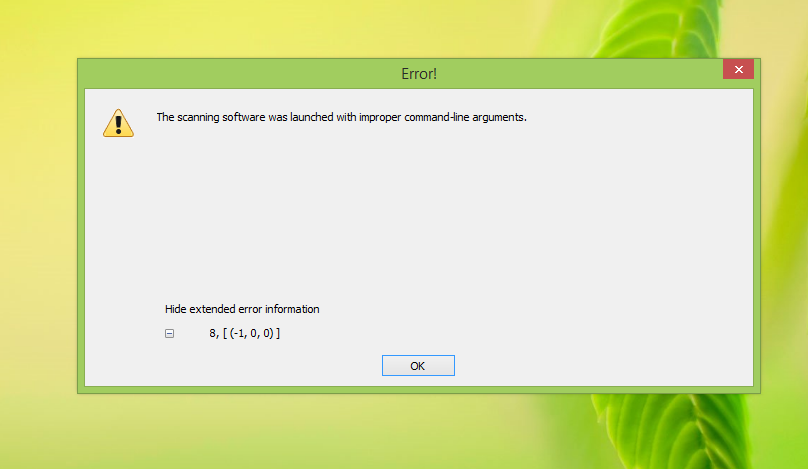
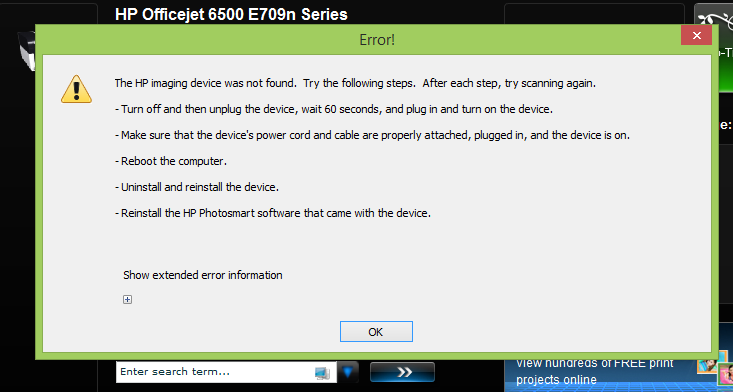
01-02-2014 08:26 AM - edited 01-02-2014 08:27 AM
Hi rek1973,
I suggest using the HP Print and Scan Doctor to help diagnose and resolve the issue you are experiencing. The following are some common problems that the Print and Scan Doctor can resolve easily:
- ' Printer is Offline ' or print jobs stuck in the print queue
- Missing or corrupt drivers
- Connectivity issues
- Firewall issues
- Scan error messages
Click here to download and run the HP Print and Scan Doctor.
Hope this helps.
Sunshyn2005
I work on behalf of HP
If you found this post helpful, you can let others know by clicking the “Accept as Solution” button. You can also show your appreciation, with a kudos, by clicking the “thumbs up" button!
01-02-2014 08:48 AM
Hello,
Please perform the below mentioned steps that should resolve the issue..
- perform Add a Printer (go to control panel > Devices and Printers )
- Uninstall the printer software
- Restart the PC
- Download and run the HP Printer Install Wizard from www.hp.com/go/tools
Jabzi

Give Kudos to say "thanks" by clicking on the "thumps Up icon" .
Click "Accept as Solution" if it solved your problem, so others can find it.
Although I am an HP employee, I am speaking for myself and not for HP.
01-05-2014 11:16 PM
Hi Jabzi,
Thanks for the idea, but I have tried that - and just tried it twice more - uninstalling the device driver (and the Solution Center) from the 'device manager' menu selection (you can only remove a device from the 'devices and printers' menu selection.) The uninstall - uninstalls the driver and removes the device - rebooted, ran the hp utility that just tells you to ad the device back, which I did and checked the driver, it was fine.
Still have the same problem - getting scan error in Solution Center - see previous posts. Can print fine from apps, just keep getting the scan error popping up every 10 minutes and can't scan as I used to be able to with Win 8.
Hold off on win 8.1 !!!!
Didn't find what you were looking for? Ask the community