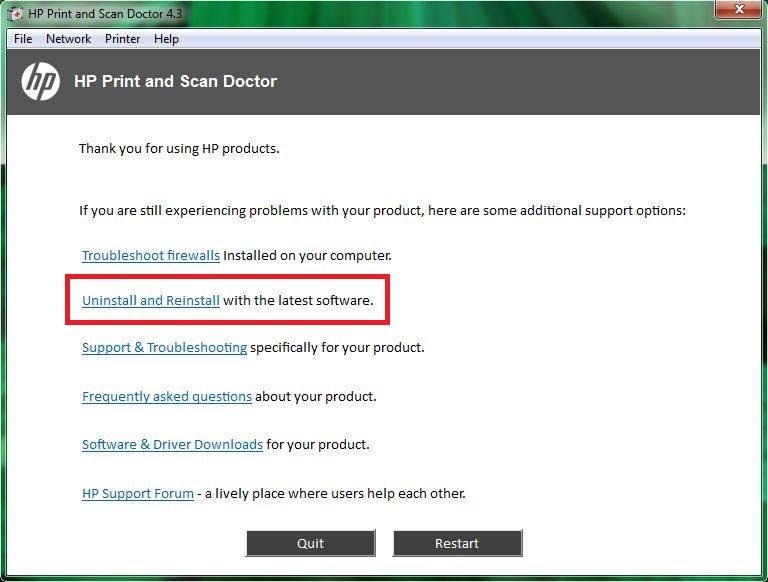-
×InformationWindows update impacting certain printer icons and names. Microsoft is working on a solution.
Click here to learn moreInformationNeed Windows 11 help?Check documents on compatibility, FAQs, upgrade information and available fixes.
Windows 11 Support Center. -
-
×InformationWindows update impacting certain printer icons and names. Microsoft is working on a solution.
Click here to learn moreInformationNeed Windows 11 help?Check documents on compatibility, FAQs, upgrade information and available fixes.
Windows 11 Support Center. -
- HP Community
- Archived Topics
- Printers Archive
- Re: HP 2515 - software stopped working

Create an account on the HP Community to personalize your profile and ask a question
07-06-2014 11:59 PM
Hello,
I have a HP Deskjet Advantage 2515 All-in-One printer which works just fine.
I installed the driver/software which came on the CD. Then I kept all these programs duly updated.
Now, for some reason, the program "HP Deskjet 2510 series" has stopped working.
When I click on the icon on my desktop, nothing happens.
This was a very useful program and I sorely miss it, especially to clean the printing heads.
Why has it stopped working? I know that the program is in the appropriate directory. I tried to remove it and install it again, but to no avail.
The target is: "C:\Program Files\HP\HP Deskjet 2510 series\Bin\HP Deskjet 2510 series.exe" -Start UDCDevicePage
Starts in: "C:\Program Files\HP\HP Deskjet 2510 series\Bin\"
With my anticipated thanks,
H.
Solved! Go to Solution.
Accepted Solutions
07-18-2014 10:22 AM
Hello everybody and especially MissTeriLynn!
Well, I'm glad to be able to report that I managed to solve the problem. This is what I did:
As you know, I was unable to remove the corrupted HP software program because I was missing the DIFxAPI.dll file.
And I couldn't reinstall the new HP software because it thought that it was already present on my PC! A real chicken and egg situation.
As I also wrote, the DIFxAPI.dll file was indeed present on my PC: once in Windows/System32/ and once more in Windows/SysWOW64/ But, obviously, it was needed to be present somewhere else for the uninstalling program to work properly. But where?
So I went to Windows/SysWOW64/ and I copied the DIFxAPI.dll file. I then pasted it in every HP and Hewlett-Packard directory and sub-directory that I could find on my PC, mainly in the program files(x86) main directory.
I then tried to uninstall the software program and it worked! The uninstalling program thus needed the DIFxAPI.dll file to be present in the HP directory.
I then ran the latest version (4.4 - out a few days ago) of HP Scan and Print Doctor. It correctly identified my printer and also the fact that no software was installed. It then downloaded the latest package and installed it. Problem finally solved.
Once again, many thanks for your patience and for your input.
Cheers,
Henry
07-08-2014 10:02 AM
Hi Darloup,
Welcome to the HP forums!
I'm sorry to hear that your HP Printer Assistant associated with your Deskjet 2515 has stopped working properly, but I will certainly do my best to lend a hand once I've asked a few questions 🙂
1. Which version of Windows are you working with?
2. Is the printer connected via USB or wireless?
3. Were there any updates to your computer recently? New programs, Windows updates, programs removed?
4. Are you still able to print from the PC?
In the meantime, while I await your reply, could you please download and run the HP Print and Scan Doctor and follow any suggestion it has to offer? Please and thank you 🙂
Hope to hear back from you soon!
Click the “Kudos Thumbs Up" on the right to thank me for responding! 🙂
Please click “Accept as Solution ” if you feel my post resolved your issue, as it will help others find the solution faster!
**MissTeriLynn**
I work on behalf of HP
07-10-2014 03:07 PM
Hello MissTeriLynn and many thanks for your fast reply.
In answer to your questions:
1) I use Windows 7 64-bit
2) It's a USB connection
3) The usual regular automatic Windows updates in the background
4) Yes, I can print
What I did waiting for your reply is uninstall all HP programs for my printer. There I ran CCleaner to remover obsolete registry keys.
Then I downloaded and ran the latest package fom HP site. It's file: DJ2510_1313.exe
Still no scan function.
Then I downloaded and ran the HP Print and Scan Doctor. That's file hppsdr.exe
The program told me that my printer and my scanner are working OK and that no problems were found.
But it told me it couldn't use the scan function because the HP scan program was not installed!
This is really weird since I had just installed the DJ2510_1313.exe a few minutes earlier!
I just changed my cartridge and the printing heads needs to be realigned. It printed me a sheet which I have to scan to finish the alignment process. But then, of course, I can't scan this sheet and the printing is really horrible.
Why can't I get the scan HP program to be installed???
Regards,
H.
07-11-2014 07:28 AM
Hi Darloup,
Thank you for replying with that information!
I just want to say first, you can still scan the alignment sheet, as that doesn't have anything to do with the computer the printer will still be able to scan it and complete the alignment even with the scanning not working on the computer.
For the software, that is quite odd that the Print and Scan Doctor (PSDR) doesn't see a problem but tells you the software isn't all there. I'd like you to try uninstalling and reinstalling the software through the PSDR as I've seen positive results for others in doing it that way. When you get to the final screen after Fix Printing or Fix Scanning you should see the screen shot below and be able to uninstall/reinstall.
Let me know how that goes for you!
Click the “Kudos Thumbs Up" on the right to thank me for responding! 🙂
Please click “Accept as Solution ” if you feel my post resolved your issue, as it will help others find the solution faster!
**MissTeriLynn**
I work on behalf of HP
07-11-2014 08:54 PM
Hello MissTerilLynn and, once again, many thanks for your fast reply.
Before proceeding, kindly note the following:
1) English is the language I use to communicate
2) My laptop was purchased in France and has a Windows 7 OS in French
3) I currently live in Colombia where I purchased my HP printer - the drivers are only available on the HP Colombian site as this printer is only for sale in Latin America.
I'll thus be switching between 3 languages. Sorry if some of the error messages are "approximate" - I'm translating them as they appear on my screen.
I just want to say first, you can still scan the alignment sheet, as that doesn't have anything to do with the computer the printer will still be able to scan it and complete the alignment even with the scanning not working on the computer.
That was good to know - thanks! I have always chosen HP for the quality of its printing. It know it's more expensive than other makes, but you simply can't beat/equal the HP quality of print, mainly because the printing heads are on each cartridge. You replace a HP cartridge and you get a new printing head - neat!
For the software, that is quite odd that the Print and Scan Doctor (PSDR) doesn't see a problem but tells you the software isn't all there.
Yes, I know, it's very weird...
I'd like you to try uninstalling and reinstalling the software through the PSDR as I've seen positive results for others in doing it that way
Fair enough, I'm going to do this right now...
<gone>
OK, ran HP Print and Scan Doctor 4.3 (for some reason, it was in French).
The printer was found.
I clicked on "Fix scanning"...
There is no problem with your hardware...
Scanning right now (twice)
HP Twain windows pops up
Ready to scan...
Error HP scanning
This tool could not find the HP scanning program on your PC. Please install the latest version of the HP scanning program.
Alternatively, you could use the scan function using the Microsoft "Paint" program...
As per your advice, I thus chose the option "Uninstall and Install with the latest software".
I got an error message:
"The HP uninstall program cannot be found on your PC. Please uninstall the program using the Windows option "Add/Suppress programs" in the Windows Panel Control".
What should I do next?
Regards,
Henry
07-13-2014 04:14 PM
Hello,
Whilst waiting for a reply here, I experimented a little and I think that I have identified the problem (but, sadly, not the solution).
I think the HP software (including the scanning software) is NOT installed because the installing program thinks that it is alreading installed.
Indeed, I discovered a program called "Logiciel de base du périphérique HP Deskjet 2510 series". In English, it translates as: "Basic softaware program for the HP hardware Dekjet 2510 series".
It's a 111MB program, installed on May 5th 2014 whose version is 28.0.1313.0.
I tried to remove this program using the WIndows "Install/Remove programs" option (from the Control Panel). Everything starts OK but, after a minute, I get the following error message:
InstallCustomActions: DIFxAPI.dll is NOT installed
Then the uninstalling process stops.
Any idea on how I can solve this problem?
Anticipated thanks,
Henry
07-14-2014 02:05 PM
Hello,
Any ideas? I really need to get my scanner back!
Two more things that may help:
1) The DIFxAPI.dll file is indeed present on my PC: once in Windows/System32/ and once more in Windows/SysWOW64/
But, obviously, it also needs to be somewhere else for the uninstalling program to work. But where?
2) Whenever I switch on my printer, Windows is looking for a printer driver on my PC. It can't find one and has to download it each and every time from Windows Update.
I think this shows that, basically, nothing has been installed on my PC because the installing program thinks that the pilots are already present.
Best regards,
Henry
07-14-2014 07:58 PM
Hello again,
Just to make sure again, I downloaded the DJ2510_Basicx64_1313.exe file. This file contains the basic HP drivers for my printer/scanner.
As soon as I am ready to install the driver, I click on "install" and, a nanosecond later, I receive an "Installation completed" message. In other words, nothing was installed.
This is as I thought: somehow, the HP installation package thinks that the drivers are already installed. Which they're not.
Best Regards,
Henry
07-17-2014 02:25 PM
Hi Darloup,
I just wanted to start off by saying I'm so sorry that it took me so long to get back to you. In your post on the 13th you had mentioned that the DIFxAPI.dll is not installed on the computer. In beginning my research on that file, I found that it is a core Windows file and with that knowledge I wanted to be absolutely certain I had good information before I replied to you. I should have sent you update though, so again, my apologies!
In my research, the most comprehensive document in relation to that DIFxAPI.dll file missing was this How To Fix Difxapi.dll Not Found or Missing Errors document. There are quite a few intense steps in that document, so if you're not comfortable attempting those steps, I will suggest that you look into getting a computer repair person's assistance.
Again, I do want to apologize for the delay, but I hope a browse through that document will show that this error required the extra bit of time!
Click the “Kudos Thumbs Up" on the right to thank me for responding! 🙂
Please click “Accept as Solution ” if you feel my post resolved your issue, as it will help others find the solution faster!
**MissTeriLynn**
I work on behalf of HP
Didn't find what you were looking for? Ask the community