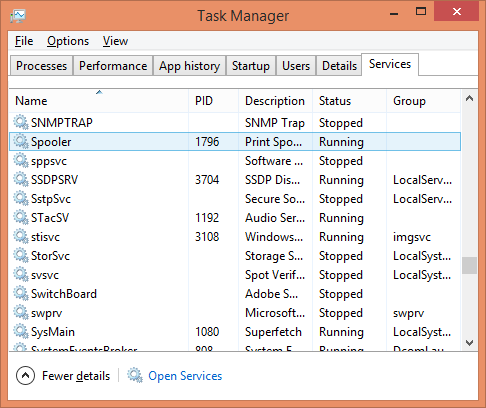-
×InformationWindows update impacting certain printer icons and names. Microsoft is working on a solution.
Click here to learn moreInformationNeed Windows 11 help?Check documents on compatibility, FAQs, upgrade information and available fixes.
Windows 11 Support Center. -
-
×InformationWindows update impacting certain printer icons and names. Microsoft is working on a solution.
Click here to learn moreInformationNeed Windows 11 help?Check documents on compatibility, FAQs, upgrade information and available fixes.
Windows 11 Support Center. -
- HP Community
- Printers
- Printer Setup, Software & Drivers
- Re: Photosmart B209m

Create an account on the HP Community to personalize your profile and ask a question
01-28-2015 12:18 PM
I did a Windows 8.1 update & now my Photosmart B209m won't print. The idiot message is " The Local Print Spooler is not running. Please restart the spooler or computer. I did restart the computer & that didn't help. I then re-down loaded the drivers & installed. When I tried to Add A Printer, I got the same spooler message. Any ideas?
Solved! Go to Solution.
Accepted Solutions
01-28-2015 12:27 PM
Hi,
Please check to see
(a) Right click any blank space on Taskbar,
(b) Click Task Manager,
(c) Click Services tab
(d) Scroll down to see Spooler
Is it running ? If not, right click and start (You need admin rights to do this).
Regards.
***
**Click the KUDOS thumb up on the left to say 'Thanks'**
Make it easier for other people to find solutions by marking a Reply 'Accept as Solution' if it solves your problem.


01-28-2015 12:27 PM
Hi,
Please check to see
(a) Right click any blank space on Taskbar,
(b) Click Task Manager,
(c) Click Services tab
(d) Scroll down to see Spooler
Is it running ? If not, right click and start (You need admin rights to do this).
Regards.
***
**Click the KUDOS thumb up on the left to say 'Thanks'**
Make it easier for other people to find solutions by marking a Reply 'Accept as Solution' if it solves your problem.


Didn't find what you were looking for? Ask the community