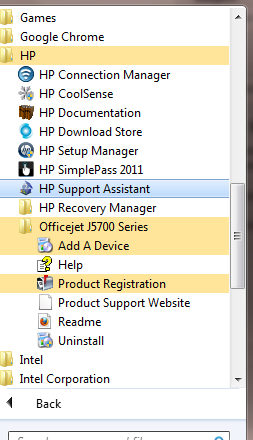-
×InformationWindows update impacting certain printer icons and names. Microsoft is working on a solution.
Click here to learn moreInformationNeed Windows 11 help?Check documents on compatibility, FAQs, upgrade information and available fixes.
Windows 11 Support Center. -
-
×InformationWindows update impacting certain printer icons and names. Microsoft is working on a solution.
Click here to learn moreInformationNeed Windows 11 help?Check documents on compatibility, FAQs, upgrade information and available fixes.
Windows 11 Support Center. -
- HP Community
- Archived Topics
- Printers Archive
- Where do i download the HP solution center software?

Create an account on the HP Community to personalize your profile and ask a question
05-31-2014 10:22 AM
Hi Bob_Headrick - I have unpluged the power and USB and then deleted all HP software from my computer then downloaded OJProl7xco_Full_14.exe multiple times (5) with the same results. Software looks like it loads with no error messages then after I answer some fax questions I get a spinning disk on the screen with a black Solution Center icon that tries to open but only gives a black screen. I have down loaded the fax & print doctor multiple times but no help there because the hardware works! I can print, scan, copy, and fax using the buttons on the hardware. Why does the HP Solution Center desktop icon not work? What do I have to do to make it work? I seem to remember last year I had a similar problem and talked to someone at HP (I noticed that in all the HELP screens on HP there are no phone numbers - wonder why?) and the tech had to send an icon to my desktop. Doesn't look like HP has done anything to fix THEIR problem. I am not imprressed with them on this point. Anyway I still do not have a Solution Center icon on my desktop that functions correctly. My computer has a 6 core processor & 12GB RAM with operating system Windows 7 Home Premium. Any suggestions?
06-03-2014 07:00 AM
Hi @discodot ,
Thank you for visiting the HP Support Forums. Your email needed to be edited from your post. In accordance to the Rules of Participation:
Protect privacy - yours and others'. Don't share anything about yourself that you would not want to see on a road-side billboard. Don't post contact or other personal information-your own or anyone else's-or any content that you receive in one-to-one communications without the author's consent. For example, don’t post your computer’s serial # or contact information publicly, and do not allow someone you don’t know to remotely take control of your computer.
Requesting Private Messages is the best possible way of having direct contact with others or subscribe to the thread so you will be notified when there are replies. You may also click on your name anywhere in the forum and you will be taken to your profile page, where you can find a list of threads you have participated in.
Sharing personal email addresses, telephone numbers, and last names is not permitted for your safety.
Thank you
George
06-15-2014 02:05 PM
06-22-2014 06:33 PM
@sonflower wrote:Hubby and I have almost the exact same HP laptops. For some reason when he called HP to download the software for Win 7 for our printer (J5780 model) the tech person did not install Solution Center. (My tech person did though)
So can someone point me to the link to download Solution Center?
Here is what his laptop does have:
07-01-2014 07:44 PM
Recently, there was a critical update for windows 7 for printers that are on a network. even though my printer is not on a network, I installed the update anyway since it was critical. so once the update installed, I had to restart my PC. once it did, my HP solution center was not working; 2 dialog boxes kept popping up, saying "the path (for the program) cannot be found", etc. so I uninstalled the program. I went to the HP site to search for the program for my printer model (HP PSC 1507 All-In-One) to re-install it (http://h10025.www1.hp.com/ewfrf/wc/softwareCategory?os=4063&lc=en&cc=us&dlc=en&sw_lang=&product=4429... I downloaded it and then attempted to install it, but an error message appeared saying "Runtime Error! This application has requested the Runtime to terminate it in an unusual way. contact the application's support team for more information". I had also attempted to install the HP printer install wizard. but got the same error message. from where, or how, can I install the program again, and without getting the same error message(s)? I can still use my printer, but I won't be able to know what the ink level is without the program.
I own an HP Touchsmart 320 PC, windows 7 home premium 64 bit.
Note that the file mentioned in the link above does not work after it is extracted; a "runtime error" message appears, regardless of which version (printer model) is downloaded: AIO_CDB_NonNet_Full_Win_WW_130_141.
07-02-2014 04:42 PM
@ed_niel69 wrote:
@sonflower wrote:Hubby and I have almost the exact same HP laptops. For some reason when he called HP to download the software for Win 7 for our printer (J5780 model) the tech person did not install Solution Center. (My tech person did though)
So can someone point me to the link to download Solution Center?
Here is what his laptop does have:
Didn't find what you were looking for? Ask the community