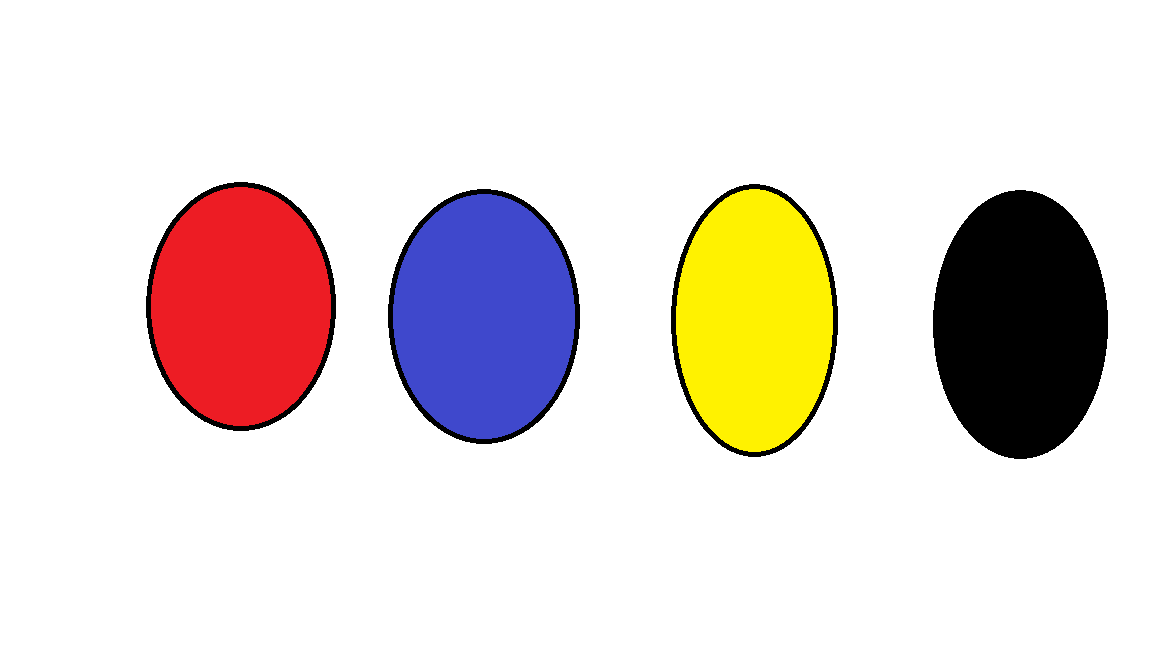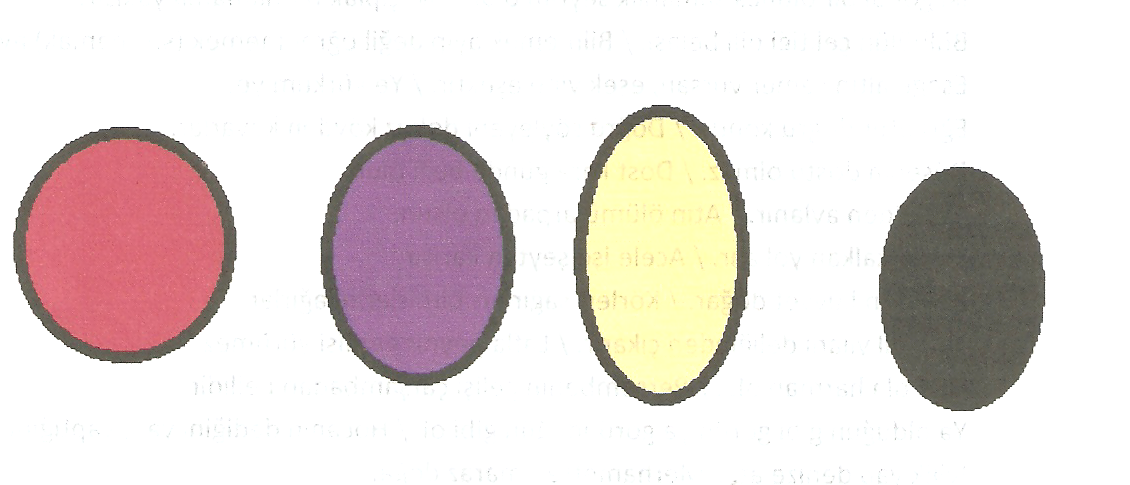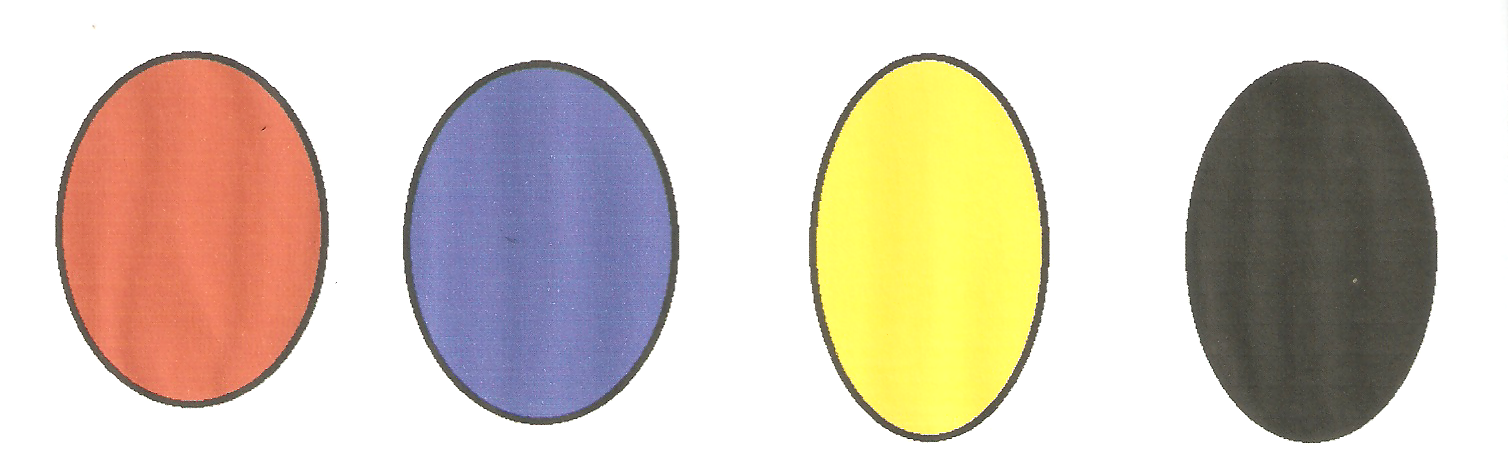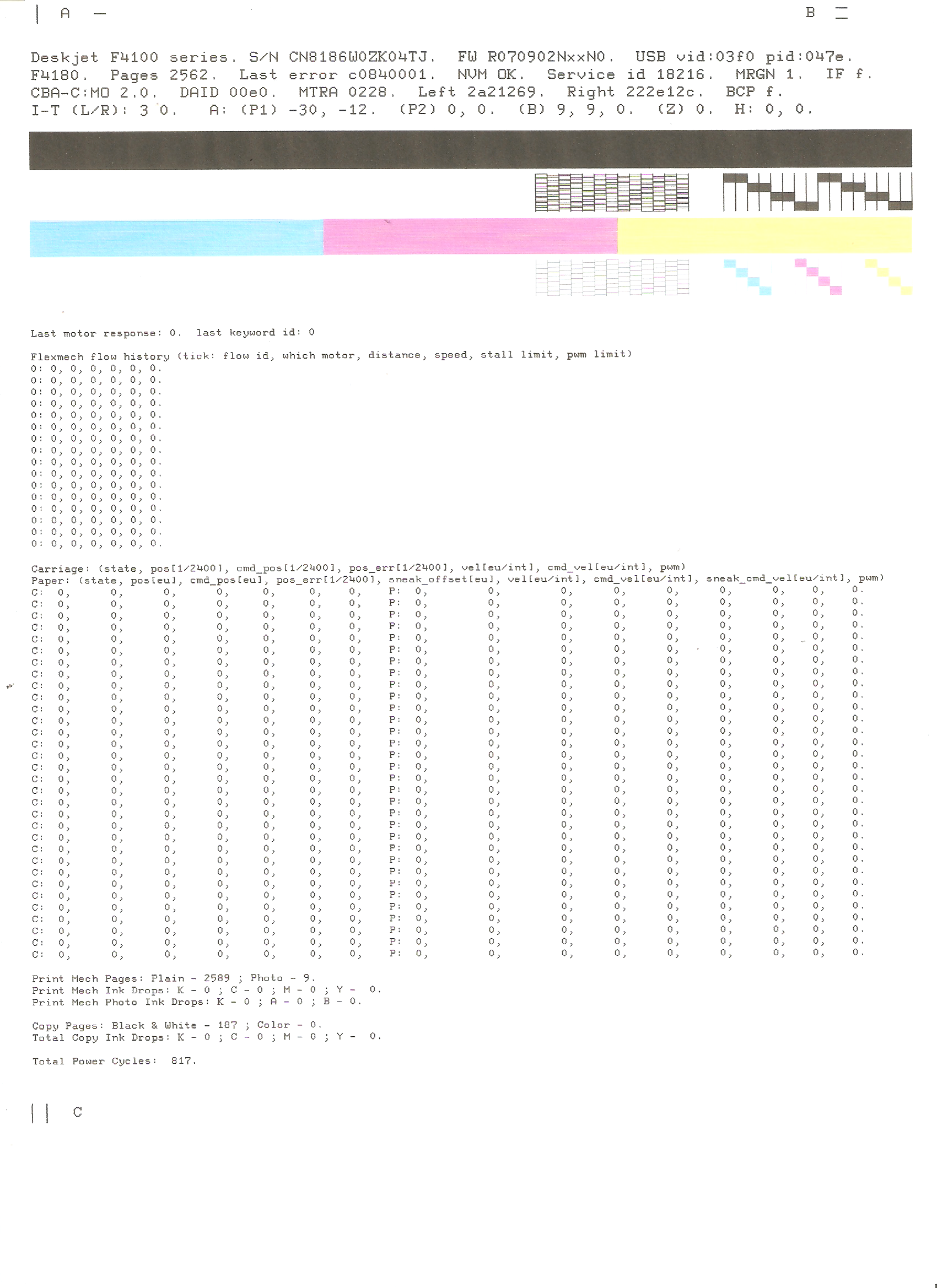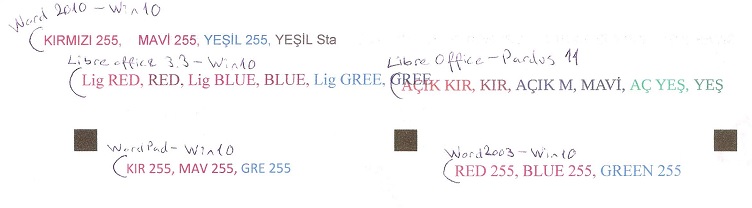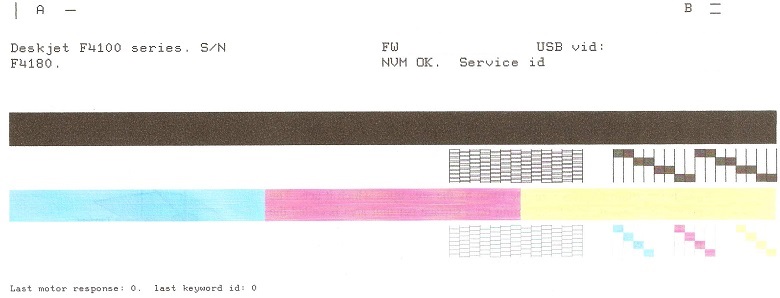-
×InformationWindows update impacting certain printer icons and names. Microsoft is working on a solution.
Click here to learn moreInformationNeed Windows 11 help?Check documents on compatibility, FAQs, upgrade information and available fixes.
Windows 11 Support Center. -
-
×InformationWindows update impacting certain printer icons and names. Microsoft is working on a solution.
Click here to learn moreInformationNeed Windows 11 help?Check documents on compatibility, FAQs, upgrade information and available fixes.
Windows 11 Support Center. -
- HP Community
- Printers
- Printer Setup, Software & Drivers
- hp deskjet f4180 windows 10 problem - bad printing

Create an account on the HP Community to personalize your profile and ask a question
07-31-2015 05:51 AM - edited 07-31-2015 06:25 AM
Hi, my f4180 pritner works well with win 8.1. But I couldn't find win10 driver for my printer. And with windows 10 it's print very bad.
win 8.1
http://i.imgur.com/Nsy2Bfv.jpg
win 10
http://i.imgur.com/K0bNIhH.jpg
Because of that I had to return to win 8.1. When win10 driver will release for my printer.
edit: I think the image doesn't seems. I added direct imgur link.
Solved! Go to Solution.
Accepted Solutions
08-10-2015 06:44 AM
I solved the problem for now. I installed virtual windows 7 with virtualbox in windows 10. When I use pritner I use virtual win7. Thanks for your help. regards.
08-03-2015 09:11 AM - edited 08-03-2015 09:14 AM
Hi Firesword6,
In order for us to better understand what is happening, can you answer the following questions?
1. What applications have you tried printing from?
2. When you went back to 8.1 did the print quality return to what your win 8.1 sample shows?
3. How did you install the driver inwindows 10
a. did you use the driver that was installed in Win 8.1 and remained after the upgrade to Win 10
b. did you install a driver built into Win 10? If so which one?
Lastly can you post the original files you are printing so that we can test here.
Regards,
PrntDR
08-04-2015 08:13 AM - edited 08-04-2015 08:43 AM
Thank's for the reply.
1. I tried right clik to image and click print, windows paint and adobe photoshop for print. all of them was same result.
2.Yes, When I return the win8.1 the print quality return back.
3. First ı upgrade from 8.1 to windows10. The print was bad. Then I install win8.1 driver. Versiyon 14.8.0. İt was same. Then tried hp print and scan doctor. It installed a driver. it was same. Then I remove the driver and let windows to install it. İt was same. Finally I formated ssd and instaled fresh windows 10 and tried all of the way. It was same. Then I formated ssd again and instal win8.1 again. The problem was solved.
a. yes I wrote above.
b. When I install fresh win10, I didn't install any driver. When win10 install finished and come desktop I didn't do anything. direct I connected the printer and windows 10 installed the driver. Problem continued. I tried hp print and scan doktor and version 14.8.0 driver. It was same.
orjinal image: imgur image is orginal. But the size was bigger than 1 mb. Because of this I croped the image at below.
http://i.imgur.com/GnkycUq.jpg
And maybe it will helpful, here is other images. For colours.
The orjinal image was like this. I made it at paint.
http://i.imgur.com/SvmLZg0.png
the image like this printing in windows 10
http://i.imgur.com/DBt7mU0.png
and win8.1
http://i.imgur.com/vIniPiB.png
08-04-2015 10:15 AM
Hi,
Can you print out a test page from the front panel of the printer?
- Load the input tray with unused plain white paper.
- Press and hold the Cancel (
 ) button and then press the Start Copy Color (
) button and then press the Start Copy Color ( ) button.
) button. - Release both buttons. The self-test page prints.
What do the colors look like? are there missing lines or patterns in the grids?
Also when it prints, do you notice any difference in the speed that the print carriage moves between 8.1 and 10?
I know this printer connects via USB are you connecting through a usb hub, how long is the cable you are using?
08-04-2015 01:17 PM
test page: http://i.imgur.com/8gtzI1x.png
I think everything looks normal. There's no mising lines.
I don't notice any difference about speed between 8.1, 10 and win7. I also tried the printer at laptop that using windows 7. Printer also work well with windows7 with same speed.
The cable lenght is about 1.5 meter. I tried usb 3.0 slot asmedia support, usb3.0 intel support and usb 2.0 intel support. All of them wont be solution. the same printer with same cable works well with win7 and win8.1. The problem with only windows 10.
08-10-2015 08:44 AM
Hi Firesword6,
Sorry about the delay in getting back to you. We were attempting to reproduce the issue you are experiencing. Unfortunated we have not had much success in recreating the issue you are describing. That is why I was leaning more towards a hardware issue.
The only variation we saw was between using the 21,22 inks and the 57,58 inks, which would be expected. If you are printing photos use of the 57,58 inks would provide better results.
Either way, I am glad you were able to come up with a workaround that works for you.
Regards,
PrntDr
12-20-2015 04:50 AM - edited 12-22-2015 02:29 AM
Hello,
I experience the same problem, too. And I couldn't find a solution on Windows 10 yet.
I have HP Deskjet F4180 printer. While I was using Windows 7, there was no problem in printing. But I have upgraded from Win7 to Win10, some problems have occured in printing with color. These problems are that on A4 page, the green colors seem blue, the blue ones become like red. This situation is looked on your images (The green flower resembles blue, the blue one seems like red, purple).
I have done some tests with this problem.
1. At Microsoft Word 2010, I wrote some words which are different colors. These colors are RED (255,0,0), GREEN (0,255,0), BLUE (0,0,255). I tried this process in the different programs and operating systems. When I print, they seem as following (Kırmızı means RED, Mavi is BLUE, Yeşil is GREEN in Turkish):
As seen from the picture, only the print on Pardus is correct (I couldn't use Win7, but it already gives correct print).
2. I made the printer print a system test file as following:
There is no problem. Because, I think the printer doesn't print this test page via the HP driver.
As a result, I guess that this problem results from the Windows 10 driver of the printer. The old drivers of the printer are not compatible with Win 10. So, they can't be used.
I would like HP to update the Windows 10 driver of the printer in order to fix the color problem.
Best Regards,
Serdar MERT
03-15-2017 08:10 AM
Thank you for visiting our English HP Support Forum. We are only able to reply to posts written in English. To insure a quick response it would be advisable to post your question in English. The following links are here to assist you if you prefer to post in the following Language Forum.
German: HP Kundenforum
Spanish: Foro de usuarios de HP
French: Forum des utilisateurs
Portuguese: Fórum dos usuários HP
Chinese: 惠普个人客户支持论坛
Korean: HP 지식커뮤니티
Thank you for your understanding
Didn't find what you were looking for? Ask the community