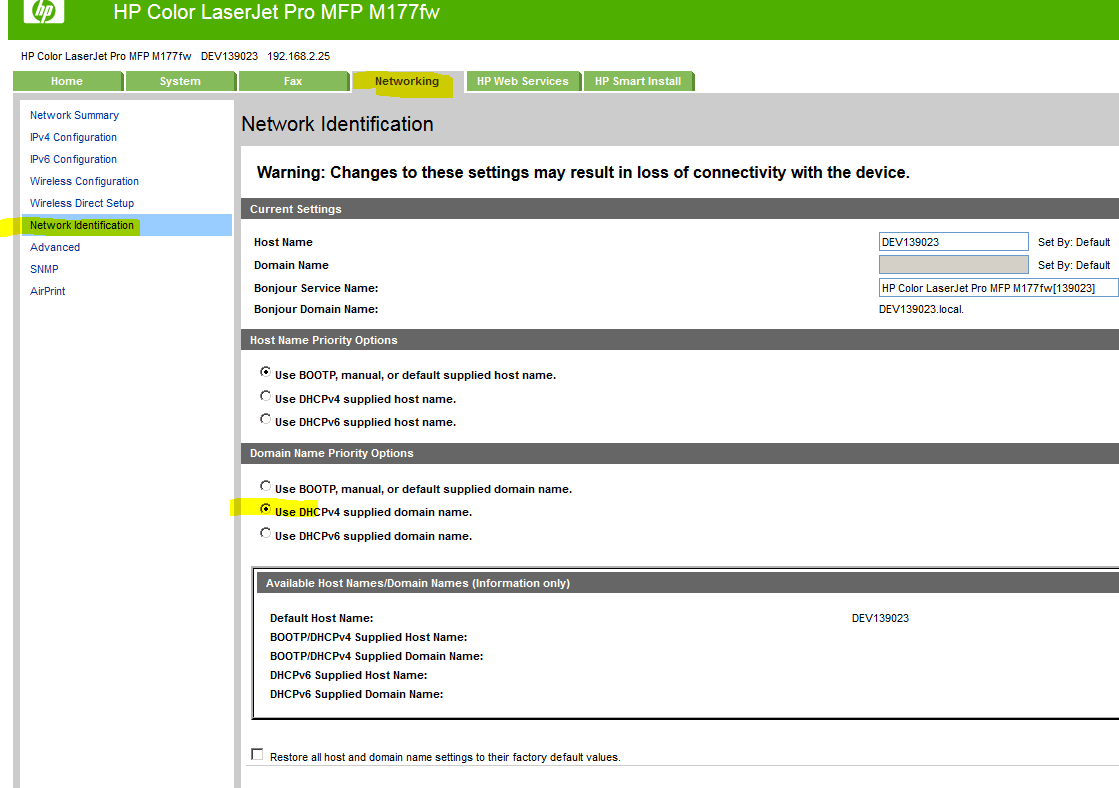-
×InformationWindows update impacting certain printer icons and names. Microsoft is working on a solution.
Click here to learn moreInformationNeed Windows 11 help?Check documents on compatibility, FAQs, upgrade information and available fixes.
Windows 11 Support Center. -
-
×InformationWindows update impacting certain printer icons and names. Microsoft is working on a solution.
Click here to learn moreInformationNeed Windows 11 help?Check documents on compatibility, FAQs, upgrade information and available fixes.
Windows 11 Support Center. -
- HP Community
- Printers
- LaserJet Printing
- Touch Screen Freezing on HP LaserJet MFP M127fw: a fix

Create an account on the HP Community to personalize your profile and ask a question
11-20-2014 10:13 AM
My printer, HP LaserJet Pro MFP M127fw, recently developed a problem. When a new combination modem-router, brand name ARRIS, was installed and the wireless network enabled, the touch screen on the printer would no longer respond to touch. After diagnosis by HP technicians at 800-474-6836 and setting up a replacement printer that was sent to me, I found that the problem persisted with the replacement printer. Further analysis by HP phone-service technicians determined that the problem was caused by a network setting on the printer. The problem was fixed as follows:
- Sign onto the printer site using the printer web address, thus connecting to the "EWH" page (??) of the printer software.
- Click the "Networking" tab.
- Click "Advanced" in the left-side menu.
- Uncheck the box for "IPv6".
It is possible that a reinstallation of the printer, a re-connection of the wireless network and perhaps a reboot of the computer may be necessary.
I regard this procedure as a “fix” for this particular problem, not a solution that would prevent the problem for other printer owners with ARRIS modem-routers. In my case, the fix was discovered only after many hours on the phone with HP technicians.
Solved! Go to Solution.
Accepted Solutions
11-24-2014 08:39 AM
Hi jtsramsgate,
Thanks for providing that valuable information for all the posters. Very much appreciated. 
If the printer is working properly, you shouldn't have to do anything further.
If you do run into any issues, then I would uninstall and reinstall everything again.
If you happen to do a restore of the printer's defaults, you will have to turn off the IPv6 setting again.
You can do this right from the printer. Go to Setup, Network Setup, Network Services, IPv6 and turn it off.
Thanks again for sharing!
I work on behalf of HP
Click the Thumbs Up below to say “Thanks” for helping!
11-24-2014 08:39 AM
Hi jtsramsgate,
Thanks for providing that valuable information for all the posters. Very much appreciated. 
If the printer is working properly, you shouldn't have to do anything further.
If you do run into any issues, then I would uninstall and reinstall everything again.
If you happen to do a restore of the printer's defaults, you will have to turn off the IPv6 setting again.
You can do this right from the printer. Go to Setup, Network Setup, Network Services, IPv6 and turn it off.
Thanks again for sharing!
I work on behalf of HP
Click the Thumbs Up below to say “Thanks” for helping!
03-21-2015 01:59 PM - edited 03-21-2015 02:14 PM
With the touch screen freezing I would not be able to do this directly on my printer. I will try what jtsramsgate suggested to see if it works. It would be horrible to only be able to print when I paid so much more to be able to copy and fax too. Very disappointed with HP right now. 😞
Thanks for the info jtsramsgate. Will follow up if and when I can get this to work.
YES! The touch screen is now working! Thanks so much jstramsgate!!!
06-03-2015 12:57 PM
Thank you so much for your advice. It did work. I've been on the phone with HP so many times and so many hours. They even sent me a new printer and of course that didn't work either. I was ready to throw this printer away.
Again, thank you so much
02-14-2016 10:42 AM
Hello to the OP and the Community - HP if you are watching, please highlight this post as a FIX for this problem that is rearing its ugly head and share with your phone support people. I wanted to say a huge and tremendous Thank You to the OP (Original Poster). I spent 60 mins on the phone with HP support to be told this was occuring because I was low on toner. ?!?!? I have the same exact situation as the OP. I moved from 1 home to a new home - got a new ARRIS modem/router installed from the service provider. All the settings on the printer were still the same. So right after our move, my daughter needed to print something for school from her computer and BAM, printer locks up - not discoverable on her computer, touch screen frozen (Only after configuring the network settings) - though I told HP this - they said the printer thinks it can't print because it is low on toner, you need to change your cartridges. Being I needed toner anyway - I ordered it and replaced it and YEAH as I thought still the same issue when connecting to the network.
THANK YOU THANK YOU THANK YOU - you saved the day and should be rewarded.
I appreciate the people in the HP community very much and I am a bit distraught that HP could not search there own community database to find this. I was not satisfied so I searched google and BAM found this post. Thanks again.
My printer is a HP Color Laserjet Pro MFP M177fw
Regards,
Mike
11-10-2016 06:22 AM - edited 11-10-2016 06:23 AM
Hi Stacia - I got this note that you needed assistance
You need to get the IP address of your printer
If you restart the printer and then press the wifi attenna (touch screen) - it will display the IP address
Then open a browser and type in the ip such as:
192.168.2.25 and press enter
It should show you the printer home page
next click the networking Tab
Look for network identification in the left-hand menu
If you see a radio button (circle with dot in it) selected that has IPV6 - select IPV4 instead
Click apply and retstart printer - problem should be resolved.
Here is a pic of my settings
Hope this helps
Hope this helps
Didn't find what you were looking for? Ask the community