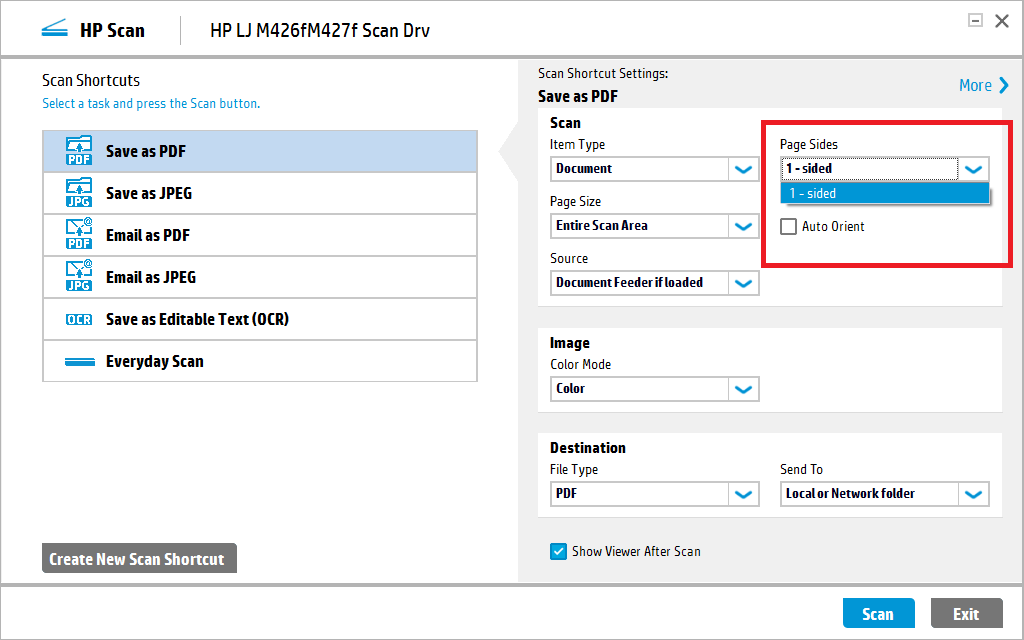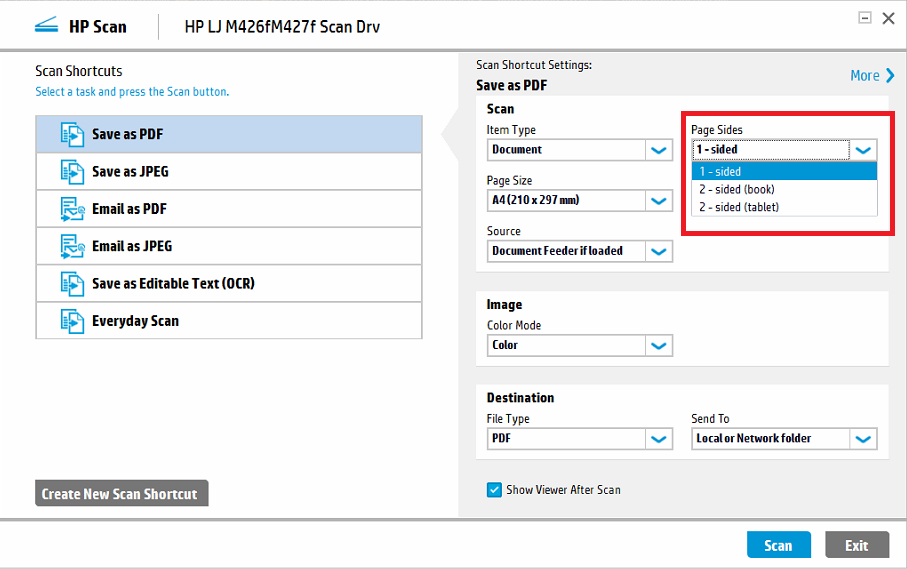-
×InformationWindows update impacting certain printer icons and names. Microsoft is working on a solution.
Click here to learn moreInformationNeed Windows 11 help?Check documents on compatibility, FAQs, upgrade information and available fixes.
Windows 11 Support Center. -
-
×InformationWindows update impacting certain printer icons and names. Microsoft is working on a solution.
Click here to learn moreInformationNeed Windows 11 help?Check documents on compatibility, FAQs, upgrade information and available fixes.
Windows 11 Support Center. -
- HP Community
- Printers
- Printer Setup, Software & Drivers
- Both sides scanning on HP M426fdn software problem

Create an account on the HP Community to personalize your profile and ask a question
04-25-2017 07:31 AM
Hi,
I have HP M426fdn, and I installed a software on 2 PCs, and now on 1 PC I can scan both sides and on another PC I can not scan both sides, and same software is installed on both!
What it means - in scanning software on one PC it is showing option to scan both sides and on another PC that option is missing.
Does anyone knows how to solve this?
Here are printscreens below.
Solved! Go to Solution.
Accepted Solutions
04-25-2017 08:16 AM
Solved!
You need to install HP Scan Extended software, and start that HP Scan Extended software through C disck/Program files (or Program files (X86)), HP and than find where it is HP Scan Extended installed.
You can not start it through your old scanning shortcut you used for scanning before instalation of HP Scan Extended.
04-25-2017 08:16 AM
Solved!
You need to install HP Scan Extended software, and start that HP Scan Extended software through C disck/Program files (or Program files (X86)), HP and than find where it is HP Scan Extended installed.
You can not start it through your old scanning shortcut you used for scanning before instalation of HP Scan Extended.
Didn't find what you were looking for? Ask the community