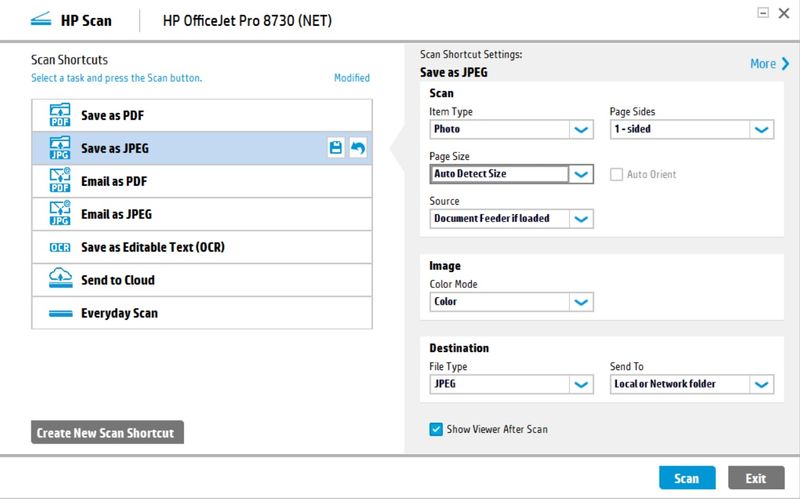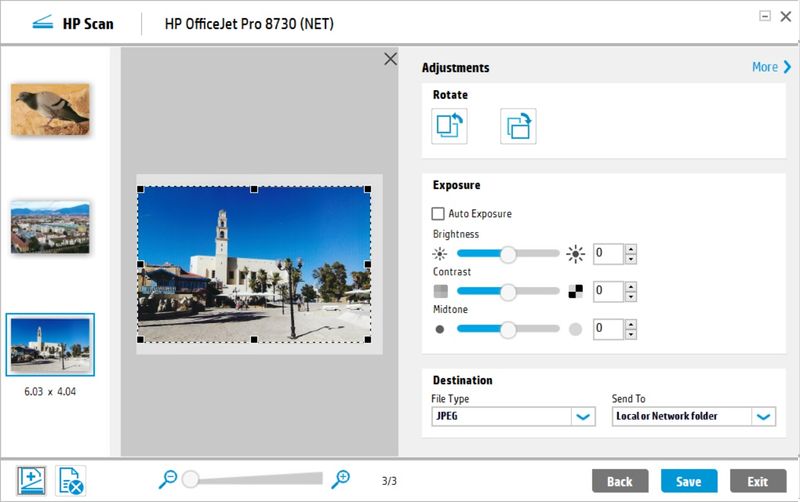-
×InformationWindows update impacting certain printer icons and names. Microsoft is working on a solution.
Click here to learn moreInformationNeed Windows 11 help?Check documents on compatibility, FAQs, upgrade information and available fixes.
Windows 11 Support Center. -
-
×InformationWindows update impacting certain printer icons and names. Microsoft is working on a solution.
Click here to learn moreInformationNeed Windows 11 help?Check documents on compatibility, FAQs, upgrade information and available fixes.
Windows 11 Support Center. -
- HP Community
- Printers
- Printer Setup, Software & Drivers
- Cannot scan after Windows 10 upgrade

Create an account on the HP Community to personalize your profile and ask a question
07-20-2016 10:54 AM
Hi @Hal56
Thanks for asking.
Since you asked, the answer shall be given 🙂
Try these settings :
1.Scan Shortcuts : Save As JPEG
2. Item Type : Photo
3. Page Size : Auto Detect Size (this is VERY IMPORTANT as this is AUTOCROP)
Picture example
Output from these settings :
Hope that helps!
Click Helpful = Yes to say Thank You.
Question / Concern Answered, Click "Accept as Solution"



07-20-2016 11:07 AM
I thought for sure that I tried that setting, but I must have missed it! It does EXACTLY what I'm looking for!
Thanks so much for your help!
Might it be a good idea to offer "HP Scan Extended" as a scan option download - alongside the "HP Solution Center" ?
It may save folks a lot of aggravation.
Thanks again!
07-20-2016 11:17 AM
Hi @Hal56
Thanks for your feedback.
It's the new Scan UI in our latest printer software.
We try not to confuse users who may already be familiar with whatever Scan software they are using.
However, you suggestion is a good one and will try to see if this info can get to the right people.
Thanks!
Click Helpful = Yes to say Thank You.
Question / Concern Answered, Click "Accept as Solution"



- « Previous
-
- 1
- 2
- Next »
Didn't find what you were looking for? Ask the community