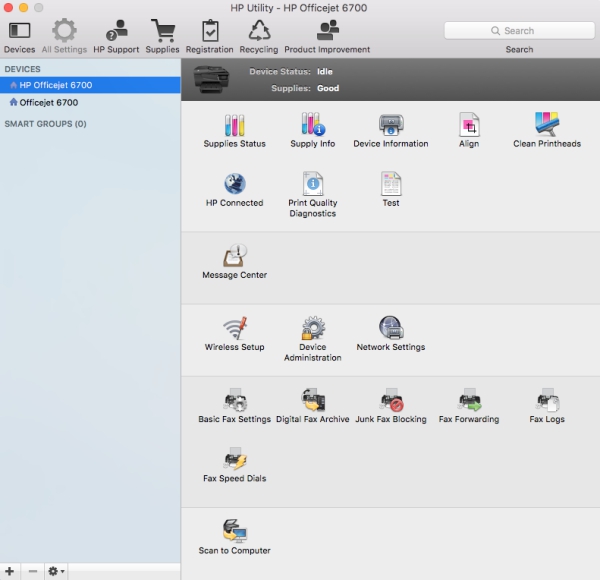-
×InformationWindows update impacting certain printer icons and names. Microsoft is working on a solution.
Click here to learn moreInformationNeed Windows 11 help?Check documents on compatibility, FAQs, upgrade information and available fixes.
Windows 11 Support Center. -
-
×InformationWindows update impacting certain printer icons and names. Microsoft is working on a solution.
Click here to learn moreInformationNeed Windows 11 help?Check documents on compatibility, FAQs, upgrade information and available fixes.
Windows 11 Support Center. -
- HP Community
- Printers
- Printer Setup, Software & Drivers
- Extra Printer - How do I get rid of it?

Create an account on the HP Community to personalize your profile and ask a question
10-16-2016 04:14 PM
When opening HP tility for the HP OfficeJet 6700 I have two different printers. It looks easy to remove one of them but the uninstall button (the minus sign at the bottom of the list of devices) is dimmed out. Does anyone know a way to undim out the the uninstall button so I can remove the 'extra' printer?
Solved! Go to Solution.
Accepted Solutions
10-16-2016 04:40 PM
Hi,
No, please keep the extra one. Now you have two logical printers for one same physical printer one using Direct printing and the second one use your wifi network. You can use both.
Regards.
***
**Click the KUDOS thumb up on the left to say 'Thanks'**
Make it easier for other people to find solutions by marking a Reply 'Accept as Solution' if it solves your problem.


10-16-2016 04:40 PM
Hi,
No, please keep the extra one. Now you have two logical printers for one same physical printer one using Direct printing and the second one use your wifi network. You can use both.
Regards.
***
**Click the KUDOS thumb up on the left to say 'Thanks'**
Make it easier for other people to find solutions by marking a Reply 'Accept as Solution' if it solves your problem.


Didn't find what you were looking for? Ask the community