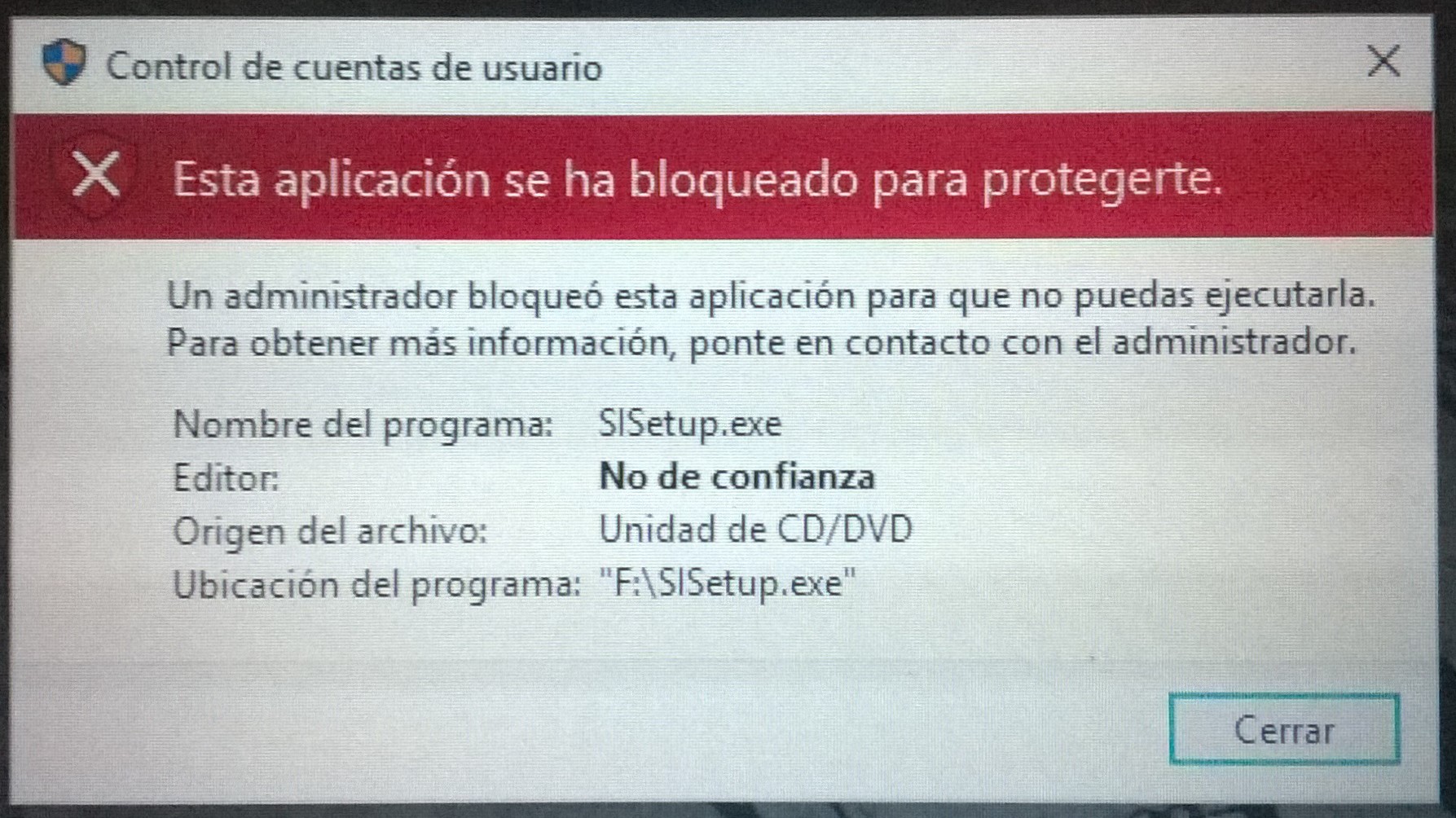-
×InformationWindows update impacting certain printer icons and names. Microsoft is working on a solution.
Click here to learn moreInformationNeed Windows 11 help?Check documents on compatibility, FAQs, upgrade information and available fixes.
Windows 11 Support Center. -
-
×InformationWindows update impacting certain printer icons and names. Microsoft is working on a solution.
Click here to learn moreInformationNeed Windows 11 help?Check documents on compatibility, FAQs, upgrade information and available fixes.
Windows 11 Support Center. -
- HP Community
- Printers
- Printer Setup, Software & Drivers
- Re: HP LaserJet Pro P1102w Windows 10 drivers [SOLUTION]

Create an account on the HP Community to personalize your profile and ask a question
07-28-2015 03:44 AM
Hi,
Windows 10 is coming and i'm wondering that will Laserjet Pro P1102w have windows 10 drivers? Currently printer is connected to wireless network.
-Marko-
Solved! Go to Solution.
Accepted Solutions
07-29-2015
02:33 PM
- last edited on
12-02-2022
05:33 AM
by
![]() AgathaV
AgathaV
Hi Dylan & Markom80,
as sabertooth04 pointed out, goto HP.com and plug in your printer name here to find your product and driver software; you should see a Windows 10 listing for the printer.
The key here (as in any software upgrades) is to use the latest software from hp.com, and avoid using the original CD that came with the printer.
Good Luck
HardCopy (I am employed by HP) [If this was helpful, please mark this 'Solved' or 'Accept as Solution' so others can find this too]
How to Give Kudos | How to mark as Solved
07-28-2015 04:56 AM
Thanks for your answer.
I'm just curious to know that are my devices Windows 10 capable. I'm not updating my laptop to Windows 10 until i read some user reviews from internet that everything is working.
-Marko-
07-29-2015
02:33 PM
- last edited on
12-02-2022
05:33 AM
by
![]() AgathaV
AgathaV
Hi Dylan & Markom80,
as sabertooth04 pointed out, goto HP.com and plug in your printer name here to find your product and driver software; you should see a Windows 10 listing for the printer.
The key here (as in any software upgrades) is to use the latest software from hp.com, and avoid using the original CD that came with the printer.
Good Luck
HardCopy (I am employed by HP) [If this was helpful, please mark this 'Solved' or 'Accept as Solution' so others can find this too]
How to Give Kudos | How to mark as Solved
08-13-2015 08:32 AM
Three days ago I installed Windows 10 and since that time I have been unable to print at my HP LaserJet P1102W. I have tried to uninstall the printer and re-install the drivers to no avail (multiple times). I had zero problems with Windows 8.1 and enjoyed the use of my printer. I will consider removing Windows 10 if printer cannot be used (its a great printer). So far I have had no feedback from MicroSoft or HP on resolving this issue. Any suggestions from experts or home-brewed experts would be appreciated. Thanks.
08-25-2015 07:23 AM
I have the same error in windows 10. Look at the picture. this message appear when I start the instalation of my printer in windows 10, not in windows 7. Is a serious problem, from Microsoft.
I am from Argentina, sorry for my languaje mistakes.
08-25-2015 07:51 AM
this is the link for the new drivers for HP LaserJet P1102 Windows 10, actualized 06 Aug.
It's OK. I am retracted 🙂
osso_maxi
10-25-2015 09:37 AM
The wireless install process hangs on my Windows 10 system, so I can't reconfigure my 1102W printer to be wireless on my new network (new router). Everything else works fine on the network, and USB installation process for 1102W works fine. The wireless configuration starts and then processes go into "wait", no prompts or anything. So there's a bug somewhere.
02-14-2016 05:25 PM
I had similar problems and my solution may be pertinent.
Didn't find what you were looking for? Ask the community