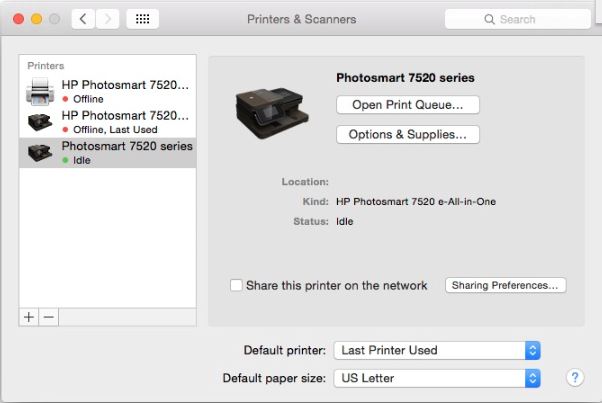-
×InformationWindows update impacting certain printer icons and names. Microsoft is working on a solution.
Click here to learn moreInformationNeed Windows 11 help?Check documents on compatibility, FAQs, upgrade information and available fixes.
Windows 11 Support Center. -
-
×InformationWindows update impacting certain printer icons and names. Microsoft is working on a solution.
Click here to learn moreInformationNeed Windows 11 help?Check documents on compatibility, FAQs, upgrade information and available fixes.
Windows 11 Support Center. -
- HP Community
- Printers
- Printer Setup, Software & Drivers
- HP Photosmart won't work with Mac OS X El Capitan

Create an account on the HP Community to personalize your profile and ask a question
09-13-2016 04:19 AM
Hi.
I am using an Apple Mac OS X EL Capitan, Version 10.11.6. I updated it a short time ago.......... My problem is, i am using a HP Photosmart 6510 all in one Printer, and since updatiny my Mac to OS X EL Capitan, my Printer will not work with the new system. Can anybody tell me if there is an update for this please?
I tried Uninstalling the Printer, and Re installing again, but was not able to Reinstall from the CD supplied. Got message Unsupported. The CD supports only..Mac OS X v10.5......v10.6....v10.7....Version 12.14.0
Any help Appreiciated.
Thanks.
Solved! Go to Solution.
Accepted Solutions
09-14-2016 03:34 AM
Hi,
Please use the link below to check that you have the most up to date software and drivers installed rather than using the disc and then try the steps I had outlined again.
"Say "Thanks" by clicking the Kudos Star in the post that helped you.
--Please mark the post that solves your problem as "Accepted Solution"
09-13-2016 07:04 AM
Hi,
Try removing the printer and then re-adding it by opening the preferences tab and then selecting "printers & scanners".
From there, click the minus sign under the printer icon to remove the printer and then re-add it using the plus sign.
This often helps if you are experienceing connectivity issues.
If you still can't find the printer, I would try the steps with the usb connected and if a wireless connection is established, then remove it.
If the issue persists, restart your mac and try again and if this doesn't help, then restart your router also.
"Say "Thanks" by clicking the Kudos Star in the post that helped you.
--Please mark the post that solves your problem as "Accepted Solution"
09-14-2016 03:01 AM
Hi Donal, and thanks for your response to my problem.
I Uninstalled, the Printer, but when i went to Reinstall it again, using the CD Disc that came with the Printer, i am getting the message
( Unsupported Operating System )
This installer is not compatible with the version of the operating system on your computer. It is compatible only with 10.7.....and below. for more information, visit www.hp.com
I am using........OS X El Capitan....Version 10.11.6
Thank you!
09-14-2016 03:34 AM
Hi,
Please use the link below to check that you have the most up to date software and drivers installed rather than using the disc and then try the steps I had outlined again.
"Say "Thanks" by clicking the Kudos Star in the post that helped you.
--Please mark the post that solves your problem as "Accepted Solution"
09-14-2016 04:42 AM
Hi Donal,
Did that, and it was updated right away. Thank you very much for your help and assistance in this. Very satisfied with the outcome overall.
Great to be up and running again after so long.
Excellent outcome, and thanks again!
Didn't find what you were looking for? Ask the community