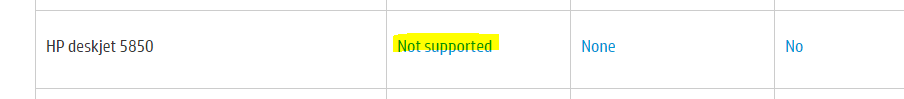-
×InformationWindows update impacting certain printer icons and names. Microsoft is working on a solution.
Click here to learn moreInformationNeed Windows 11 help?Check documents on compatibility, FAQs, upgrade information and available fixes.
Windows 11 Support Center. -
-
×InformationWindows update impacting certain printer icons and names. Microsoft is working on a solution.
Click here to learn moreInformationNeed Windows 11 help?Check documents on compatibility, FAQs, upgrade information and available fixes.
Windows 11 Support Center. -
- HP Community
- Printers
- Printer Setup, Software & Drivers
- HP deskjet 5850

Create an account on the HP Community to personalize your profile and ask a question
08-02-2015 10:04 AM
I just upgraded to Windows 10. Since then I can't print to my HP deskjet 5850 printer. It sees it as a device but not as a printer. Any suggestions?
Solved! Go to Solution.
Accepted Solutions
08-04-2015 08:22 AM
Welcome to the HP Community @HMIC,
I noticed your post about the issues you're facing with using your Deskjet 5850 with Windows 10. After checking out the supported printer models for Windows 10, unfortunately the Deskjet 5850 is not supported. The best option you have would be to plug in the printer to see if that works, and if not, you are most likely looking at a printer upgrade. Although this isn't the greatest news, I hope I helped answer your question!
HP Printers - HP Printers That Work with Windows 10
If you wish to contact HP to inquire about any upgrade or trade in options that may be available with them, here is their contact information:
Step 1. Open link: www.hp.com/contacthp/
Step 2. Enter Product number or select to auto detect
Step 3. Scroll down to "Still need help? Complete the form to select your contact options"
Step 4. Scroll down and click on: HP contact options - click on Get phone number
Case number and phone number appear.
I work on behalf of HP
★Click the “Kudos Thumbs Up" at the bottom of this post to say “Thanks” for helping!
08-04-2015 08:22 AM
Welcome to the HP Community @HMIC,
I noticed your post about the issues you're facing with using your Deskjet 5850 with Windows 10. After checking out the supported printer models for Windows 10, unfortunately the Deskjet 5850 is not supported. The best option you have would be to plug in the printer to see if that works, and if not, you are most likely looking at a printer upgrade. Although this isn't the greatest news, I hope I helped answer your question!
HP Printers - HP Printers That Work with Windows 10
If you wish to contact HP to inquire about any upgrade or trade in options that may be available with them, here is their contact information:
Step 1. Open link: www.hp.com/contacthp/
Step 2. Enter Product number or select to auto detect
Step 3. Scroll down to "Still need help? Complete the form to select your contact options"
Step 4. Scroll down and click on: HP contact options - click on Get phone number
Case number and phone number appear.
I work on behalf of HP
★Click the “Kudos Thumbs Up" at the bottom of this post to say “Thanks” for helping!
08-08-2015 06:06 PM
I was able to install and use my Deskjet 5850 by using the HP Officejet Pro 3620 Class driver. It seems to work fine using black ink. I do not know about color. Best of luck to you. BTW I am in the US not Israel
08-15-2015 05:22 PM
have to reply to my own post. after using the printer it arbitralily spits out three identical pages that say
GET /DevMgmt/ProductConfigDyn.xml HTTP/1.1
HOST:
Get /DevMgmt/ProductConfigCap.xml HTTP/1.1
HOST:
I am assuming this driver could be tweaked to work correctly?
09-03-2016 06:29 AM
Here's how I got my hp deskjet 5850 to work with Windows 10:
The USB connection doesn't seem to work at all so I connected it to my
router (which connects all my home network devices) via an ethernet cable.
Unplug the printer's power cable and plug it back in (not sure if this was necessary).
Hit the network button (the button with the check mark on it (I didn't even know that existed before!)).
A page should print out which shows an IP Address something like 192.168.1.33.
In Windows 10, open the control panel and navigate to Printers and Scanners.
Click "Add a Printer", wait a few moments, and then click on "The printer I want isn't listed".
Select the "Add a printer using a TCP/IP address or hostname" option.
Click Next.
Enter your printer's IP address in the "Hostname or IP address" box.
Click Next.
In the list on the left select "HP".
In the list on the right select "HP Deskjet 5700 Series (HPA)".
Click Next a few more times.
Click "Print Test Page".
You should be good to go.
I think the general idea is that if your specific printer isn't supported, you may be able to get it to work by selecting something close. In this case the HP 5700 series is pretty close to the HP 5800 series.
Cheers!
09-12-2016 04:41 PM
This is all you need to do the get your 5850 to hook up and print properly.
First I hook up to my router with ethernet cable.
Try to add printer from devices page.
I won't find it.
So click on " The printer I want insn't listed"
The check - my printer is a little older help me find it.
Next
If it doesn't find it or even if it does Click on windows update.
When it is done you will see under
HP
"hp deskjet 5600 series (HPA)" click on it and then click next.
You then pick if you want it shared or not , name ect.
print test page to make sure your good.
Hope this helps.
I didn't see the hp deskjet 5600 series (HPA) drver until i clicked on windows update. I'm not sure if I missed it or not or if it showed up afterwards. I don't think it was there. I was there in my windows 7 file before i updated to windows 10. But then I have been having som senior moments.
09-25-2016 03:29 AM
Following a massive Windows 10 update on 23 / 24 September the alternative printer driver I was using also disappeared. Tried the Officejet pro but printer at intervals spews out another page of technical information. Cannot find a driver that supports double sided printing. Any suggestions?
Didn't find what you were looking for? Ask the community