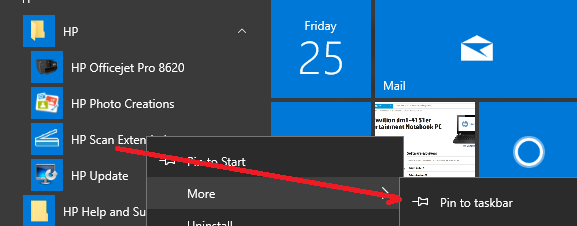-
×InformationWindows update impacting certain printer icons and names. Microsoft is working on a solution.
Click here to learn moreInformationNeed Windows 11 help?Check documents on compatibility, FAQs, upgrade information and available fixes.
Windows 11 Support Center. -
-
×InformationWindows update impacting certain printer icons and names. Microsoft is working on a solution.
Click here to learn moreInformationNeed Windows 11 help?Check documents on compatibility, FAQs, upgrade information and available fixes.
Windows 11 Support Center. -
- HP Community
- Printers
- Printer Setup, Software & Drivers
- Re: HPScan.exe gone

Create an account on the HP Community to personalize your profile and ask a question
11-24-2016 11:35 AM
My customer loves to use HPScan.exe because with just on click it scans all pages in the tray, turns them into a PDF and attaches them to a new email. However, on a random morning, it stopped working and it said it didn't have any connection to the scanner. Printing was flawless though. We tried to restart the printer and the computer, but nothing helped.
So what we usually do, we uninstall all the drivers, and install the latest ones (full).
All went fine, but my HPScan.exe is gone, so now I don't have an easy way any more to scan to email as PDF any more.
I would really like to see HPScan.exe as a stand-alone installation. What alternatives do you have for me?
Solved! Go to Solution.
Accepted Solutions
11-24-2016 11:55 AM
Hi,
Windows 10 burries it inside HP Pirnter Assisstant that means you have to use HP Printer Assisstant to scan otherwise please try the following option (download and install):
ftp://ftp.hp.com/pub/scanners/HPScanExt/HPScanExt.msi
After that you can pin to Taskbar to get icon again.
Regards.
***
**Click the KUDOS thumb up on the left to say 'Thanks'**
Make it easier for other people to find solutions by marking a Reply 'Accept as Solution' if it solves your problem.


11-24-2016 11:55 AM
Hi,
Windows 10 burries it inside HP Pirnter Assisstant that means you have to use HP Printer Assisstant to scan otherwise please try the following option (download and install):
ftp://ftp.hp.com/pub/scanners/HPScanExt/HPScanExt.msi
After that you can pin to Taskbar to get icon again.
Regards.
***
**Click the KUDOS thumb up on the left to say 'Thanks'**
Make it easier for other people to find solutions by marking a Reply 'Accept as Solution' if it solves your problem.


11-24-2016 12:52 PM
Wow, that was a very fast response, thank you so much! And good to know the msi is there availlable on the public FTP!
It appeared I had to unistall the PCL drivers first and then install the full drivers, then HPScan was back!
Didn't find what you were looking for? Ask the community