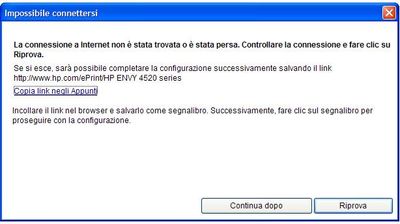-
×InformationWindows update impacting certain printer icons and names. Microsoft is working on a solution.
Click here to learn moreInformationNeed Windows 11 help?Check documents on compatibility, FAQs, upgrade information and available fixes.
Windows 11 Support Center. -
-
×InformationWindows update impacting certain printer icons and names. Microsoft is working on a solution.
Click here to learn moreInformationNeed Windows 11 help?Check documents on compatibility, FAQs, upgrade information and available fixes.
Windows 11 Support Center. -
- HP Community
- Printers
- Printer Setup, Software & Drivers
- Re: I can't activate my HP Envy 4520

Create an account on the HP Community to personalize your profile and ask a question
03-29-2016 09:57 AM
Hi, just bought a Envy 4520 printer. Works fine in my desktop with Windows 7. I have a problem when i try to install the printer in an old laptop.
After installing the software, the installation process asks me to activate the printer online. At this point, the program says that there's no internet connection. Obviously, i'm always conncected. First time i thought it was a wi-fi problem, so i restarted the installation with the laptop directly connected in LAN. Nothing changed.
Here's the error message i see everytime i try to install the printer. Sorry, but it's in italian, but it simply says what i have already written. It also says that i can finish the installation in a second moment, connecting to the written link. Unfortunately the link is wrong, and it sends me to an unexisting page.
Someone could help me? I seriously need to install the printer in my laptop.
Thanks a lot.
Marco
Solved! Go to Solution.
Accepted Solutions
03-31-2016 11:11 AM
Trying the Print and Scan Doctor may find something. Please let me know if you are able to print after that.
I work on behalf of HP
Please click “Accept as Solution ” below the post that solves your issue to help others find the solution.
Please click the Thumbs up icon below to say “Thanks” for helping!
03-30-2016 10:17 AM
Hey @marcomak,
Welcome to the HP Support Forums!
I understand that you are having some issues with installing your Envy 4520 e-All-In-One Printer on your Windows 7 PC. I can help you with that.
If you have reached this step in HP Setup, the printer drivers should be installed on your system. You can stop the installer by pressing CTRL+ALT+DEL and clicking on Start Task Manager. In this window click on any program with HP in the name and click on end task.
Please let me know if you are able to print after following the above. If you are, please click on Accept Solution. If you appreciate my help, please show it by clicking on the thumbs up icon. Both icons are below this post.
I work on behalf of HP
Please click “Accept as Solution ” below the post that solves your issue to help others find the solution.
Please click the Thumbs up icon below to say “Thanks” for helping!
03-31-2016 10:14 AM
Hi DocCottle, thanks a lot for the kind response. I tried to apply your solutions but, unfortunately, it doesn't work.
The printer, as you said, is actually installed on my laptop (with windows XP, not 7), but i'm not able to print. Neither after setting the printer as default printer. I can't understand why. Do you think there's a chance to find the site cited on the installation message? Just to complete the installation. I think that's the main problem.
Looking forward for an answer.
Thanks again.
Marco
03-31-2016 11:11 AM
Trying the Print and Scan Doctor may find something. Please let me know if you are able to print after that.
I work on behalf of HP
Please click “Accept as Solution ” below the post that solves your issue to help others find the solution.
Please click the Thumbs up icon below to say “Thanks” for helping!
Didn't find what you were looking for? Ask the community