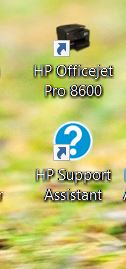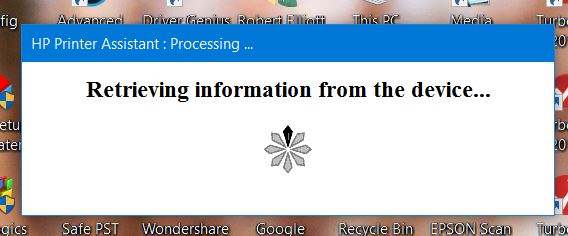-
×InformationWindows update impacting certain printer icons and names. Microsoft is working on a solution.
Click here to learn moreInformationNeed Windows 11 help?Check documents on compatibility, FAQs, upgrade information and available fixes.
Windows 11 Support Center. -
-
×InformationWindows update impacting certain printer icons and names. Microsoft is working on a solution.
Click here to learn moreInformationNeed Windows 11 help?Check documents on compatibility, FAQs, upgrade information and available fixes.
Windows 11 Support Center. -
- HP Community
- Printers
- Printer Setup, Software & Drivers
- Re: Missing Toolbox officejet pro 8600

Create an account on the HP Community to personalize your profile and ask a question
01-25-2017 12:02 PM
I found the answer to my problem and will include two more images. When I click on the HP Officejet 8600 icon on my desktop (scan 6) it brings up another small window (scan 7) that then brings up the toolbox window (previous scan 4) that I thought was missing when I clicked on the HP Support Assistant icon (the one with the question mark). I don't remember if i t was there before when I was using Win 8.1 or not, but at least all is well and many thanks for the suggestions.
02-18-2019 07:11 PM
I do not have the same printer but I may mention that I recently installed my HP OfficeJet 7612 (7610 series printer) to my newer HP Notebook using the CD supplied and the HP Toolbox was not included. I had to go online and without allowing HP to detect my printer I downloaded the HP Toolbox for my printer and it worked fine. Then, when went online and allowed HP to peek into my computer and see my printer I used HP Support Assistant where there were recommended updates for my printer and once I installed these updates if a fluke or not my printer totally crashed with a 'missing printhead error. I had prior to the HP Support Assistant downloads and installations successfully printed out two test pages so go figure on that one. I no longer had a working printer and it took me extensive research but I did recover my printer from the 'Missing printhead error, may I say not via any HP Support or support documents because HP withholds simple keypad key sequence keys to press to reset errors. Sad that HP would allow a good printer to go to recycle or in the trash withholding this keypad sequence instruction.
- « Previous
-
- 1
- 2
- Next »
Didn't find what you were looking for? Ask the community