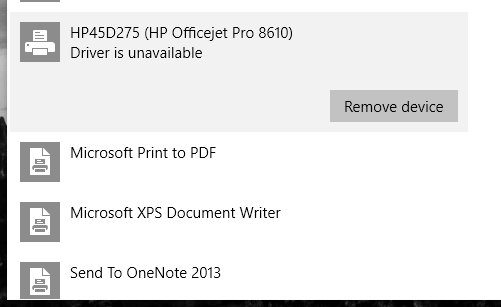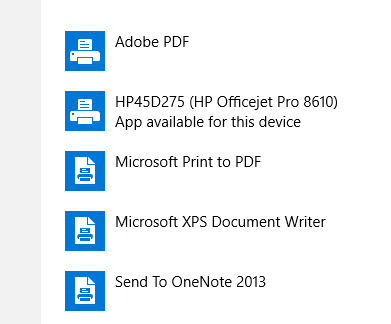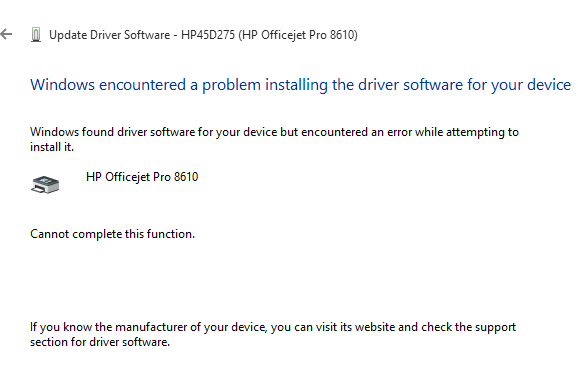-
×InformationWindows update impacting certain printer icons and names. Microsoft is working on a solution.
Click here to learn moreInformationNeed Windows 11 help?Check documents on compatibility, FAQs, upgrade information and available fixes.
Windows 11 Support Center. -
-
×InformationWindows update impacting certain printer icons and names. Microsoft is working on a solution.
Click here to learn moreInformationNeed Windows 11 help?Check documents on compatibility, FAQs, upgrade information and available fixes.
Windows 11 Support Center. -
- HP Community
- Printers
- Printer Setup, Software & Drivers
- Re: OfficeJet Pro 8610 - Windows 10 Driver Issue

Create an account on the HP Community to personalize your profile and ask a question
08-21-2015 09:36 AM
I am having an issue with installing this printer. I have installed and removed it a bunch of times and it will not work.
Plrinter is conneced, I can browse to in a web browser, I have replaced the network cables and power cycled the routers, Firewalls are off. Something isnt woking with the driver install? I remove the device then download the software/driver from HP and it doesnt fix it?
Solved! Go to Solution.
Accepted Solutions
08-25-2015 08:44 AM
Hello again Kavitz,
I suggest that you contact HP Total Care directly. An HP Representative will have the ability to assist you in real time so that you get the issue addressed now appose to waiting for a response on the Forums. An HP Representative will also have the ability to use remote assistance if you choose to take that route.
Please click on the link that I provided in my previous post on how to contact HP directly.
Thanks once again for your time.
Cheers, 
Please click “Accept as Solution ” if you feel my post solved your issue, it will help others find the solution.
W a t e r b o y 71
I work on behalf of HP
08-24-2015
10:39 AM
- last edited on
03-15-2017
01:39 PM
by
![]() OscarFuentes
OscarFuentes
Hi Kavitz,
Welcome to the HP Forums.
I see that you're having an issue when attempting to install the printer on to your Windows 10 computer.
I do have a few suggestions that we can try in the attempt to resolve this issue.
First off, please make sure that you have the printer power cable connected directly to a wall outlet and not a power bar/strip. Here is a document that uses a LaserJet printer as an example but it is meant for HP products in general. Please click on the following link that explains the Issues when Connected to an Uninterruptible Power Supply/Power Strip/Surge Protector.
Remove the usb cable from both printer and computer and leave it disconnected until further notice.
Do a complete uninstall of the existing software and drivers.
Instead of downloading the software.driver bundle, try the HP Printer Install Wizard for Windows.
You will be given connectivity options so please do not connect the usb cable until prompted to do so if this is the way you are connecting the printer to the computer.
If the troubleshooting does not help resolve your issue, I would then suggest contacting HP's Technical Support to see about further options for you. , : click here.
Thanks for your time.
Cheers, ![]()
Please click “Accept as Solution ” if you feel my post solved your issue, it will help others find the solution.
W a t e r b o y 71
I work on behalf of HP
08-24-2015 07:01 PM
No luck, It looks to be a computer or driver problem on this machine. The printer prints fine from my other windows XP pc, phone and ipad.
When installing the printer it cant always find the printer but i can navigate to the web interface fine.
I got the printer to install but it has this: App available and on other accounts it has "Driver not available"
I went int device manager and tried to update the driver with the new downloded one manualy and it gave me this error:
08-25-2015 08:44 AM
Hello again Kavitz,
I suggest that you contact HP Total Care directly. An HP Representative will have the ability to assist you in real time so that you get the issue addressed now appose to waiting for a response on the Forums. An HP Representative will also have the ability to use remote assistance if you choose to take that route.
Please click on the link that I provided in my previous post on how to contact HP directly.
Thanks once again for your time.
Cheers, 
Please click “Accept as Solution ” if you feel my post solved your issue, it will help others find the solution.
W a t e r b o y 71
I work on behalf of HP
01-05-2017
01:38 PM
- last edited on
01-05-2017
01:41 PM
by
![]() danny-r
danny-r
HP Total Care does not rectify the problem correctly. What they do is drop the driver back to the 8600 driver, which allows printing to work but breaks all the other features/functionality of the MFP.
This is useless until HP decides to investigate this, in conjunction with the Windows 10 release. The full software package for the 8610 was released in November of 2015, and we are now running Windows 10 from 2016. Dear HP you need to re-test the full package, make the appropriate updates, and then get us a full software package that allows us to use all the features of this printer.
I have been living with this problem since the July 2016 release of Windows 10 was made public. Come on HP...do the right thing here!
01-05-2017 01:42 PM
I have brought your issue to the attention of an appropriate team within HP. They will likely request information from you in order to look up your case details or product serial number. Please look for a private message from an identified HP contact. Additionally, keep in mind not to publicly post personal information (serial numbers and case details).
If you are unfamiliar with how the Forum's private message capability works, you can learn about that here.
Thank you for visiting the HP Support Forum.
Didn't find what you were looking for? Ask the community