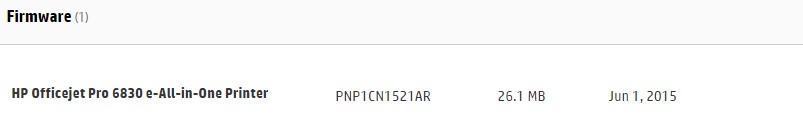-
×InformationWindows update impacting certain printer icons and names. Microsoft is working on a solution.
Click here to learn moreInformationNeed Windows 11 help?Check documents on compatibility, FAQs, upgrade information and available fixes.
Windows 11 Support Center. -
-
×InformationWindows update impacting certain printer icons and names. Microsoft is working on a solution.
Click here to learn moreInformationNeed Windows 11 help?Check documents on compatibility, FAQs, upgrade information and available fixes.
Windows 11 Support Center. -
- HP Community
- Printers
- Printer Setup, Software & Drivers
- Officejet Pro 6830 making high pitched noise when not in use

Create an account on the HP Community to personalize your profile and ask a question
05-29-2015 07:14 AM
My replacement isn't scheduled to arrive until 6/9. I would be happy to return it without opening the box IF HP will do an update to resolve the whine/modem sounding issue that began recently due to THEIR efforts. My printer is basically new/hardly used - I don't think receiving something used/refurbished is reasonable. With so many customers chattering about it I wonder why they aren't offering a better solution.
05-30-2015 10:45 AM
Greetings,
I totally agree since this an official HP discussion board, and apparently there are HP emplyees who do post here and have done so on this particular topic.
I have no idea what is involved in going back to previous firmware, but it would seem to be a simple solution since that firmware did ship originally on the printer.
However, I am willing to give the replacement unit a try, as they said they are shipping me a new rather than reconditioned one, and will disable any sort of communication the printer will have with HP without my knowledge.
Still, it seems as if an official post and update would be the better course of action instead of having replaement units coming and going for something as easy as a firmware update...
b.
05-30-2015 11:54 AM - edited 05-30-2015 12:07 PM
Mine too, started about two weeks ago and conincidently after I sent a fax. It's a real pain although it stops if you turn it off but that defeats the purpose of remote printing or receiving faxes when not at the machine. I hope they fix this soon.
And, it seems that the green light above the power cord socket on the back of the printer also started blinking around the same time.
So while I'm at my desk there is the annoying fax-like high pitched noise and the blinking light reflecting off the wall.
Torture.
05-31-2015 07:13 PM - edited 05-31-2015 07:15 PM
Hi HP and community
Any update. Very anoying noise to be sitting with when trying to work and study.
@Ciara_B_HP ...what has your promise of follow-up surfaced?
Does HP acknowlege the issue at all.
Seems pretty straight forward.. the firmware upgrade has activated something undesireable. When will a fix be released?
Why don't HP acknowlege the significant amount of feedback on this website that they set-up.
Seems shipping replacements with the same issue is a silly way to attempt to saisfy customers.
What would I know.. I have just been a loyal HP customer (only HP PC's and printers) for something like 25 years. This printer replaces a previously great HP printer that finally had a mechanical failure.
HP, please acknowlege the issue and communicate with your customer base (who you ask to register details of their purchase .. to what end?) and let us know when this will be fixed?
Kindly.. but just getting a liitle grumpy (due the to that noise in my ear),
Craig B
06-02-2015 06:55 AM - edited 06-02-2015 06:56 AM
Unfortunately, issues like this, where HP knows about an issue but it slow to resolve it or at least acknowledge it, caused me to switch to another manufacturer years ago. I came back because I thought things had improved and HP switched to individual colored ink cartridges for some of their printers. I guess I switched back too early.
Really fustrated by this issue.
06-02-2015 09:52 PM
Hi there.
I can confirm the noise is coming from the power supply as I removed the little self contained unit on my printer and left it dangling out the back.
So I'm thinking it's not a fax noise afterall.
Anyway a quick google of the part number for the PSU (A9T80-60008) turns up a few stories, including this one...
https://www.youtube.com/watch?v=kJ5JPwhjZyY
A different printer but obviously the same power supply. and it mentions a faulty capacitor causing the issue.
Are we all absolutely really sure the problem is firmware related?
06-03-2015 05:11 AM
Hi folks, can you please try the firmware released 1st June and let me know if that resolves it?
Thanks
Ciara
Didn't find what you were looking for? Ask the community