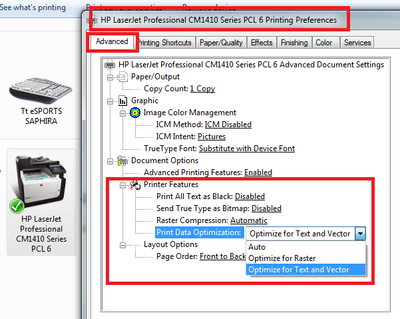-
×InformationWindows update impacting certain printer icons and names. Microsoft is working on a solution.
Click here to learn moreInformationNeed Windows 11 help?Check documents on compatibility, FAQs, upgrade information and available fixes.
Windows 11 Support Center. -
-
×InformationWindows update impacting certain printer icons and names. Microsoft is working on a solution.
Click here to learn moreInformationNeed Windows 11 help?Check documents on compatibility, FAQs, upgrade information and available fixes.
Windows 11 Support Center. -
- HP Community
- Archived Topics
- Printers Archive
- PCL XL error LaserJetPro CM1415fnw

Create an account on the HP Community to personalize your profile and ask a question
06-06-2013 01:29 PM
Hi Tammy,
Sorry to hear you are having so many problems both with support and with your printers. can you be more specific to the exact error that you are refering to and the product.
if it is the cheettext.c issue then i would:
1. make sure your firmware on your product is up to date. You can do so by visiting: http://h10025.www1.hp.com/ewfrf/wc/siteHome?cc=us&lc=en and finding your printer then selecting your OS and then "Drivers" and looking under FW to get lastest. Some products have had updates which changes to fix this issue.
2. Additionally update the software or driver you are using (i don't know since you are in a school if you will be able to do this). Some versions of drivers have been known to produce this issue more frequently.
3. Power cycles is the other thing that clears this issue temporarly, you may never see the issue again but it could occur.
hope this helps.
I am an HP Employee.
06-07-2013 05:47 AM
Hi, thanks for your reply, here are some more details for you:
We have six HP LaserJet 100 Color MFP M175nw's throughout the school. Mostly they have about 4 or 5 either laptops or pc's connected to them through a wired ethernet. They are generally a mixture of Windows Xp and Window 7 machines, apart from one in the school office which is running with brand new Windows 7 machines only and printing through a different server. Three of the printers randomly get the error : unsupported personality printing at the top of lots of blank pages, this can happen in the middle of a print. Turning the printer off and on usually clears the error. The printers are running the most up to date firmware. Originally the printers were installed with the driver that they came with, but when we started getting the error we downloaded the universal printer driver for PCL6 from your website, given that the error is a personality error. However, this is not the only error occurs, sometimes the printer shows invalid driver on the control panel. And one of the printers will randomly print 'alien-like' characters at the top of lots of pages. All new machines that have been added to the network have the universal driver. Some machines need to print to more than one printer so may have other drivers installed. The problem seems to happen more often when there is a combination of different types of machines printing to the printer. For example, where all the machines are the same in the school office, this printer has never had the error, but has also only ever had the universal driver installed, and prints through a different server. Another printer also only has two machines printing to it (a Windows 7 and a Windows XP) and prints through the server where everyone else has the problem) and does not have the problem. It is wasting a lot of paper! The error can occur when printing a very simple document from Word, and in the middle of a document. When I print off a config page it lists the personalities installed on the printer, all the printers have the same personalities - this doesn't seem to include PCL 5, so I did download the universal driver for this too, but it didn't seem to install on the printer, and I'm not quite certain how the personalities get onto the printer - is it when I installed on one of the connected laptops?
I tried to invoke our warranties, but can't seem to find the required product numbers and serial numbers on the printers, the numbers that I found on the labels just don't seem to work. Any help or advice that you can give would be greatly appreciated. Also I forgot to mention that re-installing the driver on any laptop does seem to clear the error for a couple of days. Uninstalling and re-installing on every machine really isn't practical in this environment! thanks Tammy
06-07-2013 08:21 AM
Hi Tammy,
I will look into some of what you are asking and see if i can track down some solutions for you. If you want to repost this to the buisness forums you can and i can respond there just let me know if you do and update this thread with the link. or PM me the link.
I am an HP Employee.
06-12-2013 09:15 AM
Hi Tammy,
So with regards to personality which are supported which are not, those are part of the firmware of the product and could only change with firmware updates and normally that doesn't happen often. So the personalities that your printer has are the ones it supports.
The personality error is basically the device not understanding what is being sent to it, the fact that things in the middle of a print job start printing this error and/or you get alien-like print outs show that the print driver is sending down bad data and the device will continue to print the data as it can. Seems you have taken a good approch and that is great, you will want to uninstall any drivers to that device then determine which personality the device supports and install the drivers to use that. Additionally since you can reproduce the issue where half way it stops printing correctly i don't know the document you are trying to print but it is possible you could pm me that file and possibly follow the attached document instructions, we can see about reproducing this issue and fix it potentially for any future update on that product.
The required product numbers and serial numbers are normally found on the back of the device, there are times on certain products where they are located in different locations you can view this video about it: http://www8.hp.com/h20621/video-gallery/us/en/customer-care/1245168283001/how-to-find-the-model-prod...
I am an HP Employee.
06-12-2013 09:16 AM
Sunrise,
This thread seems to have a lot of similar issues and different products, what product and which error are you seeing?
Updating FW and Powercycleing the device are the two that have solved the problem for many.
I am an HP Employee.
01-03-2015 12:28 PM
Sorry, this didn't work.
I just spent 2 hours on the phone with an HP rep.
I have a new HP ENVY 700 PC. Windows 8.1.
The only solution he could come up with was to un-install all printer drivers & then install a universal PCL 5
driver. This finally worked.
Oh, by the way, I then tried to print on my laptop and got the same error......Go figure.
Had to do the same thing on my laptop. It now is working.
All this is done through wi-fi.
How did getting a new desktop PC make the print driver on my laptop quit working correctly?
He couldn't explain it either!!!!
Can anyone explain this to me?
Didn't find what you were looking for? Ask the community